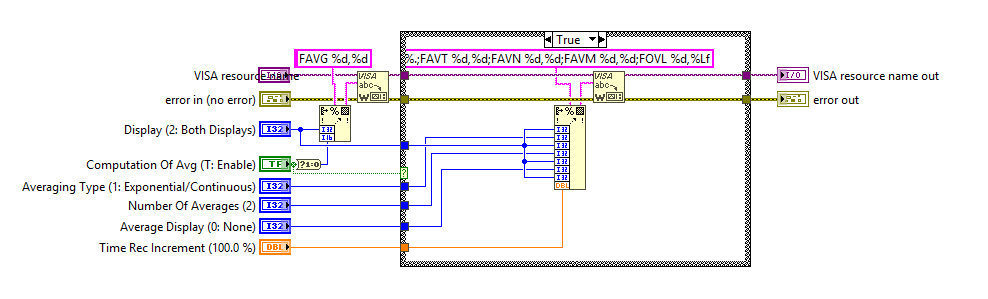- Subscribe to RSS Feed
- Mark Topic as New
- Mark Topic as Read
- Float this Topic for Current User
- Bookmark
- Subscribe
- Mute
- Printer Friendly Page
GPIB SR780 Possible Timing Issue?
Solved!05-17-2017 03:04 AM
- Mark as New
- Bookmark
- Subscribe
- Mute
- Subscribe to RSS Feed
- Permalink
- Report to a Moderator
Hi all,
I am trying to control a SR780 analyser, I have written some LV code that is nearly doing everything it's supposed to, span, windowing, coupling etc. However, I can't seem to turn on the averaging. The instrument just says "NoAvg" and then the code is in an endless loop (while loop, waiting for the number of averages to hit a specific value, which it never does). However, the rest of the code is known to be correct as it was all working until I noticed that another parameter wasn't being set which has now been fixed but thrown out the averaging.
I have attached my LV code (which is a bit messy now from all of the debugging, bunch of wait timers etc).
Any help would be greatly appreciated.
Solved! Go to Solution.
05-17-2017 03:27 AM
- Mark as New
- Bookmark
- Subscribe
- Mute
- Subscribe to RSS Feed
- Permalink
- Report to a Moderator
Have you tried the LabVIEW driver?
There are only two ways to tell somebody thanks: Kudos and Marked Solutions
Unofficial Forum Rules and Guidelines
"Not that we are sufficient in ourselves to claim anything as coming from us, but our sufficiency is from God" - 2 Corinthians 3:5
05-17-2017 08:56 AM
- Mark as New
- Bookmark
- Subscribe
- Mute
- Subscribe to RSS Feed
- Permalink
- Report to a Moderator
Yes, this is the driver that I am using.
05-17-2017 10:44 AM
- Mark as New
- Bookmark
- Subscribe
- Mute
- Subscribe to RSS Feed
- Permalink
- Report to a Moderator
It appears that you could send the SCPI commands for averaging to the instrument. You will need to send these commands with their appropriate keys - (FAVG, FAVN, FAVM, or FAVT).
If it helped - KUDOS
If it answers the issue - SOLUTION
05-17-2017 07:39 PM
- Mark as New
- Bookmark
- Subscribe
- Mute
- Subscribe to RSS Feed
- Permalink
- Report to a Moderator
Thanks for the reply.
Yes, these are the commands that I am using (contained in one the driver VI's)
05-17-2017 07:41 PM
- Mark as New
- Bookmark
- Subscribe
- Mute
- Subscribe to RSS Feed
- Permalink
- Report to a Moderator
Apologies, the above reply is from me just under a different account which I forgot that I had.
05-19-2017 11:25 PM
- Mark as New
- Bookmark
- Subscribe
- Mute
- Subscribe to RSS Feed
- Permalink
- Report to a Moderator
Update: I have fixed the above problem.
The issue was traced back to a mistake in the (NI Certified) driver. One of the VI's which allows you to enable/disable the two displays has a mistake, where enable=disable and vice versa. So by setting it to enable, it was actually disabling the displays... argh! The fix was to simple set it to disable.
Hopefully this information may help someone in the future.
05-30-2017 12:02 PM
- Mark as New
- Bookmark
- Subscribe
- Mute
- Subscribe to RSS Feed
- Permalink
- Report to a Moderator
I was looking through the README for the driver, and saw the following:
"To report issues or provide feedback about this instrument driver, please send an email to instrument.drivers@ni.com."
Unfortunately I don't have the device to test it out, but I'd send along an email about what you're seeing, the version of the driver you're using, the specific device you're using, and the VI in question.
R Dahlman