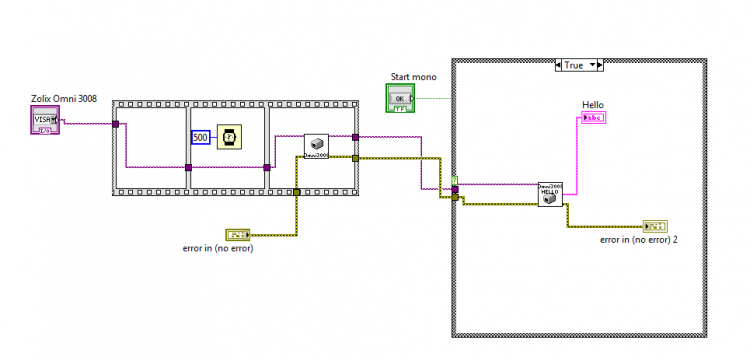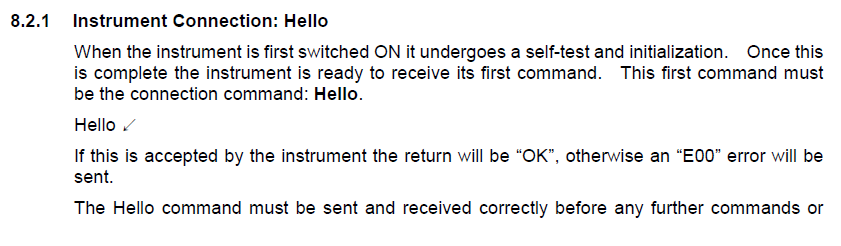- Subscribe to RSS Feed
- Mark Topic as New
- Mark Topic as Read
- Float this Topic for Current User
- Bookmark
- Subscribe
- Mute
- Printer Friendly Page
Communication with Omni-300 Grating Monochromator by USB port
06-01-2016 04:18 PM - edited 06-01-2016 04:35 PM
- Mark as New
- Bookmark
- Subscribe
- Mute
- Subscribe to RSS Feed
- Permalink
- Report to a Moderator
Hi everyone,
I'm new here and I'm beginner in labview, so my question will sound wierd to you. I'm trying to do program which will communicate with with Omni-300 Grating Monochromator (from Zolix company) by USB port. I have commands to communication with device. I did simple program for test with command "Hello" which I put below:
So I send command "Hello" to monochromator and the device should return word "OK", but I haven't got anything. Only I get error code: 1073676294. I don't know what is wrong. I've tried to change CR and EOL but it didn't help. Below I put what is written in instruction about command "Hello".
Any suggestion what is wrong?
Any suggestion will be realy appreciated
Best,
Ernest
06-08-2016 02:05 AM
- Mark as New
- Bookmark
- Subscribe
- Mute
- Subscribe to RSS Feed
- Permalink
- Report to a Moderator
Dear Ernest,
the usual practise is to test the communication with device before starting with programming. For this purpose you can use the VISA Test Panel in NI MAX application. You can find more info in following KB:
Sending Hexadecimal Commands in a VISA Test Panel
http://digital.ni.com/public.nsf/allkb/19B075803E013125862575CF006B37F8
Also I personally have better experience to read response from device one-by-one character until you find the EOL contact. This can be done in While loop as it is shown on attached picture.
Please let me know, if you will have any further troubles.
Best Regards,
Michal
AE CZ/SK