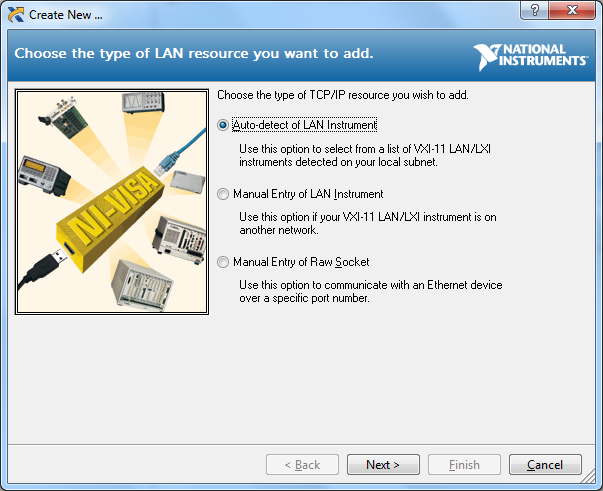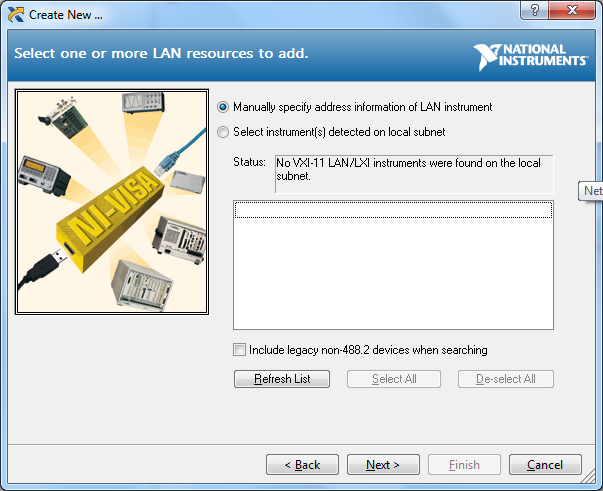- Subscribe to RSS Feed
- Mark Topic as New
- Mark Topic as Read
- Float this Topic for Current User
- Bookmark
- Subscribe
- Mute
- Printer Friendly Page
Auto-detection of LXI instruments
02-18-2008 11:19 PM
- Mark as New
- Bookmark
- Subscribe
- Mute
- Subscribe to RSS Feed
- Permalink
- Report to a Moderator
I'm using NI-MAX to detect the LXI instruments connected to ports in my PC.The Auto-detection is not detecting the instrument,where as i'm able to add the Instrument by Manual detection(Manually entering the IP of LXI).
Can anybody suggest the what can be the problem in MAX?
Regards
VDC
02-19-2008 10:22 AM
- Mark as New
- Bookmark
- Subscribe
- Mute
- Subscribe to RSS Feed
- Permalink
- Report to a Moderator
Do you have more than one active Ethernet adapter in your system?
What type of devices are not being auto-detected?
An Ethereal (www.ethereal.com) capture during the auto-detect attempt would be helpful to look at.
Thanks.
Systems Software
National Instruments
02-20-2008 09:55 AM
- Mark as New
- Bookmark
- Subscribe
- Mute
- Subscribe to RSS Feed
- Permalink
- Report to a Moderator
It seems Wireshark is Ethereal's replacement for free protocol analyzer software, and you can get that at: http://www.wireshark.org/.
Systems Software
National Instruments
02-20-2008 10:40 AM
- Mark as New
- Bookmark
- Subscribe
- Mute
- Subscribe to RSS Feed
- Permalink
- Report to a Moderator
Hi, VDC,
I represent NI at meetings of the LXI Consortium, where we often experiment with each others tools and devices to test these sorts of scenarios.
As you're probably aware, discovery of LXI instruments is currently based on the network protocol named VXI-11. (This is changing. At last week's LXI meeting, we saw some prerelease devices based on a new discovery mechanism using Apple's Bonjour technology.)
VXI-11 is based on a technology called RPC (remote procedure calls).
The way MAX implements VXI-11 discovery, we broadcast on the network to find RPC devices. When we find those devices, we ask each one if they support the VXI-11 set of functions. For each one that says "yes", we query to find out what kind of subinstruments they may have. (E.g., VXITech makes an LXI to VXI bridge, so they can make each VXI card look like a separate instrument in VISA.)
In general, this works pretty well, though we've seen some instruments that don't seem to respond correctly. Either they aren't found, or they claim to have several subinstruments when they don't.
Finding these sorts of problems is why we do this testing at LXI meetings. This lets vendors know how well their instruments work with other instruments and software such as VISA, LabVIEW, MAX, etc. It also lets us see how well NI software does compared to software from Agilent and others.
So, enough background, how can we help you figure out what's going on? Here are some initial thoughts...
* Is the instrument on your local subnet? If not, then the VXI-11 discovery won't find it because we don't search beyond the local subnet.
* What instrument do you have? Do you have the latest firmware for it?
* What version of VISA are you using? I've tested with several of the more recent versions of VISA. If you're using a particularly old version of VISA, you may want to upgrade.
* As Gavin pointed out, we may have to resort to some pretty hardcore debugging tools such as Wireshark to figure out what's going on.
Good luck.
Brian Powell
LabVIEW R&D
02-03-2009 04:24 PM
- Mark as New
- Bookmark
- Subscribe
- Mute
- Subscribe to RSS Feed
- Permalink
- Report to a Moderator
I do customer support for our LXI instruments. I have gotten many inqueries regarding NI MAX and the LAN "Auto-Detect" (aka "Discovery). This is what I know, for our instrument:
LXI Discovery Test: our instrument passes the test.
NI MAX rev 3.x: The MAX program locks up during the Auto-detect scan.
NI MAX 4.2: Always detects our instrument anywhere on the subnet, regardless of the Windows firewall setting.
NI MAX 4.3: If the Windows firewall is disabled, always detects our instrument anywhere on the subnet
02-03-2009 04:35 PM
- Mark as New
- Bookmark
- Subscribe
- Mute
- Subscribe to RSS Feed
- Permalink
- Report to a Moderator
What version of LXI does your instrument comply with?
Any device that is version 1.3 or higher is required to support auto discovery and LXI auto discovery is support with NI-VISA 4.4 or higher. I would double check to ensure everything is compliant.
-Josh
12-15-2015 04:09 AM
- Mark as New
- Bookmark
- Subscribe
- Mute
- Subscribe to RSS Feed
- Permalink
- Report to a Moderator
Hi Brain & all,
In terms of auto detect what do you mean? If I connect the LXI instrument to the PC with proper subnet configuration between PC and instrument, should the MAX automatically list out the instruments under "Devices & Interfaces"? I am not able to auto detect the LXI instruments this way now. I'm able to connect to my LXI instruments only when I manually click for "Devices & Interfaces-->Network Devices-->Create New VISA TCP/IP Resource -->Select "Auto Detect of LAN Instruments"?
Auto Detect of LAN Instruments
I'm expecting a way where I need not go to MAX to search for the instruments, but use "VISA Find Resource" to get all connected LXI instruments. This VISA Find Resource works great with GPIB, even without intervention into MAX, I can get all GPIB instruments connected and I am looking for similar auto detection of the LXI instruments as well.
VISA Find Resource
Thanks,
Ajay.
12-15-2015 04:17 AM
- Mark as New
- Bookmark
- Subscribe
- Mute
- Subscribe to RSS Feed
- Permalink
- Report to a Moderator
Hi Joshua,
I have tried with a R&S Vector Network Analyzer, which I believe v1.4 of LXI. I went into admin mode and turned on the VXI-11 Auto Discover option in it and tried to detect it using MAX. Yet, it is not auto detecting unless I do this "MAX--> Left Pane --> Devices & Interfaces-->Network Devices-->Create New VISA TCP/IP Resource -->Select "Auto Detect of LAN Instruments".
Also, I have other instrument 33220A Agilent which says it's Class C of LXI but Version1.0. How can I interpret LXI Class A/B/C with LXI Version1.0/1.1/1.2/1.3/1.4...
Thanks in advance,
Ajay.
03-23-2017 05:05 AM
- Mark as New
- Bookmark
- Subscribe
- Mute
- Subscribe to RSS Feed
- Permalink
- Report to a Moderator
@Ajay_MV wrote:
Hi Brain & all,
I'm expecting a way where I need not go to MAX to search for the instruments, but use "VISA Find Resource" to get all connected LXI instruments.
Thanks,
Ajay.
@Dan_Mondrik wrote:
Note that with the latest version of NI-VISA (4.4) we added this feature:
Added automatic detection of LXI (TCP/IP) devices that support the mDNS and DNS-SD technologies.
This will now auto-discover LXI devices that conform to the latest LXI 1.2 spec.
This means you no longer have to manually go into MAX before using it in NI-VISA.
Dan