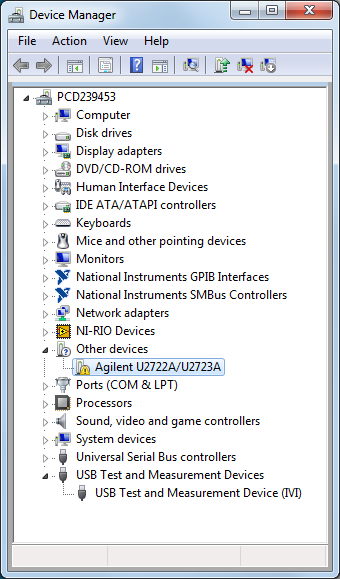- Subscribe to RSS Feed
- Mark Topic as New
- Mark Topic as Read
- Float this Topic for Current User
- Bookmark
- Subscribe
- Mute
- Printer Friendly Page
Agilent U2722A not recognised by NI-VISA USBTMC driver
07-08-2015 04:16 PM
- Mark as New
- Bookmark
- Subscribe
- Mute
- Subscribe to RSS Feed
- Permalink
- Report to a Moderator
Hello,
When trying to use Agilent U2722A SMU (it has USB interface only) in Windows 7 it is not recognised by NI-VISA as USBTMC instrument. Interestlngly, other instruments like Agilent 33522B and Tektronix MDO3024 work fine and are recognised as USB T&M device (IVI). U2722A remains as "other devices", and when I force it to use the USBTMC driver Windows complains that the driver may not be compatible, and eventually does not show up in NI-MAX and doesn't work.
If I install the Agilent software (their VISA, IO library etc. on a PC without LabVIEW) U2722A works, but this does not agree when LabVIEW is installed. Both NI-VISA and Agilent VISA use the driver ausbtmc.sys.
Has anybody seen this problem? I know of the LabVIEW U2722A driver which uses VISA, so at least one person must have had a success! Please help.
Thanks,
Konstantin
07-30-2015 10:10 AM
- Mark as New
- Bookmark
- Subscribe
- Mute
- Subscribe to RSS Feed
- Permalink
- Report to a Moderator
Hi Konstantin,
Sorry to hear the VISA drivers are not working as expected. Does the instrument not work with any PC that has the NI VISA installed? Also have you had any success when using the created Agilent U2722 drivers?
Regards,
Sol
07-31-2015 09:00 AM
- Mark as New
- Bookmark
- Subscribe
- Mute
- Subscribe to RSS Feed
- Permalink
- Report to a Moderator
08-04-2015 03:27 AM
- Mark as New
- Bookmark
- Subscribe
- Mute
- Subscribe to RSS Feed
- Permalink
- Report to a Moderator
Hi everybody,
I finally have a solution with the help of Keysight engineers from Malaysia who were kind enough to educate me during a conference call.
It turns out U2722A is not a typical "plug and play" USBTMC instrument. When the instrument is plugged in the USB port the PC has to download firmware in it first, before it can recognised by the USBTMC driver. Surpisingly, this firmware is loaded in volatile memory!
The missing piece of information was that this firmware is contained within the Agilent Measurement Manager (AMM), which has to run in the PC. To install AMM (with pre-requisites) first you need to install Keysignt IO Libraries Suite, but make sure it is installed as secondary VISA if you want to use NI-VISA.
Once AMM is running, U2722A is properly configured as USBTMC instrument, uses the ausbtmc.sys driver and works fine with NI-VISA. Interestingly, once configured U2722A can be connected to another LabVIEW PC which does not have AMM, and will work fine, just make sure you keep it powered at all times. Once powered off, you need AMM again.
I hope this will be useful to other people who are using U2722A with NI-VISA.
Konstantin
10-01-2015 12:54 AM
- Mark as New
- Bookmark
- Subscribe
- Mute
- Subscribe to RSS Feed
- Permalink
- Report to a Moderator
Thank you for sharing this knowledge. It was very helpfull for me too.
03-13-2018 03:25 AM
- Mark as New
- Bookmark
- Subscribe
- Mute
- Subscribe to RSS Feed
- Permalink
- Report to a Moderator
Dear Konstantin,
thank you so much for this very important information and for providing a valid solution. I could't find the reason why I need to install all the Agilent software packages before i could run my LabView code with the U2722A. Finally It's recognized as a Test and Measurement device.
It's still a mystery to me, why Agilent is making it so complicated for the user, but maybe their marketing department has it's reason. I know, it's called Keysight U2722A now, but the core is still Agilent.
Best,
Patrik