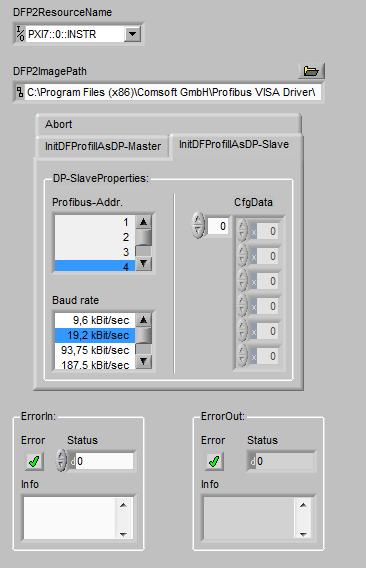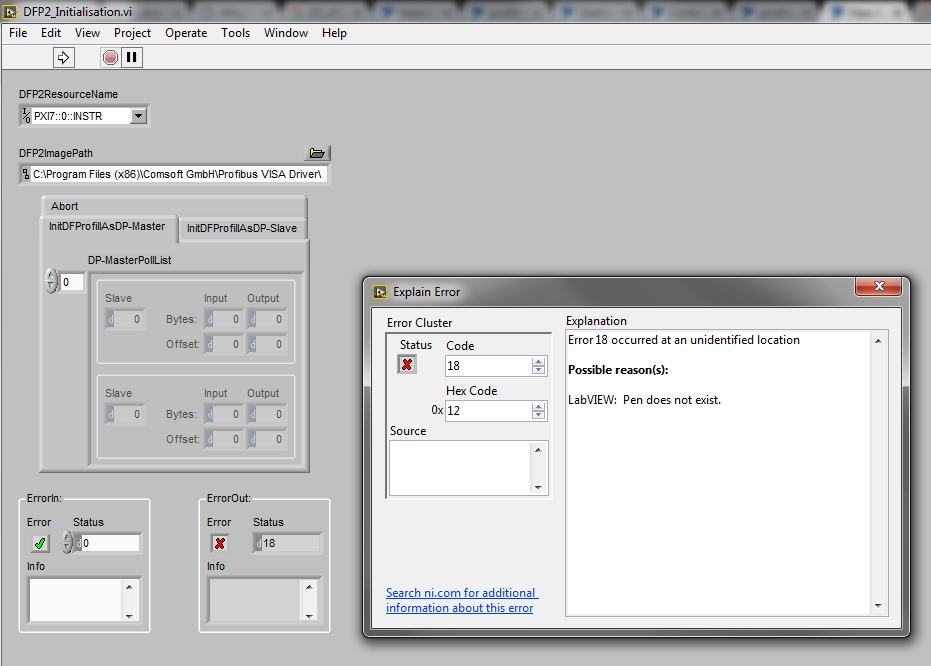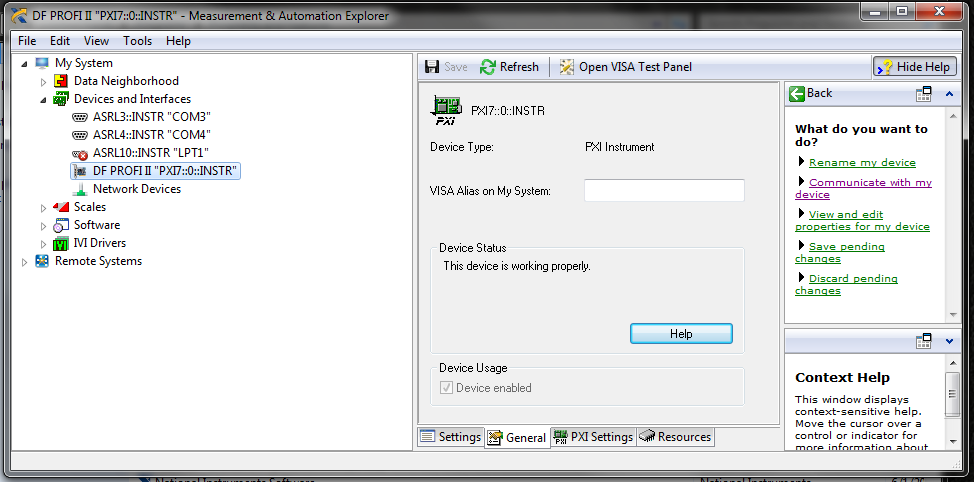- Subscribe to RSS Feed
- Mark Topic as New
- Mark Topic as Read
- Float this Topic for Current User
- Bookmark
- Subscribe
- Mute
- Printer Friendly Page
Unable to set DF Profi II as a Master - Auto Slave mode ON?
Solved!06-23-2016 03:09 PM
- Mark as New
- Bookmark
- Subscribe
- Mute
- Subscribe to RSS Feed
- Permalink
- Report to a Moderator
Hello,
I am attempting to configure a DF Profi II PCI card as a Master device. I am unable to do so as it appears that it may be on Auto Slave mode.
When I try to use the Comsoft Configurator II to Download the Master/Slave setup to the PCI board, I get this error:
I then tried to use a .vi file (DFP2_Initialistion.vi) to set the PCI as a master.
Configuring it as a slave works fine, as seen here:
However, when I use the same file to set the PCI to a master, I get this error (error 18: LabView - Pen does not exist):
I am assuming the errors in Comsoft Configurator II and LabView are related, and could possibly be due to Auto-Slave mode being enabled on the PCI. I can't find anything related to AutoSlave mode in the documentation, does anyone have info on how to fix this?
Thanks.
Solved! Go to Solution.
06-26-2016 06:27 PM
- Mark as New
- Bookmark
- Subscribe
- Mute
- Subscribe to RSS Feed
- Permalink
- Report to a Moderator
Hello AviS,
I'd like to first check that you've seen this document on installing and configuring your DF PROFI II device with the Comsoft Configurator
http://www.ni.com/tutorial/6959/en/
The errors sound related to your hardware - are you able to detect your device in NI MAX? What hardware are you using in this application?
Thanks,
Product Marketing Engineer
National Instruments
06-27-2016 08:39 AM
- Mark as New
- Bookmark
- Subscribe
- Mute
- Subscribe to RSS Feed
- Permalink
- Report to a Moderator
Hi Derek,
I am using a DF Profi II PCI card on my PC. (780160-01 PCI PROFIBUS Master/Slave Interface, 1-Port)
I have seen this document, and followed it up exactly to the point where the instructions say to press the download button. The error occurs after I press the download button in the Comsoft Configurator II. I have tried using 2 different cards of this model, and both have the same result.
On Comsoft Configurator II, I have tried 2 different slave devices, and get the same error every time (Error in communication with hardware. Download can't be completed. (Auto Slave mode active?) ) .
I am able to detect the PCI card in NI MAX.
My troubleshooting leads me to suspect that the Configurator is unable to download the Master configuration onto the PCI for some reason. As stated before, running the DFP2_Initialisation file and configurating as a slave works fine, but running as a master gives me an error.
I've attached the log file from the error in Configurator.
Please let me know if you have any suggestions.
06-28-2016 10:06 AM
- Mark as New
- Bookmark
- Subscribe
- Mute
- Subscribe to RSS Feed
- Permalink
- Report to a Moderator
Hi again AviS,
Thank you for the logs - I've passed those on to Aaron D, who I believe you've been working with on this! I'll follow up with him and see if we can find a solution for you.
Thanks again!
Product Marketing Engineer
National Instruments
06-28-2016 10:28 AM
- Mark as New
- Bookmark
- Subscribe
- Mute
- Subscribe to RSS Feed
- Permalink
- Report to a Moderator
Hi Derek,
This issue was solved by using a more recent PCI card. Thanks.
06-28-2016 11:08 AM
- Mark as New
- Bookmark
- Subscribe
- Mute
- Subscribe to RSS Feed
- Permalink
- Report to a Moderator
Hey Avis,
Thanks for the update! Congrats on the fix - I'll close the loop with Aaron for now. Have a great rest of your week!
Product Marketing Engineer
National Instruments