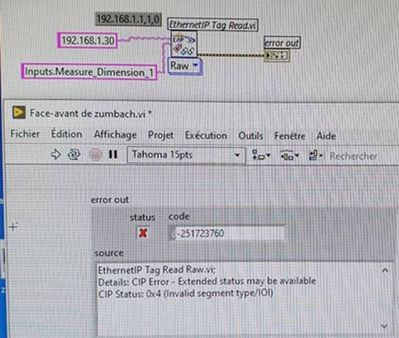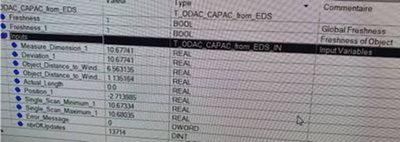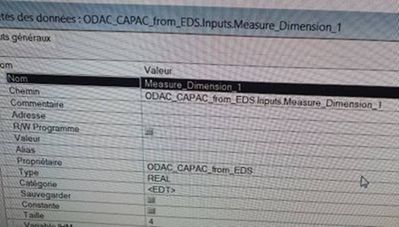Hello,
i have the same problem / quesion. with a PLC a suceed in loading the EDS file and then read the date.
with Labview EthernetIP module, i can not find the good tag name spelling i think and i always get an error CIP status 0x4 ( invalid segment type)
does anyone knows about a solution ?
I am using Labview 2018 SP1 with Ethernet IP adapter toolkit 18.0.
I am connected to an Ethernet IP device (Zumbach ODAC LaserHead) at the address 192.168.1.30.
So connection is ok and I can read Attributes , but I did not succeed in reading any Tags. i always have the error 0x4 .
I assumed the spelling of the tag ( Prefix.Suffix) is not right
so I connected a Schneider PLC to the device to load the .eds file and read the Tag, it works perfectly well.
I copied the tag name in the Labview code ( Inputs.Measure_Dimension_1) : it is not working.
I attach the screen shot of the PLC interface and the Labview code with the error.
Hopefully you can help me. Is it a tag format or spelling issue ? how can i know the tags names ? is there any way to use an eds file to configure the data transfer like with a plc ? what should i do to get it work ?