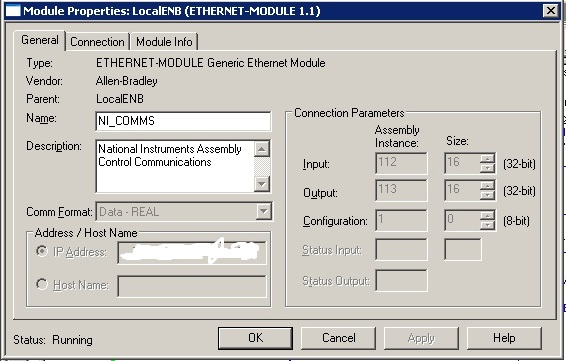- Subscribe to RSS Feed
- Mark Topic as New
- Mark Topic as Read
- Float this Topic for Current User
- Bookmark
- Subscribe
- Mute
- Printer Friendly Page
Implicit read with assembly module instance working on one computer, but not another
05-29-2013 08:49 AM
- Mark as New
- Bookmark
- Subscribe
- Mute
- Subscribe to RSS Feed
- Permalink
- Report to a Moderator
Hi,
I'm trying to set up an on-site computer to run a VI which uses assembly instances for data communication, but for some reason I'm unable to establish a connection to the PLC.
I'm running the example vi "CreateAssemblyInstance.vi" to try and get the communication set up before I start using my actual program.
When I run this code on my development machine, I'm able to establish a connection to the PLC and read data. I then go into RSLogix 5000 and change the IP address to the on-site machine and try to run the test VI there, but I'm unable to make a connection. LabVIEW-side, the program thinks that it's established a connection and is reading/writing data, but PLC-side I'm getting a "Connection Failed" message in RSLogix.
I find it weird that LabVIEW thinks the connection was established just fine, which the RSLogix says it can't connect to the VI.
Just wondering if anyone else has had this happen. We aren't sure why the same VI runs on one machine but not another. We used RSLogix to change the IP address of the target machine, so we don't think that's the issue. And both computers are on the same network, so we don't think it's a firewall issue either.
LabVIEW-side, things should be identical. I'm running the same example VI that came with the Ethernet/IP module. PLC-side, we're changing the target IP of the module within RSLogix 5000 (and we're sending the updated information to the PLC) to match the machine we're trying to make a connection with. Are we missing any steps? This is the first time we've tried using an assembly module, so we're having a hard time troubleshooting.
Any ideas on why this is happening?
05-29-2013 09:22 AM
- Mark as New
- Bookmark
- Subscribe
- Mute
- Subscribe to RSS Feed
- Permalink
- Report to a Moderator
Hi Nick,
We have been able to get RSLogix working with implicit reads, so you are on the right track.
You do need to use a generic module, either an ethernet bridge or adapter, within RSLogix as we don't have an EDS file for EIP yet.
If RSLogix is able to communicate with one computer but not another the root problem is almost certainly an issue with the second computer. I have seen firewalls interfere with EIP communication before. Can you communicate explicitly with the problem computer?
Engineer
INTP
05-31-2013 09:25 AM
- Mark as New
- Bookmark
- Subscribe
- Mute
- Subscribe to RSS Feed
- Permalink
- Report to a Moderator
I'm pretty sure we're using a generic ethernet module:
I can communicate explicitly with the problem computer, it's able to use 'Tag Read' and 'Tag Write' to communicate with the PLC.
We started having another problem just recently too. The Tag Read and Write commands are almost always timing out. I keep getting the error message -251723752:
Detailed error info: Error -251723752 occurred at EthernetIP Tag Read REAL.vi;Details: The request response was not received in the requested timeout period Possible reason(s): Ethernet/IP Industrial Protocol: (Hex 0xF0FF0018) The request response was not received in the requested timeout period
I can't figure out what's causing this all of a sudden, could these issues be related?
07-12-2016 07:14 PM
- Mark as New
- Bookmark
- Subscribe
- Mute
- Subscribe to RSS Feed
- Permalink
- Report to a Moderator
I am also having the timeout issue. PLC will allow tag reads for awhile, but then it bombs with your error.
07-13-2016 10:00 AM
- Mark as New
- Bookmark
- Subscribe
- Mute
- Subscribe to RSS Feed
- Permalink
- Report to a Moderator
Hi ChipTheBuffalo,
Since this thread has been inactive for 3 years, I would recommend creating a new thread and posting your question with as much detail as possible. This will enable better visibility and community involvement to help you.
Regards,
Kevin K.
Applications Engineer
National Instruments