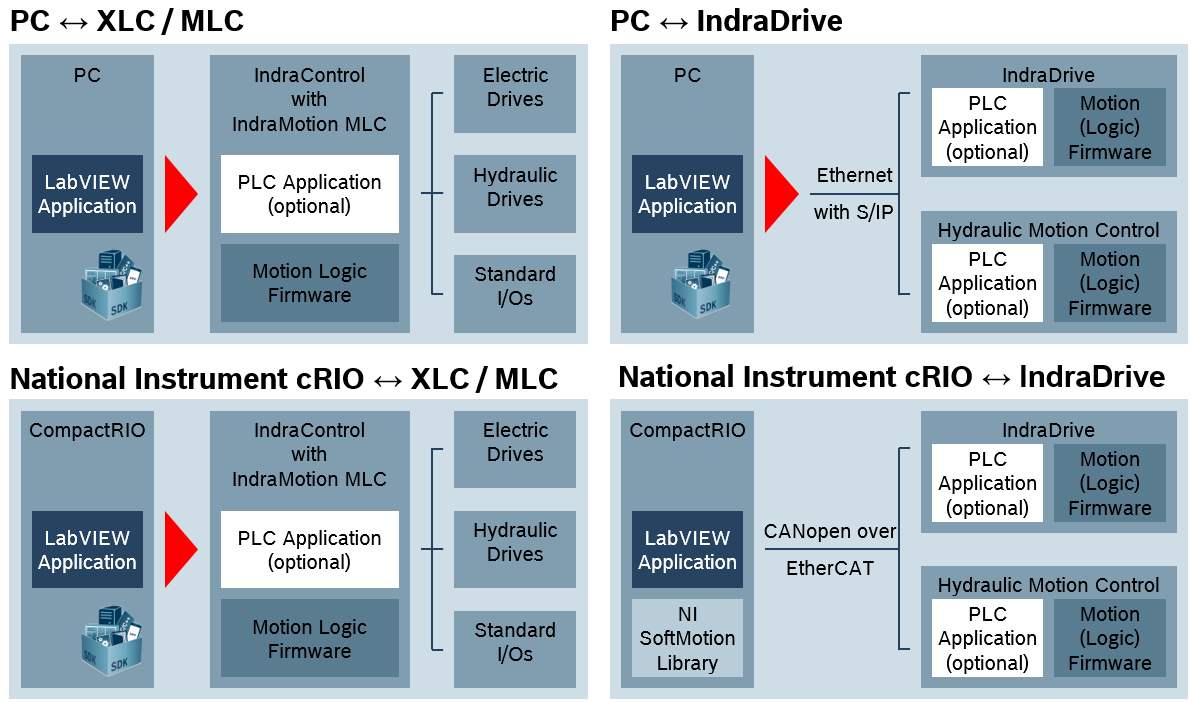- Subscribe to RSS Feed
- Mark Topic as New
- Mark Topic as Read
- Float this Topic for Current User
- Bookmark
- Subscribe
- Mute
- Printer Friendly Page
Getting Started with Communication over Ethernet/IP between labview and Bosch Rexroth IndraDrive CS (HCS01)
03-13-2015 01:05 PM
- Mark as New
- Bookmark
- Subscribe
- Mute
- Subscribe to RSS Feed
- Permalink
- Report to a Moderator
I am working with a Bosch Rexroth IndraDrive CS (SCS01) and am trying to read and write data over Ethernet/IP. On the IndraDrive end, it has an address _._._._ and three connection points. The connection points are
1. Configuration Connection Point
2. Assembly Connection Point (Read)
3. Assembly Connection Point (Write)
I am currently using their sofware to talk to the drive to set up configurations so it is communicating and I am able to see on their software on my computer the data I am looking for (position of the linear actuator attached to the drive) but I am having trouble connecting to it using any Labview examples I could find in Ethernet/IP version 1.2.1 (the latest version that supports Labview 2009). Talking to the Rexroth people, the drive is a slave and it should be a matter of specifying the address and port to communicate with it.
Any help getting started would be greatly appreciated. I have included the manual for the drive.
03-16-2015 01:11 PM
- Mark as New
- Bookmark
- Subscribe
- Mute
- Subscribe to RSS Feed
- Permalink
- Report to a Moderator
Hello EngineerEH,
It is not clear what your specific question is, but it sounds like you are having trouble referencing your TCP/IP device using the NI-VISA communication driver. Here are two knowledge base articles that discuss how we can reference a TCP/IP device in LabVIEW using the NI-VISA driver functions.
http://digital.ni.com/public.nsf/allkb/22F1F2ABC640D5BA86256CD1003BA06D
http://digital.ni.com/public.nsf/allkb/80C28CC795611E4A86256AB100209521
This should let you communicate with the device, prompting for its identification and reading the reply from the device.
03-16-2015 09:42 PM - edited 03-16-2015 09:44 PM
- Mark as New
- Bookmark
- Subscribe
- Mute
- Subscribe to RSS Feed
- Permalink
- Report to a Moderator
Hi EH,
Without a scanner (PLC) here, you can only use explicit messaging VI's - (CIP Attribute Set/Get Single.vi) to communicate with the driver. I think you've figured that out.
You seem to have successfully communicated using AttributeGet Single.vi to read from the drive to LabVIEW adapter, but having trouble writing to it (set)?
For one, you should specify the parameters in VI correctly. Access Assembly Instance Data (Explicit).vi shows on its block diagram the hard-coded constants which are required by the spec for reading assemblies which are essentially an attribute inside a class instance.
For two, I did not find information on whether the consuming assembly of the drive support CIP Attribute Set Single in the attached doc. It's possible that this drive does not support it (and require other ways to set it).
03-17-2015 11:00 AM
- Mark as New
- Bookmark
- Subscribe
- Mute
- Subscribe to RSS Feed
- Permalink
- Report to a Moderator
Using the CIPGetAttribute.vi we were able to read from the IndraDrive. This however we believe was not necessarily explicit as it we believe it read using the implicit (Class:4, Instance:102, Attribute:3). We were not able to read implicit (Class:4,Instance:101,Attribute:3). We were ablt to eventually get it to write explicit using class 100, Instance 34138 (32768 + 1370 to read P1370), Attribute:7.
03-17-2015 10:10 PM
- Mark as New
- Bookmark
- Subscribe
- Mute
- Subscribe to RSS Feed
- Permalink
- Report to a Moderator
Hi EH
What do you mean by "his however we believe was not necessarily explicit as it we believe it read using the implicit (Class:4, Instance:102, Attribute:3). "?
Have you resolved the issue?
12-16-2015 11:02 AM
- Mark as New
- Bookmark
- Subscribe
- Mute
- Subscribe to RSS Feed
- Permalink
- Report to a Moderator
Hi Everybody,
I just found this forum entry about controlling Rexroth components with LabView and as a Rexroth representative I have to disagree that there´s no easier way to control than using Ethernet/IP. 🙂
We have a official Partnership with National Instruments and offer for all our components (IndrDrives as well as IndraControl PLCs) a complete VI Package to access any functionality of a PLC or Drive of Bosch Rexroth. These is only possible through our Bosch Rexroth Open Core and our open approach that we follow with our automation components. For PLCs the VI Package contains more than 850 VIs to communicate directly from your LabView runtime to the controller. These packages are completely free of charge for you and you can download the packages from our Website
http://www.boschrexroth.com/oce
(access is granted after registration in our engineering Network).
Furthermore it´s also possible to control our drives from a NI cRIO using CoE.
Here is a small overview of our Open Core Interface Functionality. There are SDKs for several programming languages and several technologies including National Instruments Soft- and Hardware.
So you see, there´s no need learn PLC programming anymore, when we want to connect LabView to Rexroth Automation. 😉
If you have any trouble don´t hasitate to contact me!!!
best regards,
Tammo Schwindt
Application Engineer
Bosch Rexroth AG
tammo.schwindt@boschrexroth.de
03-17-2016 09:46 AM
- Mark as New
- Bookmark
- Subscribe
- Mute
- Subscribe to RSS Feed
- Permalink
- Report to a Moderator
Quote: "download the packages from our Website http://www.boschrexroth.com/oce"
Could not find the packages, no links to downloads.
03-24-2016 05:46 AM
- Mark as New
- Bookmark
- Subscribe
- Mute
- Subscribe to RSS Feed
- Permalink
- Report to a Moderator
Hello MandarG,
Open Core means that you can access the Core of Bosch Rexroth Drives and PLCs directly from nearly any Programming Language, including Programming with LabVIEW.
You can find all SDKs for all programming languages in our Engineering Network (registration necessary) in the download area --> www.boschrexroth.com/network
If using LabVIEW there are two VI-Packages:
- OpenCore4Drives (like HCS01): use "EAL4LabVIEW" Library, you can download it for free on www.boschrexroth.com/network (registration necessary)
- OpenCore4Controls (like L25/L45 or XM22): use "MLPI4LabVIEW", you can download it for free from NI Toolsnetwork or VI Package Manager (e.g. search for "rexroth")
For any Help don´t hasitate to contact me! 
Best regards
Tammo Schwindt
Sales Industry Application
Bosch Rexroth. The Drive & Control Company
Phone +49(711)51046-176
Tammo.Schwindt@boschrexroth.de
www.boschrexroth.com
03-24-2016 08:35 AM
- Mark as New
- Bookmark
- Subscribe
- Mute
- Subscribe to RSS Feed
- Permalink
- Report to a Moderator
@Tammon
Hello Mr. Schwindt,
meanwhile it worked using your reply on another thread. Thanks.
Regards,
Mandar
08-03-2017 02:37 AM
- Mark as New
- Bookmark
- Subscribe
- Mute
- Subscribe to RSS Feed
- Permalink
- Report to a Moderator