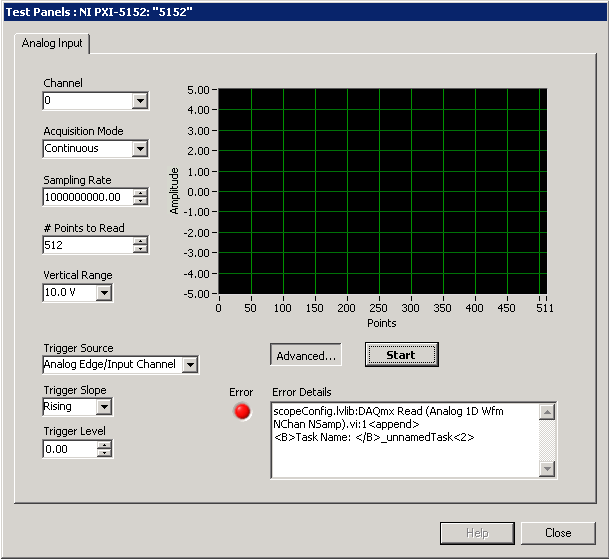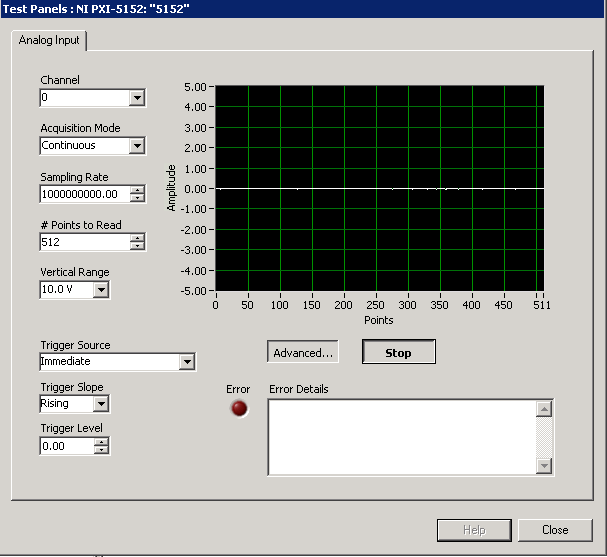- Subscribe to RSS Feed
- Mark Topic as New
- Mark Topic as Read
- Float this Topic for Current User
- Bookmark
- Subscribe
- Mute
- Printer Friendly Page
didn't work digitizer 5154
Solved!01-24-2012 12:39 AM - edited 01-24-2012 12:41 AM
- Mark as New
- Bookmark
- Subscribe
- Mute
- Subscribe to RSS Feed
- Permalink
- Report to a Moderator
Hello!
Has established digitizer 5154. Some months all worked remarkably.
Yesterday didn't work socket TRIG, PFI0, PFI1.
Voltage sent 1-2V.
The device passes self-test successfully. Reset devices and calibration hasn't helped.
I start test-panel with autoparameters. I put synchronization on TRIG and there is an error: "scopeConfig.lvlib:DAQmx Read (Analog 1D Wfm NChan NSamp).vi:1 <append>
<b> Task Name: </b> _unnamedTask"
What to do? How to correct?
Solved! Go to Solution.
01-24-2012
03:44 PM
- last edited on
03-05-2024
04:13 PM
by
![]() migration-bot
migration-bot
- Mark as New
- Bookmark
- Subscribe
- Mute
- Subscribe to RSS Feed
- Permalink
- Report to a Moderator
Hi,
Let me make sure I have a complete understanding of the problem. You're using an NI PXI-5154 digitizer that passes the self-test and performs a device reset and self-calibration without any errors. If this is the case, then there most-likely isn't an issue with how the device is communicating with the controller and probably not an issue with the device itself. I remoted into one of our PXI systems here and was able to replicate the test panels error here and got the same error as you. My screen looks like this:
If you don't have the triggering options, click the Advanced... button. Is this the same issue you're having?If so, this si because it's never actually recieivng this trigger source. I was able to set an immediate tigger and run without errors. For more information on digitizer triggering, check out this DeveloperZone article.
It would also be worth looking at the NI High-Speed Digitizers Getting Started Guide particularly at page 21. You mentioned you were having issues with TRIG, PFI 0, and PFI 1. TRIG is for external analog triger connections, and the PFI lines are for reference clock in, sample clock in, and digital trigger in/out. None of the signals connected to this are actually going to be digitizerd. You can also find more information on this digitizer and on triggering by going to start» Programs»National Instruments»NI-SCOPE»Documentation»High Speed Digitizers help. This will open an HTML file and go to NI High-Speed Digitizers Help » Devices » 5153/5154.
Hope this helps!
Applications Engineering
National Instruments