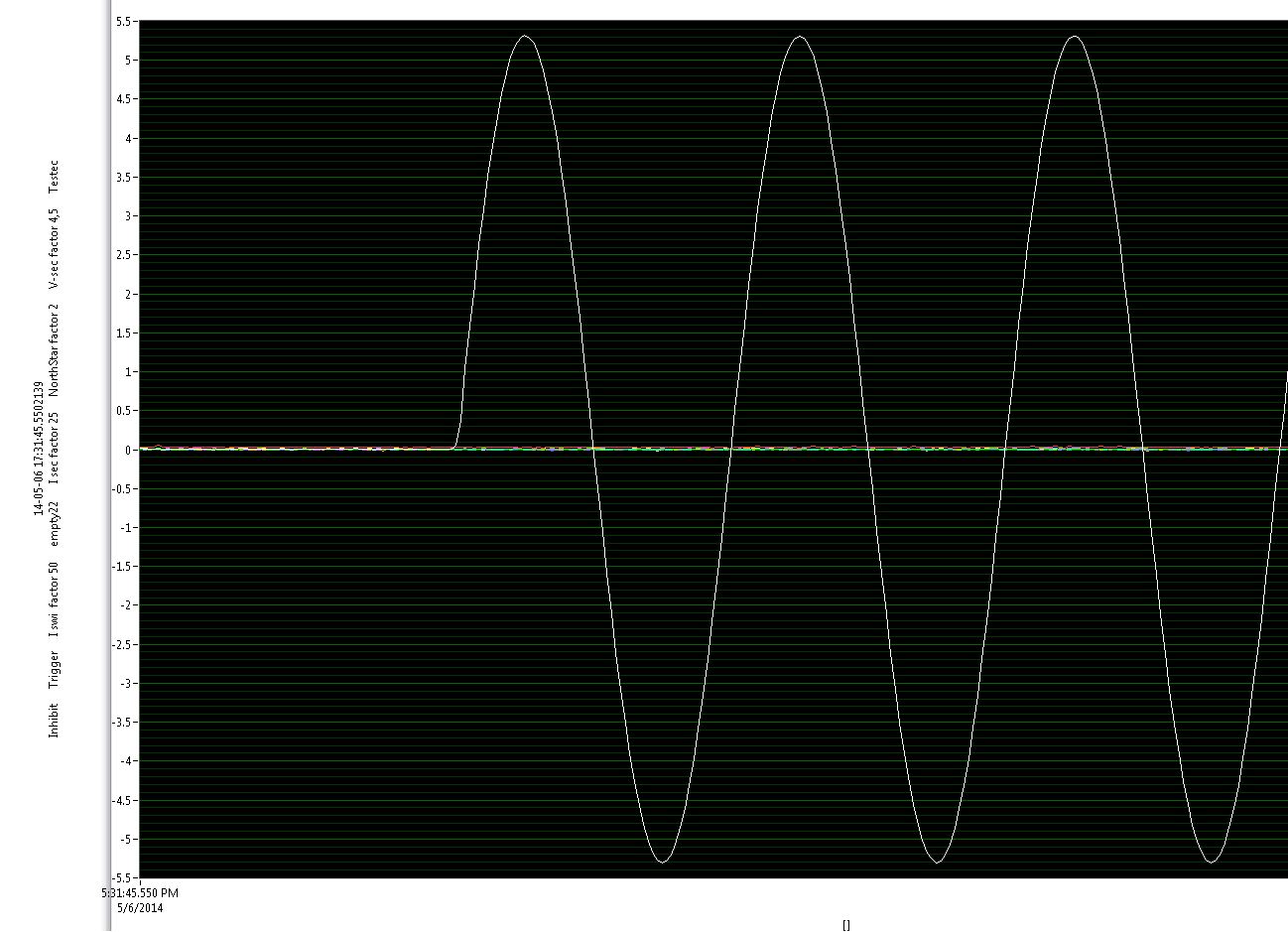- Subscribe to RSS Feed
- Mark Topic as New
- Mark Topic as Read
- Float this Topic for Current User
- Bookmark
- Subscribe
- Mute
- Printer Friendly Page
- « Previous
-
- 1
- 2
- Next »
Spikes on non-connected channels
04-29-2014 02:49 PM
- Mark as New
- Bookmark
- Subscribe
- Mute
- Subscribe to RSS Feed
- Permalink
- Report to a Moderator
Where is your trigger occurring in each waveform? I think we'd want to know the trigger level and which plot line you are looking at in the graphs you've attached.
Does this behavior persist after you reboot the system?
Also, if it's possible for you to send us the code you're using to set up and acquire from your digitizer, that could help answer some questions preemptively.
Let us know when you've tried leaving all channels unconnected from the digitizer (Nathan's suggestion).
04-29-2014 03:11 PM
- Mark as New
- Bookmark
- Subscribe
- Mute
- Subscribe to RSS Feed
- Permalink
- Report to a Moderator
(I'm living in europe and it after office ours 😉
The trigger level is 1Volt on the largest signal. (the green line in the latest 2 images)
And yes, it persist after reboot.
The machine (scope) is friday available for further testing.
If possible I would like to keep the code offline. Or at least not public. NI helpt me with an earlier question (Reference#1386016) (Dutch NI support) If you can access the request or ask the dutch NI for the LLB, that is fine by me.
How are the grounds of the channels connected to each other and how is the board grounded to the computer ground?
04-29-2014 03:27 PM
- Mark as New
- Bookmark
- Subscribe
- Mute
- Subscribe to RSS Feed
- Permalink
- Report to a Moderator
In that case, I'd like to request one more test in addition to Nathan's suggestion (when you have time to get back to look at the system.) Set your trigger level to 2v on the same signal (don't change any other parameters) and post back the waveform with the spike you see.
If you set up a service request with NI to address this new issue, please let us know what the service request number is (you could send it in a private message to myself or Nathan if you prefer). When opening a new service request, any history you can provide about whether this system has always shown this issue, or if this is new behavior on an existing system, etc. will be helpful.
Thank you,
-Andrew
05-06-2014 06:05 PM
- Mark as New
- Bookmark
- Subscribe
- Mute
- Subscribe to RSS Feed
- Permalink
- Report to a Moderator
Hi vansoest,
Nathan passed along your code so that I could attempt to reproduce the unexpected spikes that you are visualizing during the measurements.
I had to make some slight modifications for your code to work on our test system, but I do not think they should affect the results. I modified the TDMS file path to make it relevant to our system and I also disabled any code that referred to any hardware outside of the PXI-5105.
Outside of the above changes, I did not alter any settings that were provided with the VI. I used a NI PXI-5422 Arbitrary Waveform Generator to create the signal on Channel 0. Here are the parameters of my signal:
Amplitude: 5 Vp-p
Frequency: 1 MHz
Shape: Sine
Here are the test results:
Not including the trigger level of 1 Volt is there any more functionality I need to implement in order to replicate the spikes you are seeing? I want to make sure I match our settings as much as possible.
Senior Product Manager
National Instruments
05-07-2014 03:59 PM
- Mark as New
- Bookmark
- Subscribe
- Mute
- Subscribe to RSS Feed
- Permalink
- Report to a Moderator
Hi Sam,
sorry, for the late reply. last friday got the chance to do more tests. and guess what, we found the cause of te spikes. we have a second ni broard in the computer, a ni pci 6221. the 37 pin ni cable and connector are greatly responseble for the spikes.
we want to use both boards at the same time, but have no idea how to fix the spikes.
Robert
ps I am glad the code is working. and i don't think there is anything else needed to duplicate our setup, besides the PXI-PCI difference. is there a 'how to ground my pc / pci 5105'?
05-08-2014 09:45 AM
- Mark as New
- Bookmark
- Subscribe
- Mute
- Subscribe to RSS Feed
- Permalink
- Report to a Moderator
So the spikes are coming from the PCI-6221? How is it connected to the digitizer, or how is it's feedback getting to the digitizer? Is it through the RTSI cable? How did you determine it was the cable? I'd still like to try to reproduce the spikes, so knowing how your system is wired would be extremely helpful, like a wiring diagram or something.
As for grounding, here are our guidlines for digitizers:
http://zone.ni.com/reference/en-XX/help/370592W-01/digitizers/5105_ground_loop_noise/
SISU
05-09-2014 02:28 PM
- Mark as New
- Bookmark
- Subscribe
- Mute
- Subscribe to RSS Feed
- Permalink
- Report to a Moderator
Yes, the spikes are coming from the PCI-6221. Not from the board it self, but the RTSI cable+connector block. We discoverd it by accident, by moving the cable. The 2 boards are side-by-side mounted is the computer. And according to the grounding guidlines that is not the prefered. But we only have 2 PCI slots.
I think it is going to be difficult to reproduce our case, even with a wiring diagram. It is high voltage setup. But we have used the PCI-5105 without any problemens until the PCI-6221. (Now easy to say).
Any idea how to make the RTSI cable insensitive for interferences?
Robert
05-12-2014 02:50 PM
- Mark as New
- Bookmark
- Subscribe
- Mute
- Subscribe to RSS Feed
- Permalink
- Report to a Moderator
You can take a look at this:
http://digital.ni.com/public.nsf/allkb/D86836616745E8B986257BE400646DBC
Unfortuantely there doesn't seem to be a lot that can be done, short of designing a custom cable that has increased shielding and EM ratings.
I hope this helps.
-Nathan
SISU
05-13-2014 04:01 AM
- Mark as New
- Bookmark
- Subscribe
- Mute
- Subscribe to RSS Feed
- Permalink
- Report to a Moderator
Hi Nathan,
I'm sorry, I thought that the RTSI was the cable we used. But we use the shielded 37-pin Sub-D.
http://sine.ni.com/nips/cds/view/p/lang/nl/nid/202004 this is the card and we have, the 2m Sub-D cable and connector block. It's not a PCI-e card, but a PCI. Both boards are PCI.
I hope you have a better picture of the setup.
Robert
- « Previous
-
- 1
- 2
- Next »