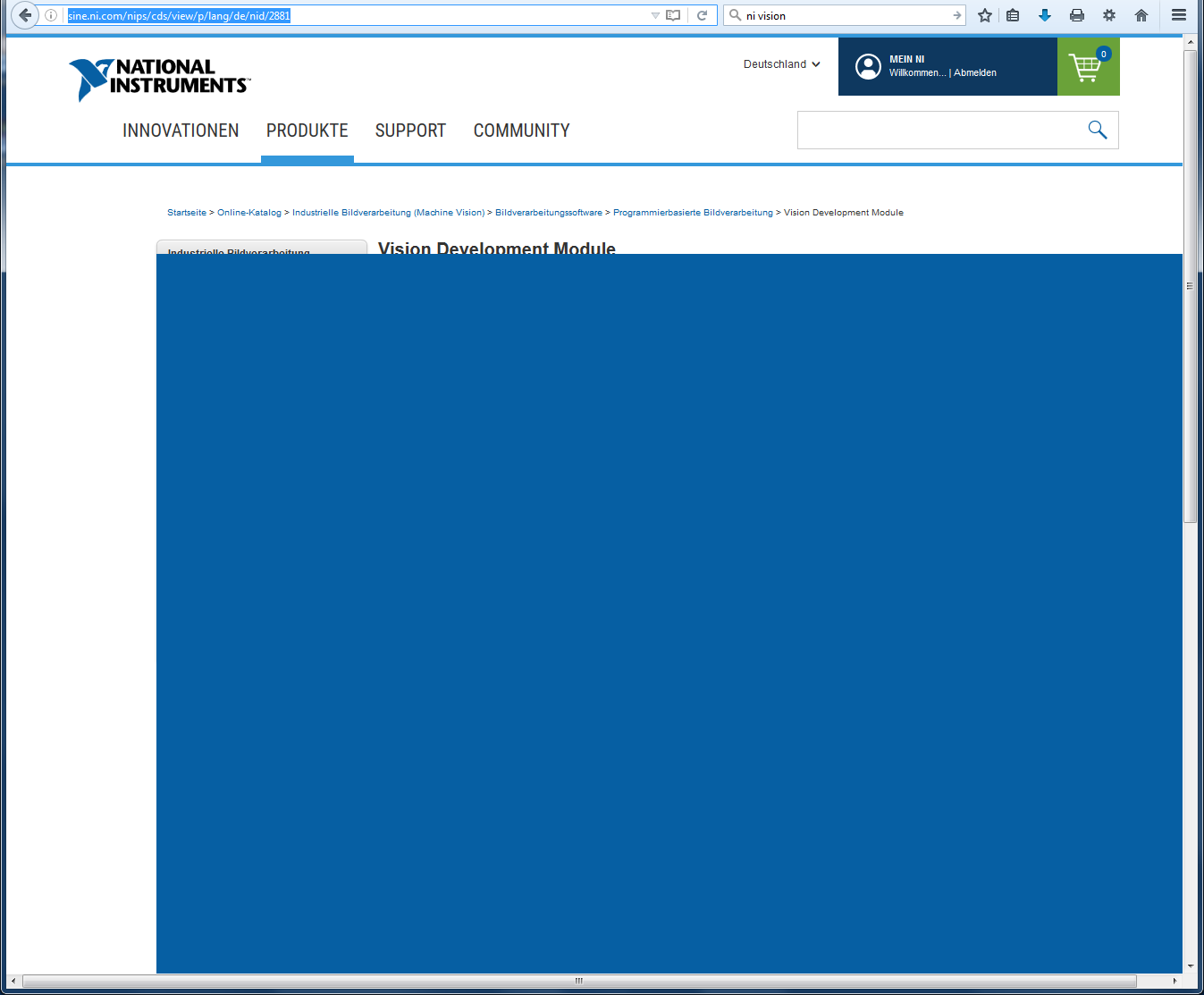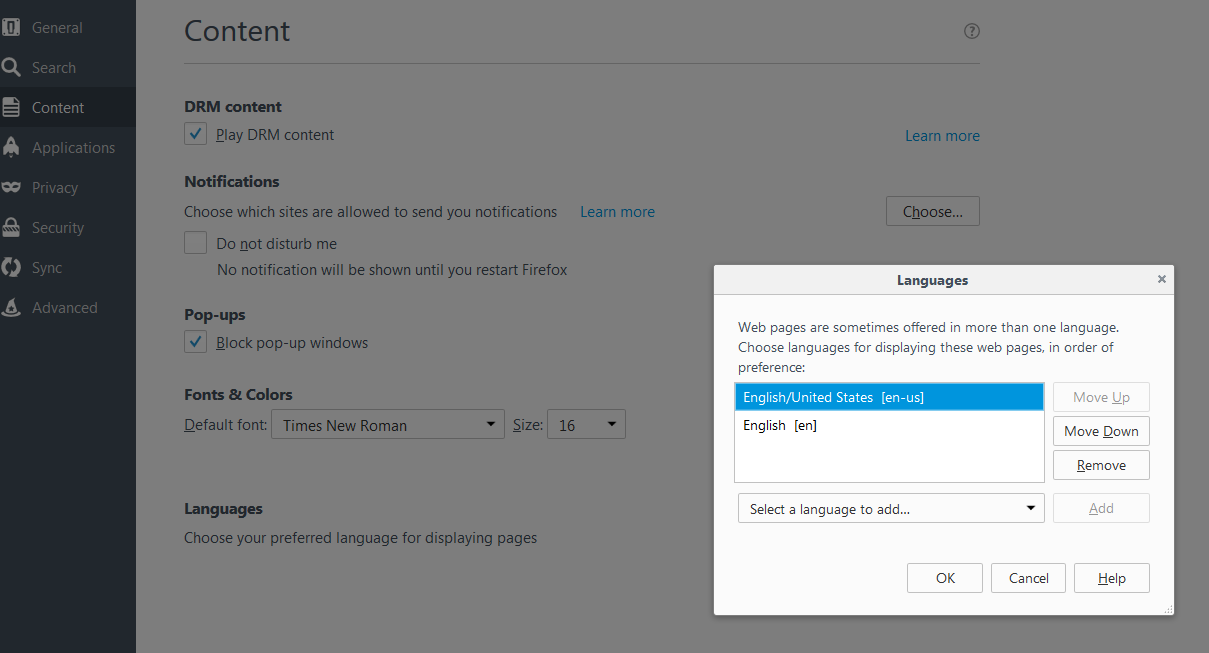- Subscribe to RSS Feed
- Mark Topic as New
- Mark Topic as Read
- Float this Topic for Current User
- Bookmark
- Subscribe
- Mute
- Printer Friendly Page
firefox...
Solved!06-14-2016 01:02 AM
- Mark as New
- Bookmark
- Subscribe
- Mute
- Subscribe to RSS Feed
- Permalink
- Report to a Moderator
sorry to disturb again, but this page, for example, really doesn't work in the latest Firefox browser version 47: http://sine.ni.com/nips/cds/view/p/lang/de/nid/2881 It does work using IE 11.
Solved! Go to Solution.
06-14-2016 08:18 AM
- Mark as New
- Bookmark
- Subscribe
- Mute
- Subscribe to RSS Feed
- Permalink
- Report to a Moderator
I've got FF 47.0 That page comes up okay on my screen.
06-14-2016 08:44 AM
- Mark as New
- Bookmark
- Subscribe
- Mute
- Subscribe to RSS Feed
- Permalink
- Report to a Moderator
OK, good for you ![]() Any suggestions from your side what might cause this problem? I do not have any special settings (to my knowledge), am running Win 7 64 bit, English version, but am redirected to the German site: could it be that the German web version makes the difference?
Any suggestions from your side what might cause this problem? I do not have any special settings (to my knowledge), am running Win 7 64 bit, English version, but am redirected to the German site: could it be that the German web version makes the difference?
Thanks!
06-14-2016 12:27 PM
- Mark as New
- Bookmark
- Subscribe
- Mute
- Subscribe to RSS Feed
- Permalink
- Report to a Moderator
Well. I figured that knowing someone else was not having the problem is useful information also. ![]()
My first thought would be the German website, because that is the only obvious difference between your screen shot and mine.
I just saw how I could change my screen to show it in German instead of English. But it looks okay there to me, so that must not be it.
My next suggestion would be do some of the things that might clear the cache. Maybe something is wrong with the CSS sheet. I can't tell you exactly how to that because I just never mess with those things. My terminology may be wrong.
06-14-2016 01:51 PM - edited 06-14-2016 01:52 PM
- Mark as New
- Bookmark
- Subscribe
- Mute
- Subscribe to RSS Feed
- Permalink
- Report to a Moderator
I also cannot reproduce this issue in Firefox 47.0 on Windows 7 Enterprise when changing my locale to Deutschland.
Can you check which language your Firefox is set to? Go to Options > Content > Languages > Choose.
06-14-2016 02:47 PM
- Mark as New
- Bookmark
- Subscribe
- Mute
- Subscribe to RSS Feed
- Permalink
- Report to a Moderator
Hi and thanks for your efforts!
Surely it is useful to know that it is working for others ![]()
I also have verified to have the same language settings as Lili, so...
but then I found out that visiting the web site without being logged into the forums the web site displays correctly. Only after I log in I get the same blue rectangle, also at my home computer.
So what is the difference between being logged in or not?
06-14-2016 03:32 PM
- Mark as New
- Bookmark
- Subscribe
- Mute
- Subscribe to RSS Feed
- Permalink
- Report to a Moderator
Maybe it is just a bug in firefox, especially since it worked in previous versions (I assume).
Have you contacted them?
06-14-2016 03:44 PM
- Mark as New
- Bookmark
- Subscribe
- Mute
- Subscribe to RSS Feed
- Permalink
- Report to a Moderator
This could also be a bug in Firefox, of course. But actually I can't tell if it was working in earlier versions since I visit this Vision page only rarely.
No, I did not contact them yet.
06-14-2016 04:40 PM
- Mark as New
- Bookmark
- Subscribe
- Mute
- Subscribe to RSS Feed
- Permalink
- Report to a Moderator
@Wolfgang wrote:
but then I found out that visiting the web site without being logged into the forums the web site displays correctly. Only after I log in I get the same blue rectangle, also at my home computer.
So what is the difference between being logged in or not?
That's seems even odder. In my case, I was logged in. And I just logged out and it still showed correctly. (Not that this info helps you that much more.)
Can you try on a different PC logged in and not?
Do you know anyone else who has an NI account and can log into your PC and see if they have an issue.
06-15-2016 12:57 AM
- Mark as New
- Bookmark
- Subscribe
- Mute
- Subscribe to RSS Feed
- Permalink
- Report to a Moderator
Thank you again ![]()
I agree that it is odd, what can I do... What I did was trying this web site at two different computers as said before, at work and at home. In both cases I observe the same scenario, however, also with the same configuration of OS and browser.
Never mind, if it is my specific situation I can deal with it using IE, I just wanted to report it in case others are affected as well.