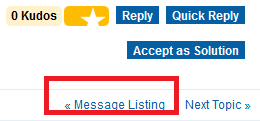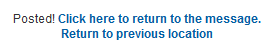- Subscribe to RSS Feed
- Mark Topic as New
- Mark Topic as Read
- Float this Topic for Current User
- Bookmark
- Subscribe
- Mute
- Printer Friendly Page
Return to Board After Posting Reply
Solved!06-25-2016 01:47 PM - last edited on 06-27-2016 04:55 PM by LiliMcDonald
- Mark as New
- Bookmark
- Subscribe
- Mute
- Subscribe to RSS Feed
- Permalink
- Report to a Moderator
I'm a frequent "commenter" on the LabVIEW Forums. After I post a Reply, it takes about 3-5 pushes of the "back" button to get back to the main Message stream. It would be helpful if there were a "Return to Message Stream" one-click option.
Solved! Go to Solution.
06-25-2016 04:56 PM - last edited on 06-28-2016 11:00 AM by acordero0710
- Mark as New
- Bookmark
- Subscribe
- Mute
- Subscribe to RSS Feed
- Permalink
- Report to a Moderator
Bob,
1. Comments like this belong in the Feedback on NI Discussion Forums board.
2. For me, when I post a comment, it goes to the message I replied to. Does it not work like that for you?
There are only two ways to tell somebody thanks: Kudos and Marked Solutions
Unofficial Forum Rules and Guidelines
"Not that we are sufficient in ourselves to claim anything as coming from us, but our sufficiency is from God" - 2 Corinthians 3:5
06-26-2016 01:16 AM - last edited on 06-28-2016 11:01 AM by acordero0710
- Mark as New
- Bookmark
- Subscribe
- Mute
- Subscribe to RSS Feed
- Permalink
- Report to a Moderator
> After I post a Reply, it takes about 3-5 pushes of the "back" button to get back to the main Message stream
Some options:
- Personally, I almost always open threads in new tabs and then close them as I read or reply. Thus, the actual board display doesn't go anywhere. This is very quick to do by clicking the link with the middle mouse button (or Ctrl+left button). I usually just open a few at the same time, then skim over them to decide whether to engage (and if I do decide, a refresh to make sure no new replies are posted helps) and then close them (Ctrl+W or middle click on the tab is fastest).
- If you hold down the back button, you generally get a history, which allows you to go back several steps with a single click.
- Each thread shows what's known as breadcrumbs at the top of the page, which allow you to navigate to higher levels with a single click, although that requires scrolling and would reload the board page at the top, so I wouldn't recommend it.
___________________
Try to take over the world!
06-27-2016 05:01 PM
- Mark as New
- Bookmark
- Subscribe
- Mute
- Subscribe to RSS Feed
- Permalink
- Report to a Moderator
@Bob_Schor wrote:
I'm a frequent "commenter" on the LabVIEW Forums. After I post a Reply, it takes about 3-5 pushes of the "back" button to get back to the main Message stream. It would be helpful if there were a "Return to Message Stream" one-click option.
Hi Bob,
At the bottom right of any topic, you will see a "message listing" link which will take you back to the board you were browsing.
Thanks,
06-27-2016 07:33 PM
- Mark as New
- Bookmark
- Subscribe
- Mute
- Subscribe to RSS Feed
- Permalink
- Report to a Moderator
Lili,
Thanks for pointing out that link. I had never paid any attention to it. And, like Bob, I have tried to find the best way back.
The name on the link does not "say" anything to me which would suggest that it returns to the Board. At the moment I cannot think of a better alternative.
Lynn
07-01-2016 04:34 PM
- Mark as New
- Bookmark
- Subscribe
- Mute
- Subscribe to RSS Feed
- Permalink
- Report to a Moderator
Wow! I never noticed/saw/understood that link. Indeed, I just went to the Forums to find it, didn't see it, said "Maybe I need to Post a Reply, did so, clicked "Post", but still didn't see it. I had to go find my Post (which I don't normally do) and then I saw it, a vague term "Message Listing" that, when clicked, took me back to the Message Listings.
Frankly, if I've Posted a Reply and it has been added to the Message Stream, most of the time I want to go "up one level" and return to the Message Listings. Indeed, I (personally) wouldn't object if the button were changed to "Post and Return". If you are at the Message Listings, it's a single Click to get back into the Message to which I just replied, but if I don't click the subtle, hidden "Message Listing" (for which I might need to scroll around to find), I have to click the Back button several times (and, far too often, I mistakenly click "Close" instead).
Sadly, you are dealing with Teaching an Old Dog New Tricks. Subtle doesn't work too well with habits learned over a few thousand Forum posts. Could you consider a "Post" behavior that returns you to the Message Listing, or perhaps two buttons, Post and "Post and Return"?
Do others find this makes any sense, or is it just me?
Bob Schor (and I'll look for "Message Listing" when I hit Post, and hope it will be "on screen" so I won't have to look for it ...)
07-01-2016 04:35 PM
- Mark as New
- Bookmark
- Subscribe
- Mute
- Subscribe to RSS Feed
- Permalink
- Report to a Moderator
Nope, it wasn't on screen, I had to scroll to find "Message Listing", no wonder I (and Johnsold) haven't noticed or used it ...
BS
07-01-2016 04:53 PM
- Mark as New
- Bookmark
- Subscribe
- Mute
- Subscribe to RSS Feed
- Permalink
- Report to a Moderator
If you go to My Settings > Preferences you will find an option for Show confirmation pages for posts. If you select this, then whenever you make a new post, you will see a screen with the message:
Those are your only two options. Perhaps this would be a better solution for you?
07-03-2016 04:19 PM
- Mark as New
- Bookmark
- Subscribe
- Mute
- Subscribe to RSS Feed
- Permalink
- Report to a Moderator
Wow, another option I didn't know about! I'm going to try this, since the Board is bugging me to mark something as a Solution, and I'm not at all sure which I like (Old Habits Die Hard ...).
Bob Schor
07-03-2016 04:20 PM
- Mark as New
- Bookmark
- Subscribe
- Mute
- Subscribe to RSS Feed
- Permalink
- Report to a Moderator
Ooh, I rather like the Preference Setting change. I'm going to "live with it" a while and see if it really is the Cat's Pajamas ...
BS