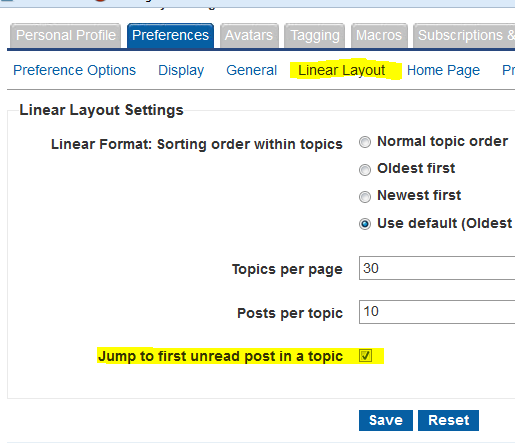- Subscribe to RSS Feed
- Mark Topic as New
- Mark Topic as Read
- Float this Topic for Current User
- Bookmark
- Subscribe
- Mute
- Printer Friendly Page
Read thread shows up Un-read
Solved!04-29-2013 09:07 AM
- Mark as New
- Bookmark
- Subscribe
- Mute
- Subscribe to RSS Feed
- Permalink
- Report to a Moderator
Not so sure if this is a bug related to the forum or just something related to my profile, but when ever a new message is posted on this thread https://forums.ni.com/t5/BreakPoint/iPhone-ugh-i-lost-it/m-p/2407156#M23022, It shows up in my 'Recent Posts' as un-read with bold letters. But the real issue is that when you go to that forum from your 'un-read' posts, you should be able to view this as read, once you get back to your profile page. This does not happen however for me and this is just for the above mentioned thread. I have read all the messages in the thread and it still shows up as some of the messages un-read.
Solved! Go to Solution.
04-29-2013 09:20 AM
- Mark as New
- Bookmark
- Subscribe
- Mute
- Subscribe to RSS Feed
- Permalink
- Report to a Moderator
I remember seeing something like this a long time ago. In the end, I just attributed it to posts being deleted that I couldn't see anymore. I don't think that pertains to that post though. One way to take care of it would probably to go to the Breakpoint board and use the Options->Mark All as Read.
There are only two ways to tell somebody thanks: Kudos and Marked Solutions
Unofficial Forum Rules and Guidelines
"Not that we are sufficient in ourselves to claim anything as coming from us, but our sufficiency is from God" - 2 Corinthians 3:5
04-30-2013 02:25 AM
- Mark as New
- Bookmark
- Subscribe
- Mute
- Subscribe to RSS Feed
- Permalink
- Report to a Moderator
You are right, this is not the case with this post. It is the posts that I post which shows up as un-read. I would have marked it as all-read but that would mean possibily missing out on any un-read discussions I think, so I rather avoid it.
Ohh well, its a minor irritation.
05-14-2013 06:07 PM
- Mark as New
- Bookmark
- Subscribe
- Mute
- Subscribe to RSS Feed
- Permalink
- Report to a Moderator
All that means is you missed reading something in that thread..... maybe two or three pages ago.....
You can change the check box from your profile MySettings to find those unread posts when you select the thread from the forum.
Additionally, you can right-Click and mark all posts in a thread or forum as read or unread. for specific posts you need to use the "Options" link to change features of a post.
"Should be" isn't "Is" -Jay
05-15-2013 08:25 AM
- Mark as New
- Bookmark
- Subscribe
- Mute
- Subscribe to RSS Feed
- Permalink
- Report to a Moderator
Jeff, thanks for your reply.
Interestingly, whenever a new post is posted on a thred that I have commented on, even though I have set the preference as you have shown, it doesn't take me to the first unread post.
05-15-2013 09:23 AM
- Mark as New
- Bookmark
- Subscribe
- Mute
- Subscribe to RSS Feed
- Permalink
- Report to a Moderator
@RedAG wrote:
Jeff, thanks for your reply.
Interestingly, whenever a new post is posted on a thred that I have commented on, even though I have set the preference as you have shown, it doesn't take me to the first unread post.
When you click on the recent posts from your profile it takes you to the specific post of yours. Click the forum link under the post that has been replied to and then click the thread link from the forum. This is a minor annoyance for breakpoint hyper threads like "RG" or "Random Posts" but, helpful when you need to catch up on the technical topic you posted to last week.
"Should be" isn't "Is" -Jay
05-15-2013 09:31 AM
- Mark as New
- Bookmark
- Subscribe
- Mute
- Subscribe to RSS Feed
- Permalink
- Report to a Moderator
@JÞB wrote:
When you click on the recent posts from your profile it takes you to the specific post of yours..
A more direct way from the "recent post list" is to click [view all] to get the full list. If you then click on the number all the way to the right ("new" column), it takes you to the oldest unread post of that thread.
05-15-2013 10:07 AM
- Mark as New
- Bookmark
- Subscribe
- Mute
- Subscribe to RSS Feed
- Permalink
- Report to a Moderator
Jeff, thanks for the suggestion. I have been doing what altenback suggested until now, though I didn't know about the "new" coulmn part.