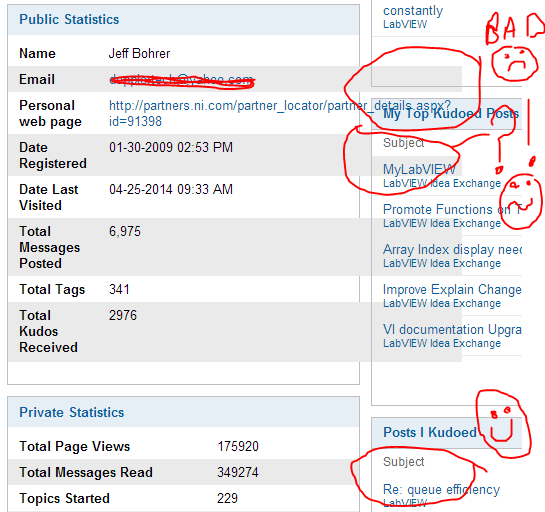- Subscribe to RSS Feed
- Mark Topic as New
- Mark Topic as Read
- Float this Topic for Current User
- Bookmark
- Subscribe
- Mute
- Printer Friendly Page
New forum layout?
04-08-2014 07:04 AM - edited 04-08-2014 07:06 AM
- Mark as New
- Bookmark
- Subscribe
- Mute
- Subscribe to RSS Feed
- Permalink
- Report to a Moderator
While this is not directly "forum feedback" I guess it is related to your "we make everything better" website relaunch…
I just got an emait from NI after visiting a UserGroupMeeting in Berlin, Germany. Guess how it looks like after all content is set to fixed width?
So the email is presented in Outlook on a FullHD screen:
You made my day… 😉
(Well, the online version of that email is atleast 620px wide…)
04-08-2014 11:46 AM
- Mark as New
- Bookmark
- Subscribe
- Mute
- Subscribe to RSS Feed
- Permalink
- Report to a Moderator
You're holding it wrong!
04-09-2014 09:42 AM - edited 04-09-2014 09:43 AM
- Mark as New
- Bookmark
- Subscribe
- Mute
- Subscribe to RSS Feed
- Permalink
- Report to a Moderator
Here is another issue I've seen with the new NI website. The search box!
First, it is kind of hidden when it is a dark blue like you see in the top half of the attached imaged.
The rounded ends are a very odd design choice.
The box on the NI.com webpages show the search magnifying glass, but the box from within the forums is missing the magnifying glass.
But the bigger problem is when you start typing in it. It doesn't display the typed characters properly when you get to the end of the box. They are either kind of hidden behind the magnifying glass in one instance, or hidden by the missing magnifying glass in the other. In the second half of my attachment, I had typed "LabVIEW VISA compatibility" but the last 4 characters are not displayed. You can't see it in the screenshot, but the vertical bar cursor is actually blinking at the right side of the magnifying glass, basically right where the non-visible text is assuming you were able to see it.
Let's get the search box looking and working right again, without the dark blue background, without the rounded ends, and where you can actually see the text as you type when it gets to the end of the box.

04-23-2014 06:12 PM
- Mark as New
- Bookmark
- Subscribe
- Mute
- Subscribe to RSS Feed
- Permalink
- Report to a Moderator
Hi everyone,
Thanks for all of your feedback on the recent changes in the Forums. Many of you have mentioned the new fixed width has made the Forums more difficult to read and navigate on screens with higher resolutions...
We heard you and will be releasing a change very soon that should remove the fixed width parameter.
We will have a minimum width and have set the max width to 90% of your screen's resolution. In the future, we want to move to a more responsive design, so between now and then we thank you for your feedback and patience.
Jordan
04-23-2014 06:21 PM
- Mark as New
- Bookmark
- Subscribe
- Mute
- Subscribe to RSS Feed
- Permalink
- Report to a Moderator
I was hitting the Kudos button on the previous post like I was playing Space Invaders, it only counted one though....
04-23-2014 11:55 PM - edited 04-23-2014 11:56 PM
- Mark as New
- Bookmark
- Subscribe
- Mute
- Subscribe to RSS Feed
- Permalink
- Report to a Moderator
I haven't read all the posts here, but I get the jist. In all fairness everyone, this isn't LabVIEW, so there isn't a bunch of procedural code for all these view related issues. The majority of view related stuff is a relatively simple fix in a css file so let's all take a deep breath. I have complete confidence it will all get worked out.
04-23-2014 11:55 PM
- Mark as New
- Bookmark
- Subscribe
- Mute
- Subscribe to RSS Feed
- Permalink
- Report to a Moderator
I see the new width settings have taken place. It looks like Christian found a problem here. Forum title formatting problem
But one thing is not quite like it used to be. (It didn't jump out at me the other day when I tested the settings.) The table listing the messages in the forum is wider now. Great. But it seemed to widen all the columns proportionally. So columns like Replies, New, Kudoes are spaced wider than they used to be before the updates a month or so ago. And the column for the message title is not as wide as it was back then. It would be better if the extra width was added to the title column, and not added to the other columns that don't need it.
04-24-2014 02:23 AM
- Mark as New
- Bookmark
- Subscribe
- Mute
- Subscribe to RSS Feed
- Permalink
- Report to a Moderator
04-24-2014 05:35 AM
- Mark as New
- Bookmark
- Subscribe
- Mute
- Subscribe to RSS Feed
- Permalink
- Report to a Moderator
Thank you. That is much better. I haven't used the forums on this laptop over the past week or so, so I didn't notice the change initially, but it's definitely better. I would suggest bumping it up to 96% or 98%, since there is still some unused white space on both sides.
___________________
Try to take over the world!
04-25-2014 09:39 AM
- Mark as New
- Bookmark
- Subscribe
- Mute
- Subscribe to RSS Feed
- Permalink
- Report to a Moderator
Much improved!
Yes I'm speaking about the fixed fixed width.
You get a 98 on it though. Not quite a 100. Now go back and fix the public statistics box on the profile page please.
To save 1000 words:
"Should be" isn't "Is" -Jay