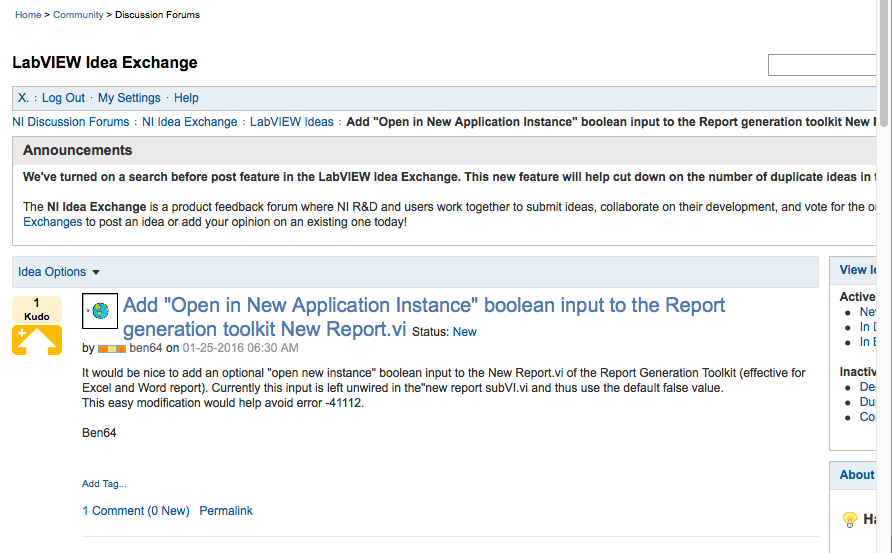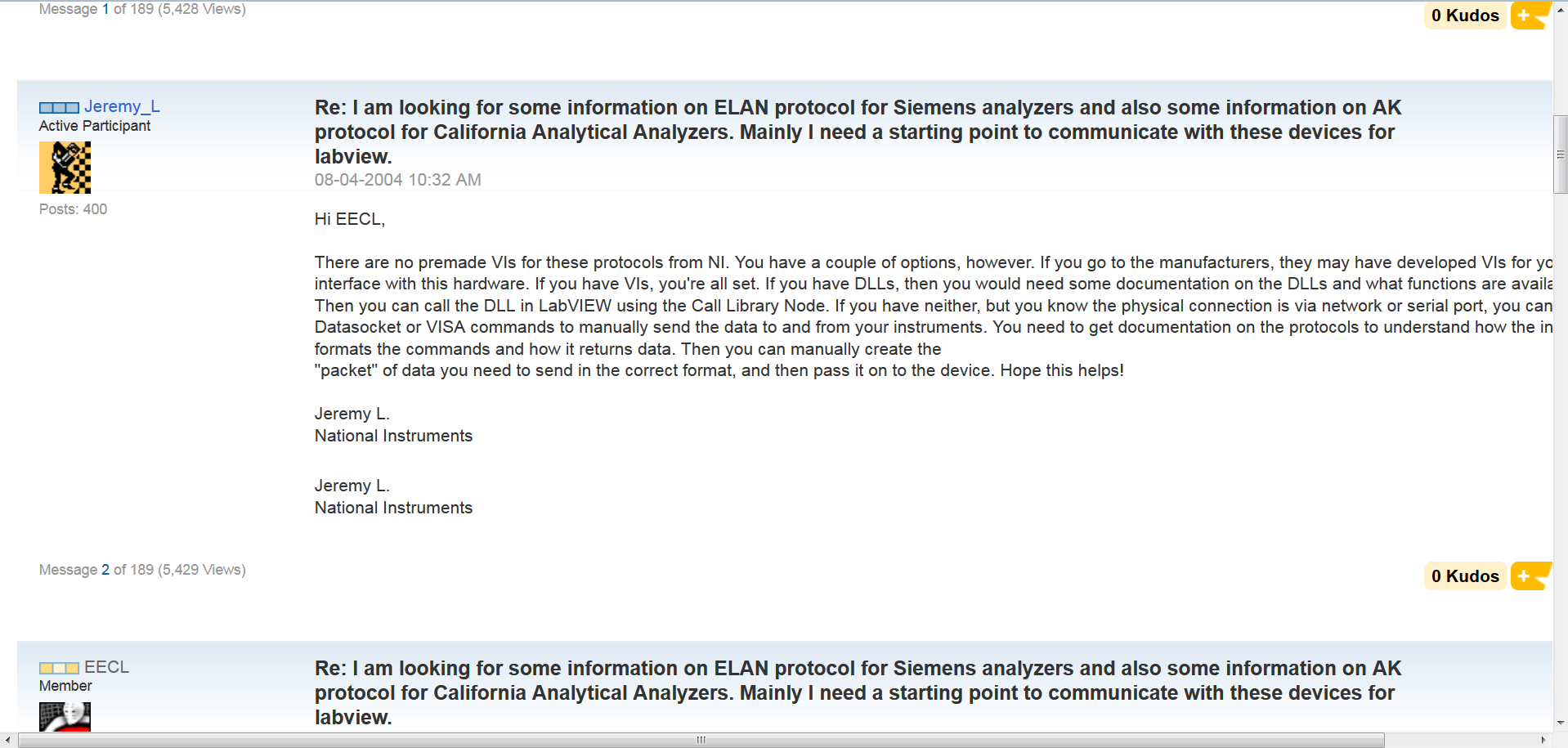- Subscribe to RSS Feed
- Mark Topic as New
- Mark Topic as Read
- Float this Topic for Current User
- Bookmark
- Subscribe
- Mute
- Printer Friendly Page
New layout - nice but.....
Solved!01-22-2016 11:17 AM
- Mark as New
- Bookmark
- Subscribe
- Mute
- Subscribe to RSS Feed
- Permalink
- Report to a Moderator
RavensFan wrote: When the window is less than 1800 pixels wide, the margin is a bit wider than it is when the window is more than 1800 wide (at least that is no longer zero width.) So stretching or shrinking the window shows a jump in the margin size. It doesn't make sense that the smaller window would have the wider margin
RavensFan - Thanks for pointing this out. This is something we can look into addressing.
X. wrote: And when the window is shrunk below a specific width, there is no text wrapping (tested in Safari):
X. - What is the width you were using when this occurred? Is this a typical use case? Did the text wrap in the past before this update?
altenbach wrote: If you go to e.g. the NI homepage, it smoothly transtions to a more mobile looking web site (simplified header, etc) once you go below a certain width. The Litium part never scaled that well in the past...
altenbach - Yes, at this time we are still working toward rolling out a responsive design for the community.
zou wrote: Try to download a drive this morning. The header of the web page still takes ~25% of my screen.
Zou -- were you attempting to download a driver from the main site? Was there an issue you encountered? If so, please provide the URL of the page you were on when it occurred.
Thanks,
01-22-2016 11:28 AM
- Mark as New
- Bookmark
- Subscribe
- Mute
- Subscribe to RSS Feed
- Permalink
- Report to a Moderator
> Zou -- were you attempting to download a driver from the main site? Was there an issue you encountered?
> If so, please provide the URL of the page you were on when it occurred.
The fixed banner takes ~25% of my screen.
01-22-2016 11:40 AM
- Mark as New
- Bookmark
- Subscribe
- Mute
- Subscribe to RSS Feed
- Permalink
- Report to a Moderator
@LiliMcDonald wrote:
X. wrote: And when the window is shrunk below a specific width, there is no text wrapping (tested in Safari):X. - What is the width you were using when this occurred? Is this a typical use case? Did the text wrap in the past before this update?
Thanks,
It seems to stop adjusting the text when the browser window width reaches ~1180 pixels. The example I posted was way below this obviously.
01-22-2016 02:08 PM
- Mark as New
- Bookmark
- Subscribe
- Mute
- Subscribe to RSS Feed
- Permalink
- Report to a Moderator
zou wrote: The fixed banner takes ~25% of my screen.
Zou - Other users have raised this feedback as well. Our Digital Customer Experience Manager posted a reply here about this. I've copied part of Maureen's post below:
Your feedback is extremely valuable and we would encourage you to continue to let us know as you see issues. Screen real estate is a big issue and I will make sure to make our experience team is aware of it. We have toyed with some ideas, but were unable to get those into this launch. As we can address those, I will update this group.
As far as the white space and large area in the header, we have several things to consider:
1. Mobile. The new pages has been designed to support enhanced mobile browsing via tablets or mobile phones. We are seeing more of our traffic come to ni.com via mobile devices. This is following the global trend and we want to be able to support the needs of these customers.
2. Globalization. Our site is available in 50+ countries. When we condense content on one line, we leave very little room for two important things: search and translations. Several of the languages we support are 25, 30, even 50% longer than English and we have to account for that need.
3. Simplification. We are working very hard to simplify our site per our customers requests and part of the way we are doing this is through consistency. We want our users to be able to anticipate what the site will look like /act like from page to page, so we want to have a very consistent experience for them. With that being said, we are already looking at ways we can keep the same experience, but potentially have different interactions of features (like the header staying and being able to roll out in this case).
X. wrote: It seems to stop adjusting the text when the browser window width reaches ~1180 pixels. The example I posted was way below this obviously.
X. - Did the text wrap before this recent update? I can't recall this. If it did, we can investigate how to get this functionality back. If not, then this definitely something that would be part of the responsive design in the future.
01-22-2016 02:30 PM
- Mark as New
- Bookmark
- Subscribe
- Mute
- Subscribe to RSS Feed
- Permalink
- Report to a Moderator
@LiliMcDonald wrote:
X. wrote: It seems to stop adjusting the text when the browser window width reaches ~1180 pixels. The example I posted was way below this obviously.
X. - Did the text wrap before this recent update? I can't recall this. If it did, we can investigate how to get this functionality back. If not, then this definitely something that would be part of the responsive design in the future.
I am currently experiencing some difficulties with my Cardboard Time Machine.
I can't recall whether or not it was behaving as expected before (wrapping text no matter what window width).
It is pretty unique to that forum, I would say.
01-25-2016 01:05 PM
- Mark as New
- Bookmark
- Subscribe
- Mute
- Subscribe to RSS Feed
- Permalink
- Report to a Moderator
The side "tabs" also become hidden when rescaling the forum landing page (or the idea exchange pages):
Again, I can't say that wasn't the case in the past, but I could see that this might be an annoying feature for some.
01-25-2016 01:17 PM
- Mark as New
- Bookmark
- Subscribe
- Mute
- Subscribe to RSS Feed
- Permalink
- Report to a Moderator
@X. wrote:
The side "tabs" also become hidden when rescaling the forum landing page (or the idea exchange pages):
Again, I can't say that wasn't the case in the past, but I could see that this might be an annoying feature for some.
Yes, unfortunately that has always been the case. This, along with the text wrapping, will be address when the forums adopt a responsive design.
01-26-2016 02:22 AM
- Mark as New
- Bookmark
- Subscribe
- Mute
- Subscribe to RSS Feed
- Permalink
- Report to a Moderator
@LiliMcDonald wrote:
@X. wrote:
The side "tabs" also become hidden when rescaling the forum landing page (or the idea exchange pages):
Again, I can't say that wasn't the case in the past, but I could see that this might be an annoying feature for some.
Yes, unfortunately that has always been the case. This, along with the text wrapping, will be address when the forums adopt a responsive design.
I'm pretty sure it's worse now. I have a full HD screen set to a specific zoom where I don't remember having issues before and now I can't see the right side of the posts at that zoom level (I don't care so much about the side bars, and I'm pretty sure I didn't see them before the update too, but for the threads it is annoying).
Also, while the header no longer floats for the forums and the communities, which cover most of my usage of ni.com, it still does float for the rest of the site, and I really don't see the point. Why does it need to float? There doesn't seem to be any reason for it on the desktop and it's a real annoyance, because it makes it noticably harder to read the actual content (for example, a long article where I now have to scroll all the time because a quarter of my screen is taken up by this ridiculous header and if I have some text and an image that I try to see at the same time, forget about it). Seriously, why not just make it not float everywhere, at least on desktop platforms?
A more minor issue is that the header is still annoying. The moving bar issue that people mentioned is there. It looks like it takes a second or two to load and update the structure of the page, and thus it often causes the page to move slightly just when I click, so that my click isn't registered. It's a minor annoyance, but it happens often enough to build up.
___________________
Try to take over the world!
01-26-2016 05:24 PM - edited 01-26-2016 05:25 PM
- Mark as New
- Bookmark
- Subscribe
- Mute
- Subscribe to RSS Feed
- Permalink
- Report to a Moderator
tst wrote: I'm pretty sure it's worse now. I have a full HD screen set to a specific zoom where I don't remember having issues before and now I can't see the right side of the posts at that zoom level (I don't care so much about the side bars, and I'm pretty sure I didn't see them before the update too, but for the threads it is annoying).
Could you post a screenshot as well as provide details on which browser, zoom level, and screen resolution you are using?
tst wrote: A more minor issue is that the header is still annoying. The moving bar issue that people mentioned is there. It looks like it takes a second or two to load and update the structure of the page, and thus it often causes the page to move slightly just when I click, so that my click isn't registered. It's a minor annoyance, but it happens often enough to build up.
I'll ensure this issue is logged with the proper team internally.
01-27-2016 11:50 AM
- Mark as New
- Bookmark
- Subscribe
- Mute
- Subscribe to RSS Feed
- Permalink
- Report to a Moderator
@LiliMcDonald wrote:
tst wrote: I'm pretty sure it's worse now. I have a full HD screen set to a specific zoom where I don't remember having issues before and now I can't see the right side of the posts at that zoom level (I don't care so much about the side bars, and I'm pretty sure I didn't see them before the update too, but for the threads it is annoying).
Could you post a screenshot as well as provide details on which browser, zoom level, and screen resolution you are using?
Here's an example. You can see I have to scroll right to see the text:
This is full HD on Firefox with a zoom level of 140%. If I go one level down, the page fits exactly, but the font becomes too small for convient reading, so I'm fairly sure this is the level I also had before, but if I open a specific page in the Wayback machine and compare it, it does seem to show the same thing (the current version is actually slightly better). That said, it's possible that the Wayback machine picks up the CSS from the current site, although that seems unlikely. If I use text zoom instead of the standard zoom, the text on things like the reply button doesn't fit properly and the images are too small for my liking.
It's possible that this isn't new and that I just managed with it before or that I had the lower zoom level despite the smaller font, but I would expect I would have noticed it in the past.
___________________
Try to take over the world!