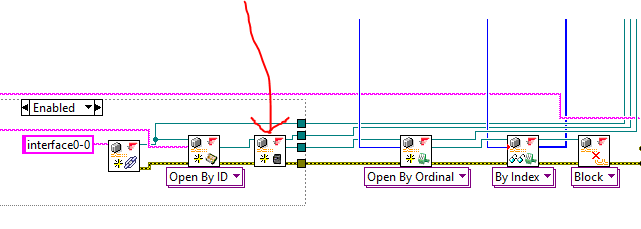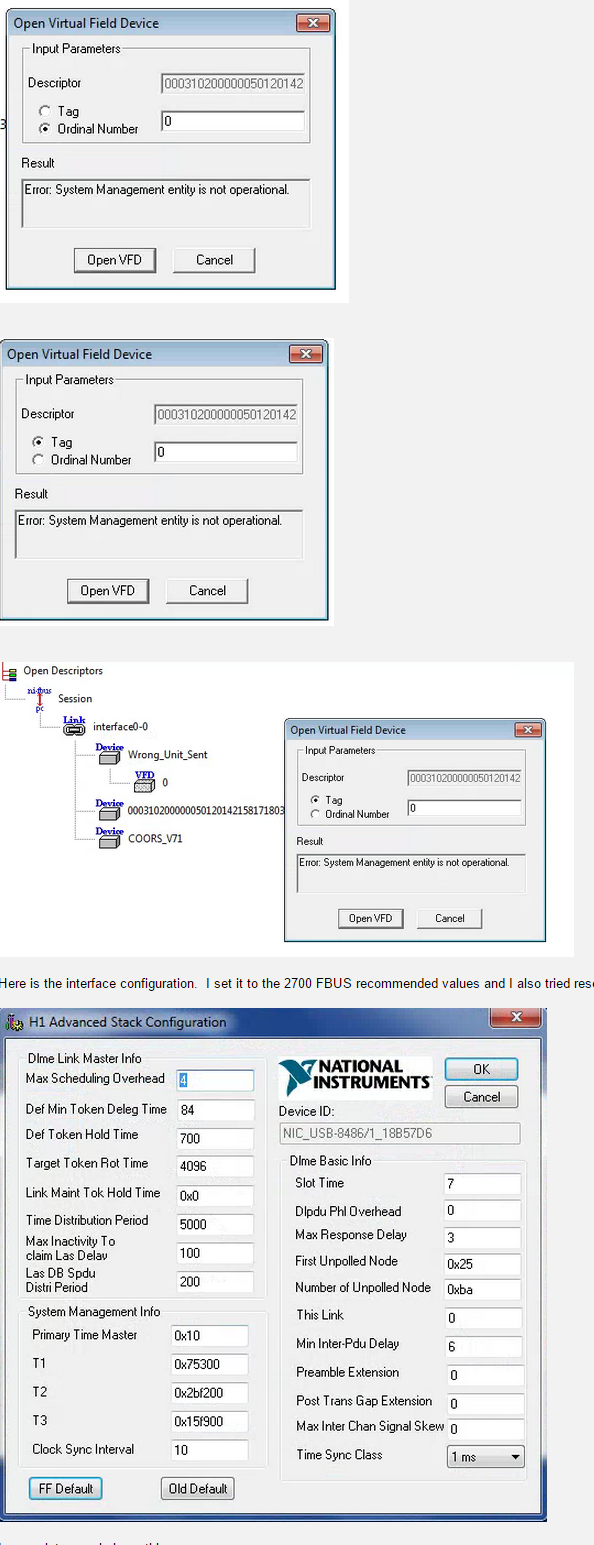- Subscribe to RSS Feed
- Mark Topic as New
- Mark Topic as Read
- Float this Topic for Current User
- Bookmark
- Subscribe
- Mute
- Printer Friendly Page
Connecting to multiple Foundation Fieldbus devices in sequence using FF Open VFD
Solved!03-17-2015 02:29 PM
- Mark as New
- Bookmark
- Subscribe
- Mute
- Subscribe to RSS Feed
- Permalink
- Report to a Moderator
I am trying to connect to multiple Fieldbus devices on the same bus. When I try
to connect using "FF Open VFD" the input it has is VFD tag (I left it as
default (0)). I can connect to one device, poll it and close the connection.
However, when I try to do the same with the next device, it errors out on Open
VFD. The bus all seems to be connected properly, I can poll all of the devices
out there and get their various IDs, so I believe that it is all communicating
right.
I have tried connecting using different, unique VFD tags. Like I mentioned, I
have tried disconnecting and closing the whole connection before trying to
connect to another unit. I've tried connecting to individual units with the
others disconnected from the bus and each will connect and work just fine, so I
know each is capable of working- just not when other units are also present.
Any insight is appreciated.
Solved! Go to Solution.
03-17-2015 10:23 PM
- Mark as New
- Bookmark
- Subscribe
- Mute
- Subscribe to RSS Feed
- Permalink
- Report to a Moderator
Hi Darren,
What version of NI-FBUS and LabVIEW are you using?
Also could you share the VI in question with me? If privacy is concertned, you can send it to fieldbus.support@ni.com, and I'll examine it.
03-18-2015 11:32 AM
- Mark as New
- Bookmark
- Subscribe
- Mute
- Subscribe to RSS Feed
- Permalink
- Report to a Moderator
Hi Lewis-
NI-FBUS 5.0 and LabVIEW 13 SP1.
I attached the VI in question. It fails here: ("FF Open VFD")
Like I mentioned- it connects to one of the devices (doesn't matter which one) but it fails on the rest. If the devices are connected one by one they work just fine.
Thanks!
Darren
03-18-2015 10:03 PM
- Mark as New
- Bookmark
- Subscribe
- Mute
- Subscribe to RSS Feed
- Permalink
- Report to a Moderator
Hi Darren,
The VI is broken (lacking dependency).
Anyway, you could debug to see In your VI whether the Diagnostic Block Name in the cluster returns each and every device ID correctly in each iteration this subVI executes.
You could refer to the example NI-FBUS Browse Parameters.vi in the installation folder <National Instruments>\LabVIEW 20xx\examples\NI-FBUS\Interface Device. It's pretty straight forward.
03-19-2015 09:09 AM
- Mark as New
- Bookmark
- Subscribe
- Mute
- Subscribe to RSS Feed
- Permalink
- Report to a Moderator
Hi Lewis,
Thanks for your input.
The VI I sent you is based on NI FBUS Browse Parameters. All of the device IDs are successfully returned. Its when I try to connect to the device that it all starts to break down. It connects to the device ID fine but then on the next step (connect to VFD), it fails on every unit but the first one.
Let me know if you have any other ideas.
Thanks again,
Darren
03-19-2015 10:30 PM
- Mark as New
- Bookmark
- Subscribe
- Mute
- Subscribe to RSS Feed
- Permalink
- Report to a Moderator
Hi Darren,
When you find FF Open VFD.vi failes on every unit but the first one, are you getting any error message from the error terminal? You could probe or add an indicator to find out.
You could use NI-FBUS Dialog (or Configurator) to check if the network is normal - can you read the device list using these tools? You do so to check whether the network is a working one.
Then there are parameters to look out for. NI-FBUS_Configurator_manual.pdf has Appendix B Troubleshooting and Common questions where you may find useful info.
Like, FirstUnpolledNode and NumOfUnpolledNodes, and they can be found in the NI-FBUS Interface Configuration utility advanced settings for a port, in the DLME Master Info section. They govern the beginning of a region of addresses not to probe and the length of the region. For testing purposes, setting the NumOfUnpolledNodes to zero ensures that all addresses will be checked.
Also, since your code is OOP, the part you are showing looks correct, I'd suggest to identify if there is error in coding pattern. Try to narrow down at what point the otherwise correctly working FBUS VI becomes not working. It'd help if you can narrow down a bit.
03-27-2015 10:33 AM - edited 03-27-2015 10:39 AM
- Mark as New
- Bookmark
- Subscribe
- Mute
- Subscribe to RSS Feed
- Permalink
- Report to a Moderator
03-30-2015 04:51 AM
- Mark as New
- Bookmark
- Subscribe
- Mute
- Subscribe to RSS Feed
- Permalink
- Report to a Moderator
I can not see any of your attached pictures.
By the way, how confident are you that you have connected the devices correctly? You might want to attach a photo of how you connect everything as well.
04-01-2015 09:35 AM
- Mark as New
- Bookmark
- Subscribe
- Mute
- Subscribe to RSS Feed
- Permalink
- Report to a Moderator
04-01-2015 09:42 AM
- Mark as New
- Bookmark
- Subscribe
- Mute
- Subscribe to RSS Feed
- Permalink
- Report to a Moderator
Hopefully you can now see the pictures above. Also, I don't think the connection is an issue because all of the devices' IDs are visible on the network.