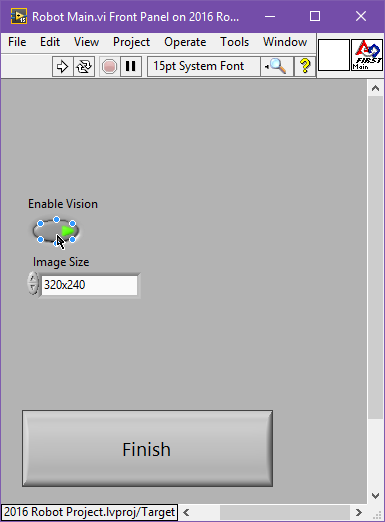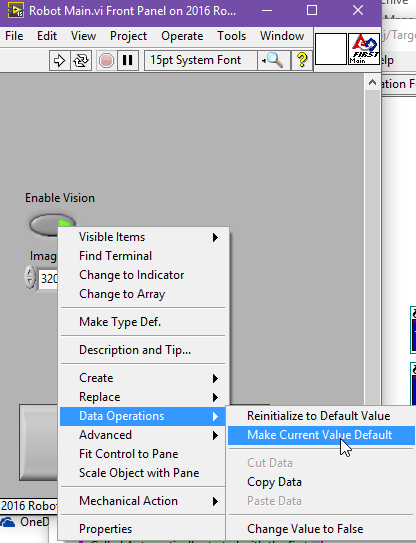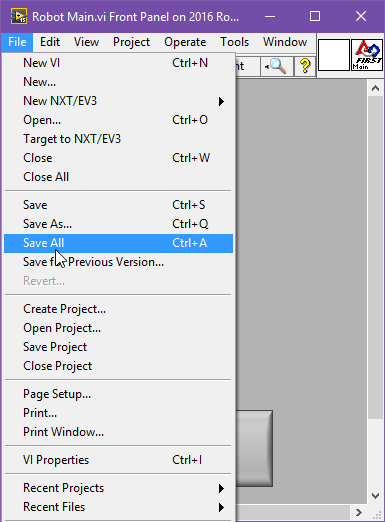Turn on suggestions
Auto-suggest helps you quickly narrow down your search results by suggesting possible matches as you type.
Showing results for
Topic Options
- Subscribe to RSS Feed
- Mark Topic as New
- Mark Topic as Read
- Float this Topic for Current User
- Bookmark
- Subscribe
- Mute
- Printer Friendly Page
Labview Robot Main Enable Vision Button
Member
11-29-2016 09:51 AM
Options
- Mark as New
- Bookmark
- Subscribe
- Mute
- Subscribe to RSS Feed
- Permalink
- Report to a Moderator
I am having trouble getting live feed from my usb camera without it being tethered. I noticed that there is a button in Robot Main labeled "Enable Vision". When I click on this, it lights up green. But when I save it and reopen, it is turned back off. How do I keep this button on so I can recieve live footage from my usb camera in the driver station?
Active Participant
12-06-2016 09:40 PM
Options
- Mark as New
- Bookmark
- Subscribe
- Mute
- Subscribe to RSS Feed
- Permalink
- Report to a Moderator
if you want the button to default as true follow these steps
- Click on the button and set it to true
- Then right click on the button and select Data Operations>>Make Current Value Default
- Finally Select File>>Save All to save the changes
Now the vision loop will transmit images to the dashboard everytime you run the Main.