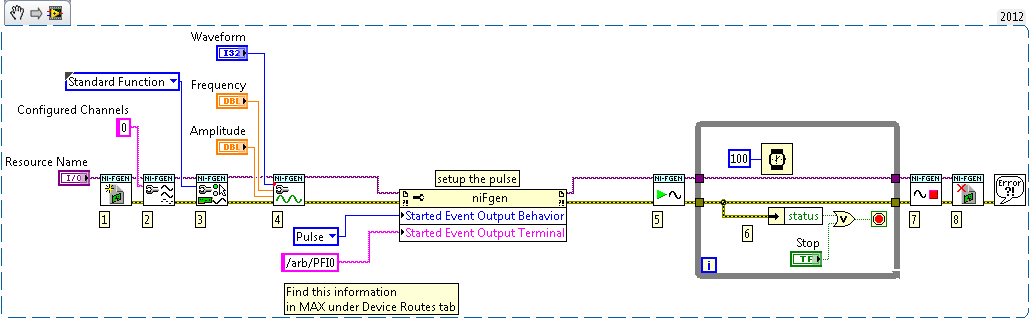NI-FGEN: Output a Digital Pulse at the Start of Generation
- Subscribe to RSS Feed
- Mark as New
- Mark as Read
- Bookmark
- Subscribe
- Printer Friendly Page
- Report to a Moderator
Products and Environment
This section reflects the products and operating system used to create the example.To download NI software, including the products shown below, visit ni.com/downloads.
- Modular Instrumentation
Hardware
- LabVIEW
Software
- Other
Driver
Code and Documents
Attachment
Overview
This example will show the user how to output a digital pulse at the start of a generation.
Description
This could be used to synch up an external device. It is set to output the pulse to the PFI lines and the user can change this to internal outputs as well.
Requirements
Software:
Labview 2012 (or compatible)
NI-Fgen driver which is compatible with your hardware and version of LabVIEW
Hardware:
NI Fgen device
Steps to Implement Code
1. Open the shipping example Fgen Basic Standard Function.vi which can be found in the NI Example Finder.
2. Drop down a Fgen Property Node and place it before the Initate Generation VI.
3. Now, select the property Started Event Output Behavior and Started Event Output Terminal.
4. Assign a pulse to the first property and you can find the value for the second property in Measurement & Automation Explorer under Device Routes.
Additonal Notes
You can easily modify this code to work with NI Scopes, and HSDIO cards.
**This document has been updated to meet the current required format for the NI Code Exchange.**
National Instruments
Example code from the Example Code Exchange in the NI Community is licensed with the MIT license.