Quickly creating VI documentation
- Subscribe to RSS Feed
- Mark as New
- Mark as Read
- Bookmark
- Subscribe
- Printer Friendly Page
- Report to a Moderator
Code and Documents
Attachment
Overview
This package allow you to create documentation of a VI with the shortcut crtl+space then ctrl+c.
Description
Hi Everyone,
There’s there’s few things that NI teach you when you want to create a sub-VI.
Two of those things are include you code into an error case structure and include documentation in the VI properties.
I personally working on a project with several thousand VIs and I spend lot of time documented the diagram plus the VI.
So to spend my time, I develop a package to quickly document VIs.
Steps to Implement or Execute Code
-The principle is to include all the documentation you want to add to your VI into the subdiagram label of the error case structure of your subVI.
-Connect all the inputs/outputs to your terminal.
-Then use the quick drop shortcut “ctrl+space then crtl+c”
- Your VI is documented with your comment and the names of your inputs and outputs.
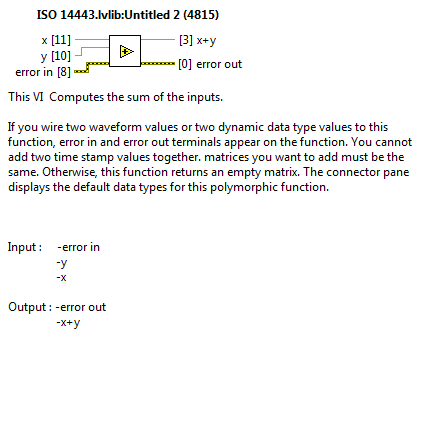
Requirements
Software
LabVIEW 2015
Hardware
Additional Images or Video
Example code from the Example Code Exchange in the NI Community is licensed with the MIT license.
- Mark as Read
- Mark as New
- Bookmark
- Permalink
- Report to a Moderator
Initially I was a fan of this and voted for it. But now that I look at it again, what information does this add that looking at the image of the VI in the context help window doesn't already tell me? I know which terminals are inputs and which are outputs by the direction that their wires go in the image.
I was going to suggest that maybe an improvement would be to read the description of each control if there is one, and then put that text in the VI description, but I feel like maybe that would be too much text. And even NI when they need to show that information they just put it in a CHM file and link to the help with the Detailed Help link in the context help window.
Unofficial Forum Rules and Guidelines
Get going with G! - LabVIEW Wiki.
16 Part Blog on Automotive CAN bus. - Hooovahh - LabVIEW Overlord
- Mark as Read
- Mark as New
- Bookmark
- Permalink
- Report to a Moderator
Hello Brian Hoover,
I see your point. When you work in a developer team, an image could mean a thing for someone and something else for someone else. Documentation is extremely important in development and it takes lot of times to do it correctly on a project.
The information you put in your error case subdiagram label are additional to the VI icon and label for a good understanding.
I will add some new features in the next build, like the possibility of add the control type and description.
Additionally, I made an open source code to allow everybody to customize the package to their own use.
Regards
