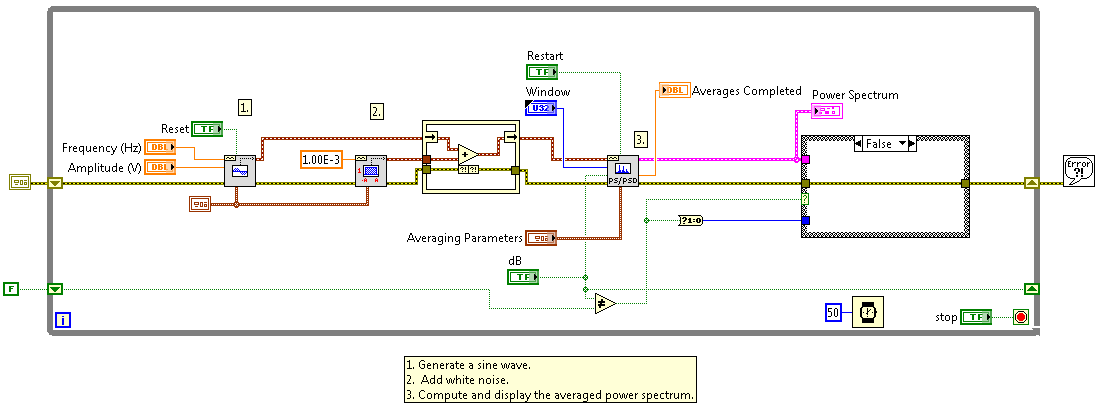Overview
Power Spectral Measurements for a simulated signal.
Description
This example computes the averaged power spectrum of a simulated input signal. You can specify various averaging modes for your measurement, such as RMS averaging, vector averaging, or peak hold, as well as the number of averages. You can observe the influence of these averaging parameters, typically on the noise floor, and notice that vector averaging requires the use of a trigger in order to lower the noise floor without lowering the fundamental along with it. You also can specify the type of window to use in this measurement, such as a Hanning or Flat Top.
The power spectrum, also called the energy spectral density, uses windowing, averaging, and Fast Fourier Transforms (FFT) to describe the energy of a signal distributed across frequency. That is, the power spectrum captures the power of a signal per unit frequency. A clarifying method for seeing the capability of the power spectrum is to analyze a signal containing a known frequency but have noise and other components added to the signal. The power spectrum will capture the energy of the embedded periodic signal in relation to the other components such as noise, this is also known as the signal to noise ratio.
Requirements
LabVIEW 2012 (or compatible)
Steps to Implement or Execute Code
1. Set the amplitude and frequency at which you would like to have the signal.
2. Select the Window, and averaging parameters that you would like to apply to the signal.
3. Run the VI
Additional Information or References