Overview
This example converts a Number to Boolean/Binary String
Description
The LabVIEW String/Number Conversion Palette contains many functions to convert a number to a Decimal, Hex, Octal, Fractional, Exponential and Engineering Strings. However there is one missing: The Number to Boolean/Binary String. This can be replicated very easily with the attached code.
Requirements
LabVIEW Base Development System 2012 or compatible
Steps to Implement or Execute Code
- Enter the Number to be converted to Boolean string
- Enter the Minimum width, If width is larger than needed, zeros are added on the left. If width is inadequate, decimal integer string is as large as necessary.
- Run the VI
Additional Information or References
VI Block Diagram
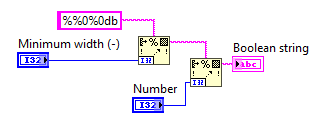
**This document has been updated to meet the current required format for the NI Code Exchange. **