Overview
This is a set of probes that allows easy visualization of waveforms, especially useful when dealing with RF.
Description
It includes a probe for various data types such as arrays and complex waveforms, and allows a user to see various properties related to the array. For example, you can probe a complex waveform from RFSGPlayback and visualize the IQ vs time, Power vs time and see an FFT (spectral view of the time domain data).
To use, simply right-click on a supported data type wire and select Custom Probe»<Data Type> Probe.vi:
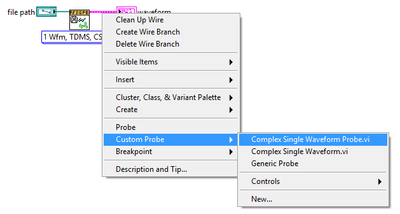
You will then have access to various tabs showing different information on the waveform after running your VI:

Hardware and Software Requirements
LabVIEW (any version > 2014)
Steps to Implement or Execute Code
1. Unzip the attached RF Related Probes folder in <User>\Documents\LabVIEW Data\Probes.
Additional Information or References
Xavier