Overview
To Get Advanced System Information by using LabVIEW
Description:
You can use LabVIEW to get advanced system information. This is very usefull when creating patches or updates to applications.
Here is a short list of what you can find using the systeminfo command with the System Exec vi:
Host Name
OS Name
OS Version
OS Manufacturer
OS Configuration
OS Build Type
Registered Owner
Registered Organization
Product ID
Original Install Date
System Up Time
System Manufacturer
System Model
System type
Processor(s)
BIOS Version
Windows Directory
System Directory
Boot Device
System Locale
Input Locale
Time Zone
Total Physical Memory
Available Physical Memory
Virtual Memory Max Size
Virtual Memory Available
Virtual Memory In Use
Page File Location(s)
Domain
Logon Server
Hotfix(s)
Network Card(s)
Instructions:
To implement this example:
- Run the VI
- Change the system info command by accessing the block diagram and run the VI should it be needed
To execute this example:
- Install the required software.
- Open the VI and refer the Implement Steps
Requirements
Software
LabVIEW 2012 or compatible
Hardware
-
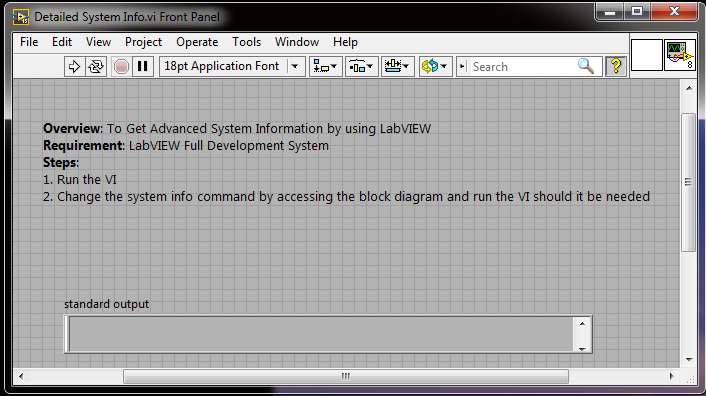
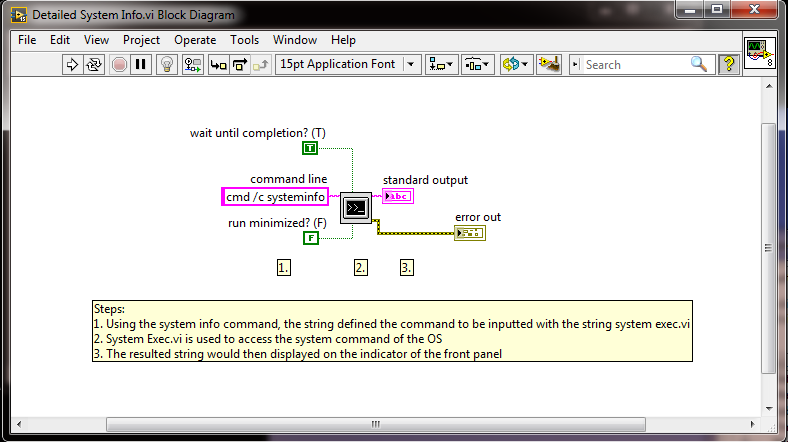
**This document has been updated to meet the current required format for the NI Code Exchange.**
Joe Daily
National Instruments
Applications Engineer
may the G be with you ....