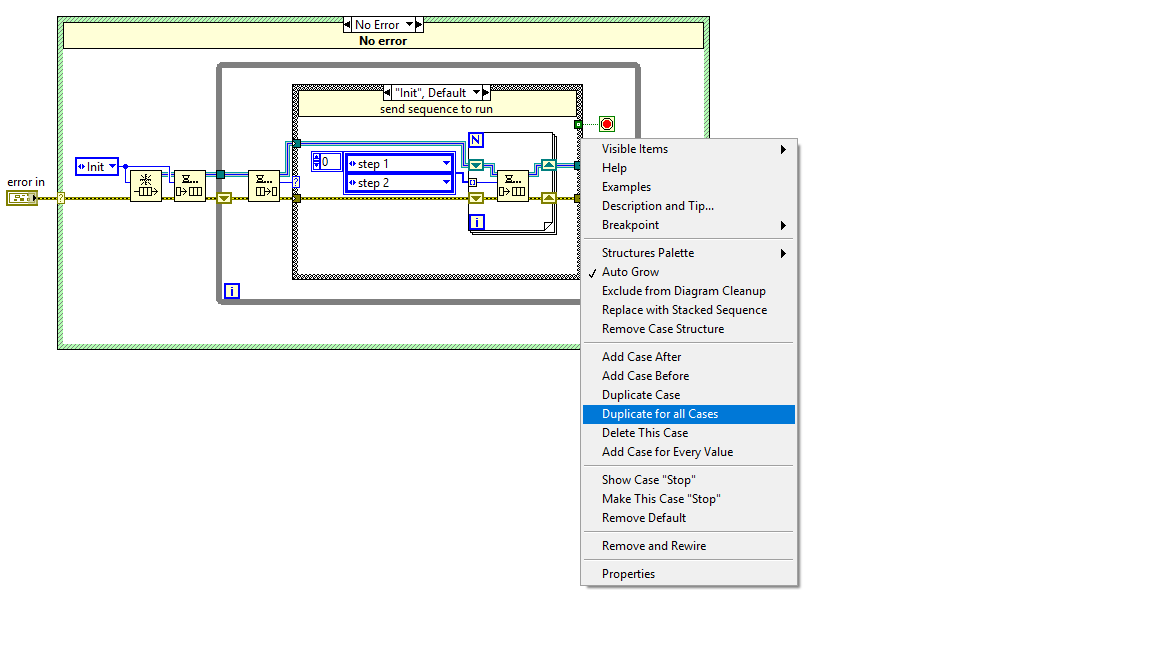Duplicate for all Cases
- Subscribe to RSS Feed
- Mark as New
- Mark as Read
- Bookmark
- Subscribe
- Printer Friendly Page
- Report to a Moderator
Code and Documents
Attachment
Overview
This package allow you to duplicate a case for every value in a case structure with an enum as a selector.
Description
Each time you create a state machine, you probably had to click several time on the duplicate case menu of a case structure in order to duplicate one frame.
With this package, you can do it in one click only.
Steps to Implement or Execute Code
-Install the package.
-Restart LabVIEW.
-The principle is to connect an enum constant or control to a case structure. Then display the case you want to duplicate. Right click on the case structure and left click on "Duplicate for all Cases"
Requirements
Software
LabVIEW 2015
Example code from the Example Code Exchange in the NI Community is licensed with the MIT license.
- Mark as Read
- Mark as New
- Bookmark
- Permalink
- Report to a Moderator
Hi Sabri,
I didn't load your package yet, but I have a question:
Does it duplicate only for empty cases? or for all cases, whatever is already coded ?
Thanks
Olivier L. | Certified LabVIEW Developer
- Mark as Read
- Mark as New
- Bookmark
- Permalink
- Report to a Moderator
Hi Olivier_L, It will duplicate the visible case and what's inside it. It will only be duplicated for the the case that are not already added to case structure. The ones that are already present do not change.
Regards.