Overview
This VI shows how to change/verify the password on a DAQ device in DAQmx.
Description
In this example it will explain how to change or verify the password for the calibration information on a DAQ device in DAQmx.
Requirements
- LabVIEW 2012 (or compatible)
- DAQmx 12.0 (or compatible)
Steps to Implement or Execute Code
1.) Waits for the user to provide the information to check/change the calibration password.
2.) Opens a connection to the calibration information in order to check the password.
3.) Closes the calibration session.
4.) Changes the password if it has been provided the correct original password.
5.) Provides the user a customized error explaining if the password was incorrect or if the device wasn't recongized
6.) Presents the errors.
Additional Information or References
VI Snippet
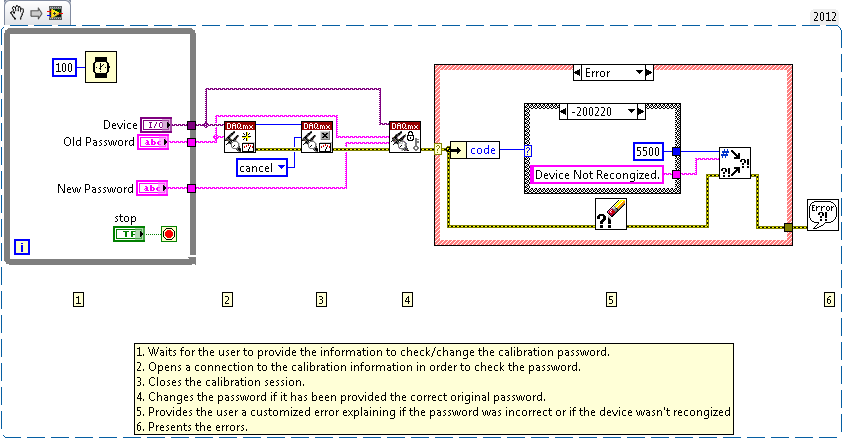
**This document has been updated to meet the current required format for the NI Code Exchange.**