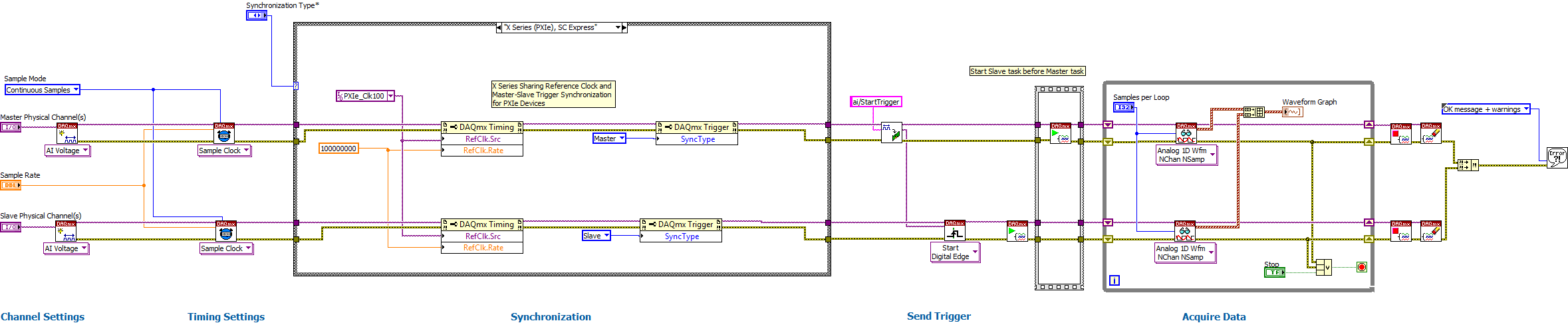- Subscribe to RSS Feed
- Mark Topic as New
- Mark Topic as Read
- Float this Topic for Current User
- Bookmark
- Subscribe
- Mute
- Printer Friendly Page
Synchronisation Error -89136 with PXIe-1078
09-10-2015 04:26 AM
- Mark as New
- Bookmark
- Subscribe
- Mute
- Subscribe to RSS Feed
- Permalink
- Report to a Moderator
Hello everyone,
i have met a problem with my chassis PXIe-1078, PXIe-1078 works with NI - 6363 Card and 6363 Card connects with SCB-68A box.
At first I wanna explain my situation. I have built a big data acquisition programm with the functions: Thermocouple data acquisition with AnalogIn, Flow sensor data acquisition with CounterIn, and pressure sensor data acquisition with AnalogIn. For Thermocouple and Pressure Sensor I have to use Onboard Clock tu sample, and I can not use serie curcuit for this two, because of the after work.
So that means, the best solution will be parallel curcuit, in this way I need to synchronize these two channels. I have seen from user manual of PXIe-1078,
System Reference Clock
The NI PXIe-1078 chassis supplies PXI_CLK10, PXIe_CLK100, and
PXIe_SYNC100 to every peripheral slot with an independent driver for
each signal.
At first, I made a test with the Synchronisation example from LabVIEW, see pic_1, and I just used defaut value of CLK_100, and I got the error report 89131,
Possible reason(s):
An attempt has been made to perform a route when the source and the destination are the same terminal.
In many cases, such as when configuring an external clock or a counter source, you must select a PFI, PXI Trigger, or RTSI line as the source terminal.
Property: Start.DigEdge.Src
Property: Start.DigEdge.Edge
and if I choosed CLK_10, I got an error report 89136,
Specified route cannot be satisfied, because the hardware does not support it.
Aber it could not be that, one side tell me, PXIe-1078 supplies CLK10, CLK100, another side tell me: no, hard ware does not support it....
Can anyone give me some tipps?
Thanks alot.
Minglu
09-10-2015 05:32 AM
- Mark as New
- Bookmark
- Subscribe
- Mute
- Subscribe to RSS Feed
- Permalink
- Report to a Moderator
05-11-2017 01:12 PM
- Mark as New
- Bookmark
- Subscribe
- Mute
- Subscribe to RSS Feed
- Permalink
- Report to a Moderator
I know this is old, but if anyone stumbles on this, I found this answer to be helpful. In VS, disabling the PXI Backplane Reference Clock (setting the value to "None") resolved my issue for now.