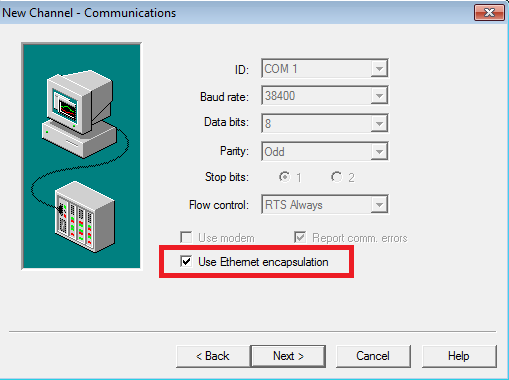Discusiones sobre Productos NI
- Suscribirse a un feed RSS
- Marcar tema como nuevo
- Marcar tema como leído
- Colocar este tema arriba del foro
- Favorito
- Suscribir
- Silenciar
- Página de impresión sencilla
- « Anterior
-
- 1
- 2
- Siguiente »
necesito conectar un plc a mi pc via ethernet, el plc es un siemens s7 300 y verificar su funcionamiento desde labview
el 01-15-2012 06:29 PM
- Marcar como nuevo
- Favorito
- Suscribir
- Silenciar
- Suscribirse a un feed RSS
- Resaltar
- Imprimir
- Informe de contenido inapropiado
el 01-18-2012 07:19 AM
- Marcar como nuevo
- Favorito
- Suscribir
- Silenciar
- Suscribirse a un feed RSS
- Resaltar
- Imprimir
- Informe de contenido inapropiado
Holla!
No hay problema, usted puede conectar su PLC a través de ethernet para Sever OPC.
La diferencia más sólo cuando se conffiguring los canales que usted tendrá que seleccionar "Encapsulación Ethernet" y establecer la dirección IP del dispositivo, en lugar de configurar el puerto serie.
Saludos!
el 01-19-2012 10:26 AM
- Marcar como nuevo
- Favorito
- Suscribir
- Silenciar
- Suscribirse a un feed RSS
- Resaltar
- Imprimir
- Informe de contenido inapropiado
Ahora la duda es yo conecto mi plc a labview por consiguiente lo quiero programar usando labview, ya lo he programado antes usando microwin step 7 quisiera saber que debo hacer para enviar el código a mi plc estuve revisando la documentación de los drivers pero no me queda claro si debo hacer una conversión de los datos que voy a enviar al plc. por ejemplo tengo unos programas en formato awl debo llevar esos programas a un standar como iec 1131-3 o los puedo enviar en el formato awl
saludos y gracias.
el 01-20-2012 11:15 AM
- Marcar como nuevo
- Favorito
- Suscribir
- Silenciar
- Suscribirse a un feed RSS
- Resaltar
- Imprimir
- Informe de contenido inapropiado
Hola!
Si bien entendido, que desea descargar código de LabVIEW a su PLC?
Si es lo que quieres, no es posible.
Usted puede leer las señales del PLC, y enviar comandos de nuevo de acuerdo con su lógica en el programa LabVIEW. Sin embargo, su aplicación debe ejecutarse en una computadora o plataforma nacional que apoya otros LabVIEW.
Se puede tratar y enviar la señal de control para el PLC, pero la lógica es procesada por un programa de LabVIEW en otro dispositivo.
Por ejemplo, usted puede usar LabVIEW para crear un HMI basado en las señales de su PLC, para observar las condiciones de su planta industrial, y para tomar decisiones basadas en eso.
Espero que esto ayude!
Usted puede encontrar más información en:
http://zone.ni.com/devzone/cda/tut/p/id/6578
Saludos!
el 01-20-2012 02:05 PM
- Marcar como nuevo
- Favorito
- Suscribir
- Silenciar
- Suscribirse a un feed RSS
- Resaltar
- Imprimir
- Informe de contenido inapropiado
i have to programming the plc using labview, but, labview can't make the code and i am using step7 for generate it. the code is in format or extension .awl that is the native language for siemens plc's, ¿can i send this code to the plc and replaced the code.? i only want programming the plc, what can i do ?
yo tengo que programar el plc usando labview,pero labview no puede generar el codigo para eso estoy usando el step (siemens software) el cual me genera el codigo en formato o extension .awl que es el lenguaje nativo para los plc de siemens ¿puedo enviar this codigo .awl a el plc y reescribir el codigo anterior? yo solo quiero programar el plc osea enviarle unas instrucciones y que el las realice?
muchas gracias por su tiempo y dedicacion al resolver nuestras dudas.
el 01-23-2012 10:39 AM
- Marcar como nuevo
- Favorito
- Suscribir
- Silenciar
- Suscribirse a un feed RSS
- Resaltar
- Imprimir
- Informe de contenido inapropiado
Hello!
I guess I didn't understand..
You are programming at the Siemens environment and have already made the code for the PLC?
What is the problem now? What is your objective? Send instructions to PLC from LabVIEW program?
I'm waiting your responses!
Thanks.
Regards,
el 01-23-2012 10:56 AM
- Marcar como nuevo
- Favorito
- Suscribir
- Silenciar
- Suscribirse a un feed RSS
- Resaltar
- Imprimir
- Informe de contenido inapropiado
yes i am programming on siemens environment but i like send my program via ethernet using labview
1. I make codes using step 7(siemens software ) and export it to .awl "instructions language"
2. i get this file using labview
3. I send the file to the plc.**** this is my problem
how can i do for compile this file awl to a language that the plc understand and run. i dont know if labview make that automatically or i must generate a compiler.
thanks Barbara
el 01-26-2012 11:59 AM
- Marcar como nuevo
- Favorito
- Suscribir
- Silenciar
- Suscribirse a un feed RSS
- Resaltar
- Imprimir
- Informe de contenido inapropiado
Hi!
As I found in google, .awl file must be compiled by Step7.
The steps I saw, are as follows:
Go to S7 Program -> Sources
Click on “Insert New Object” “External Source”
Select your .awl file.
Your .awl source will be displayed on Source List.
So, open this new source and click on “Compile”, if there are no error a block will be generated in your S7Program list.
Hope this helps!
Regards!
el 01-26-2012 03:08 PM
- Marcar como nuevo
- Favorito
- Suscribir
- Silenciar
- Suscribirse a un feed RSS
- Resaltar
- Imprimir
- Informe de contenido inapropiado
i follow this step but isn't that i need, or not complety, i know that the program is ok, my awl haven't errors, my question is can i send this .awl file to my plc and it recognize?, can labview (opc or other software NI) send this file to the programming memory of the plc?
Barbara Nice try, at least i know that my file is ok, but compiling, it dont give me the source code of the plc, i need decipher how is the compiling file or the binary code of my plc program.
i was found libraries that compiling the awl in C++ and transfer this code to the plc. but nothing relative to labview.
my idea was: that labview using opc and dsc can write and read the memory of the plc but apparently only can read.
thank you a lot
i am progressing slowly but surely 😄
el 01-30-2012 06:08 AM
- Marcar como nuevo
- Favorito
- Suscribir
- Silenciar
- Suscribirse a un feed RSS
- Resaltar
- Imprimir
- Informe de contenido inapropiado
Hello!!!
There is a confusion here...
LabVIEW works likes a supervisory of your PLC, you cannot program your PLC in LabVIEW language.
You can just observe, read the signals from this device, working as a Supervisory Program.
To send your .awl program to your PLC you have to contact its vendor to know how to do it.
I hope you get what you want, try the siemens site!
If you have problems with LabVIEW contact us!
Regards!
- « Anterior
-
- 1
- 2
- Siguiente »