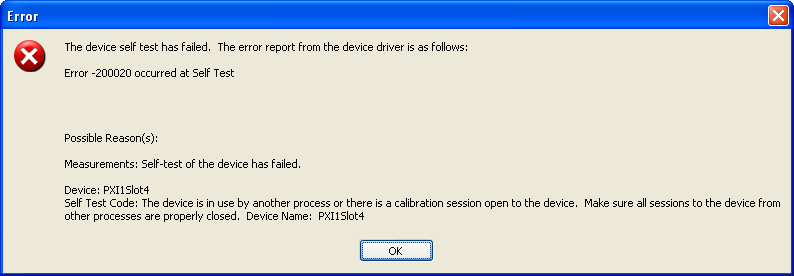- Subscribe to RSS Feed
- Mark Topic as New
- Mark Topic as Read
- Float this Topic for Current User
- Bookmark
- Subscribe
- Mute
- Printer Friendly Page
PXI-4071 card giving error 200020 on self test
08-12-2010 01:06 PM
- Mark as New
- Bookmark
- Subscribe
- Mute
- Subscribe to RSS Feed
- Permalink
- Report to a Moderator
Hi guys i got a problem with my PXI4071 card.When i run self test on MAX, it returns error code 200020.what that means...Is my card is damaged or some thing else?
08-12-2010 02:33 PM
- Mark as New
- Bookmark
- Subscribe
- Mute
- Subscribe to RSS Feed
- Permalink
- Report to a Moderator
That's a pretty generic error:
"Self test of the device has failed "
Let's try to gather more information:
Can you tell us more about the card? Can you use it from the Soft Front Panel? From LabVIEW? Or is it totally unusable?
Do you have other NI hardware on this system? What do you have? Is it functional?
Can you simulate a PXI-4071? Does it self-test and work properly?
Thanks!
Chief Software Engineer
NI Driver Software
11-10-2010 03:46 PM
- Mark as New
- Bookmark
- Subscribe
- Mute
- Subscribe to RSS Feed
- Permalink
- Report to a Moderator
Hi Marcos,
I am having similar issues with the PXI-4070. After I run my test program from Labview and watch it run through niDMM Close.vi with Highlight turned on, the card is no longer available in MAX or the Soft Front Panel. When I click on self-test I get the same issue reported earlier.
Soft Front Panel doesn't work saying the device is in use by another process or calibration session is open.
LabVIEW works.
I have a PXIe-1065 chassis with the following cards:
* PXI-8513
* PXI-5402
* PXI-4070 (qty 2)
* PXI-6251
* PXI-8432/2
* PXI-2564 (qty 2)
Once I close down LV 2009 SP1, the device works properly. Am I missing something? Or does LV not close out the session properly?
Thanks. Any help is greatly appreciated.
Henry
11-11-2010 02:39 PM
- Mark as New
- Bookmark
- Subscribe
- Mute
- Subscribe to RSS Feed
- Permalink
- Report to a Moderator
Hello Henrytran,
To better answer your questions, what NI DMM version are you using? To eliminate a problem stemming from your VI, does this error occur when you run one of the NI DMM shipping examples? Please verify. These examples can be found by navigating to your Windows Start>All Programs>National Instruments>NI-DMM>Examples>Select your LabVIEW Version.
Best regards,
Ali M
Applications Engineer
National Instruments
11-12-2010 03:32 PM
- Mark as New
- Bookmark
- Subscribe
- Mute
- Subscribe to RSS Feed
- Permalink
- Report to a Moderator
Sorry, the problem was within my VI and auto-indexing was passing the wrong values. Therefore, whenever I tried to access the DMM again with the shipped examples or the soft front panel, I didn't properly release the session within the VI.
Thanks for the help anyways.
Henry
02-14-2013 04:29 AM
- Mark as New
- Bookmark
- Subscribe
- Mute
- Subscribe to RSS Feed
- Permalink
- Report to a Moderator
Hello,
I have faced the attached error. Please help me to resolve the same.
NI DMM Version 2.7.2
Fuse verified.
- Tags:
- 4070
02-15-2013 08:35 AM
- Mark as New
- Bookmark
- Subscribe
- Mute
- Subscribe to RSS Feed
- Permalink
- Report to a Moderator
Hi MaheshAIS,
It may be worth attempting to replace the fuse anyway since it is not a very expensive replacement. Please see Appendix C is this document for instructions, along with this Knowledgebase for fuse purchasing information. If this does not work could you provide the following information so that we can better troubleshoot the issue:
-Do you get this issue in MAX, in the Soft Front Panel, and/or in LabVIEW?
-What Chassis are you using? Are you able to use other cards in that Chassis?
-Can you simulate a PXI-4071? Does it self-test and work properly?
Best,
Applications Engineer
National Instruments
02-15-2013 10:03 AM
- Mark as New
- Bookmark
- Subscribe
- Mute
- Subscribe to RSS Feed
- Permalink
- Report to a Moderator
Hi MaheshAIS,
Can you try opening Soft Front Panels and see what error is reported back then? Also, does this error always occur when performing self test? Are you able to temporarily fix it by rebooting? I would also try updating your driver if you are able to.
Thanks!
Brandon G
Precision DC Hardware Engineer