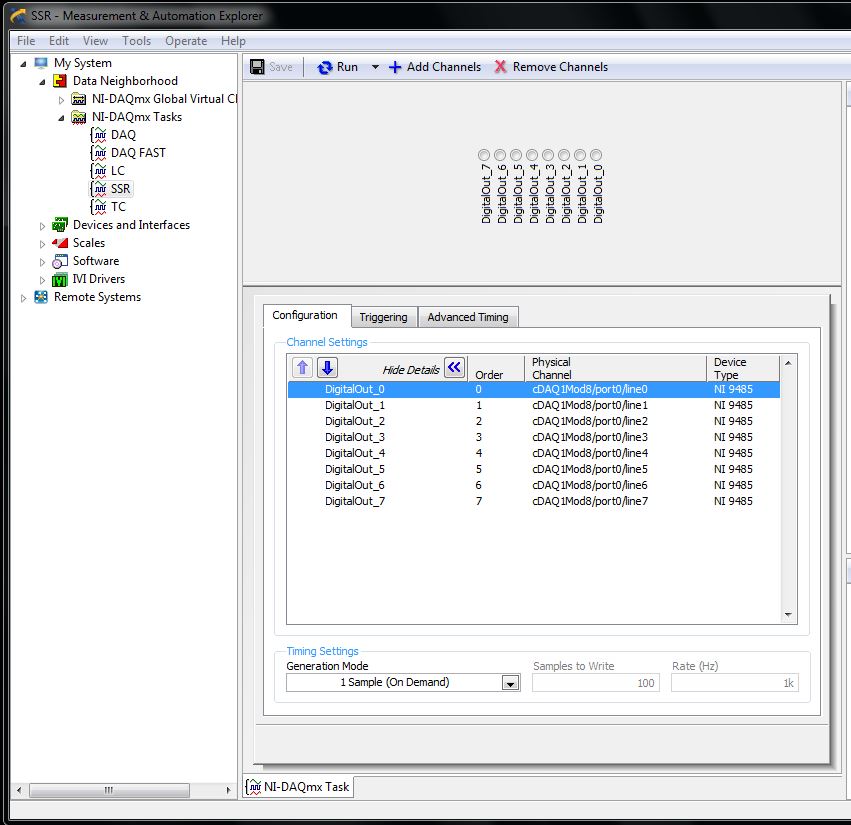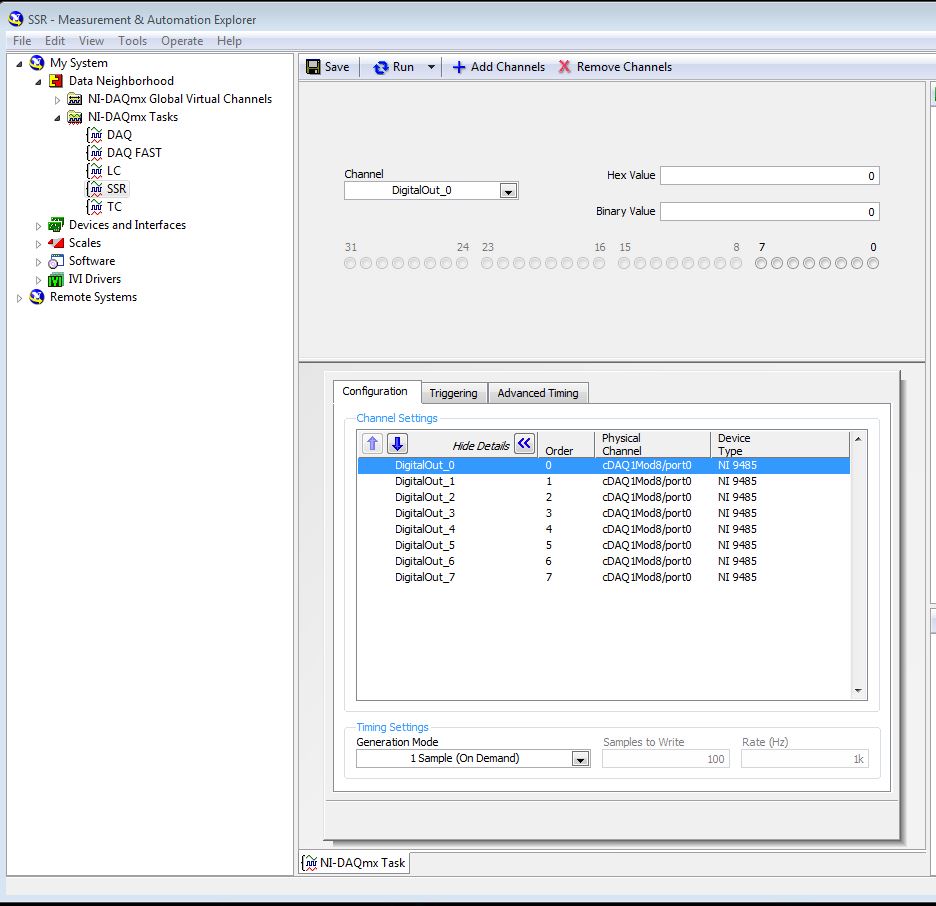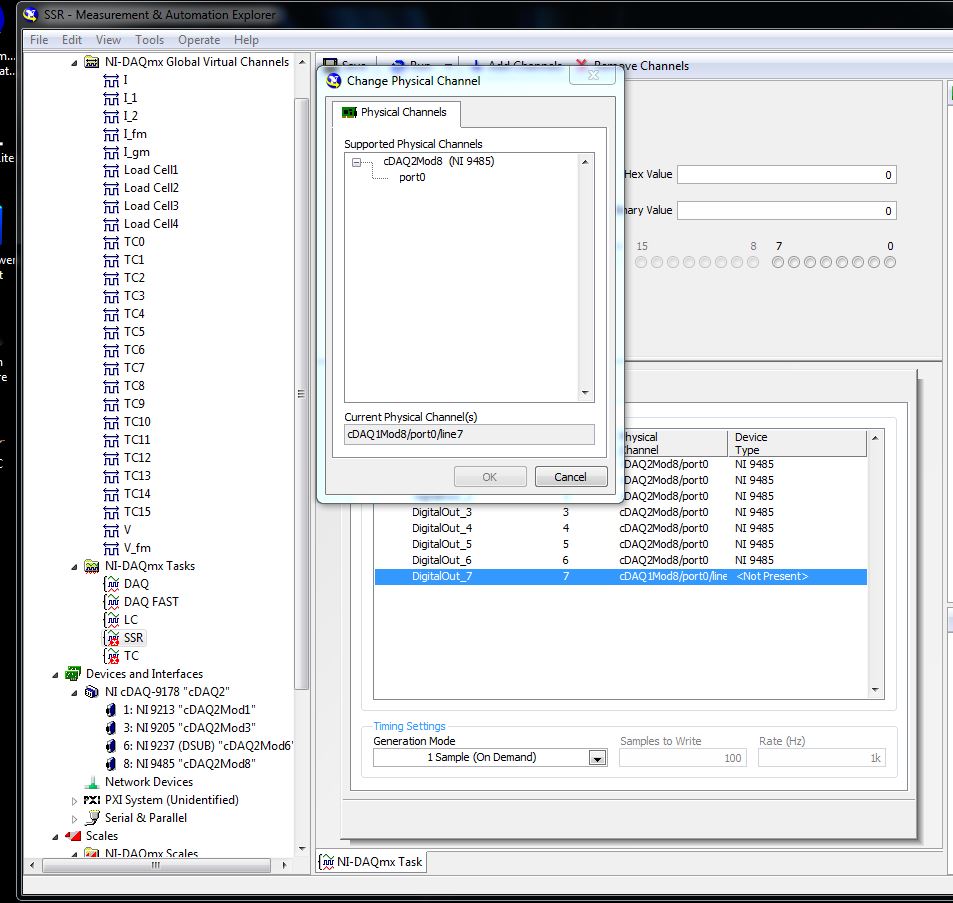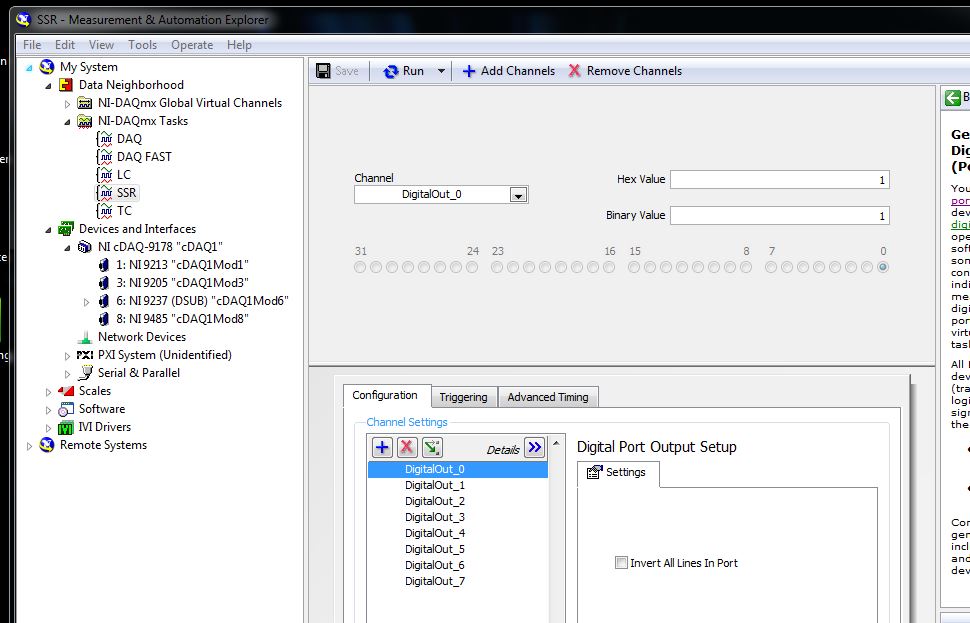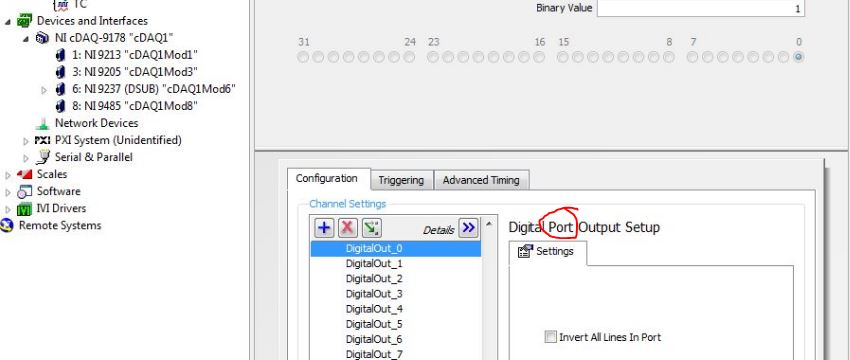- Subscribe to RSS Feed
- Mark Topic as New
- Mark Topic as Read
- Float this Topic for Current User
- Bookmark
- Subscribe
- Mute
- Printer Friendly Page
SSR 9485, cannot set up in Tasks
04-25-2016 11:10 AM
- Mark as New
- Bookmark
- Subscribe
- Mute
- Subscribe to RSS Feed
- Permalink
- Report to a Moderator
I have 2 sets of 9178-9485 systems, recently, swtiched computers, and could not setup the SSR in the NI-DAQmx Tasks.
The original interface was like this:
now, it's like this:
When I tried to change the physical channel, it pops only "port0", there's no line0 option.
The 9485 runs fine in the Devices and Interfaces, Test Panel.
Any help is greatly appreciated!
Tiejun
04-27-2016 08:33 AM
- Mark as New
- Bookmark
- Subscribe
- Mute
- Subscribe to RSS Feed
- Permalink
- Report to a Moderator
Hi Tiejun,
Is there any difference between the version of NI MAX on each of the computers? You can check this by going to help>>about in NI MAX on both of the computers.
Also, look under software in NI MAX, is there any difference between the versions of “NI-DAQmx Device Driver?”
Regards,
Will
04-29-2016 02:00 PM
- Mark as New
- Bookmark
- Subscribe
- Mute
- Subscribe to RSS Feed
- Permalink
- Report to a Moderator
Thanks, Will.
For both computers, the MAX are the same version, 4.7.0F4.
05-02-2016 03:42 PM
- Mark as New
- Bookmark
- Subscribe
- Mute
- Subscribe to RSS Feed
- Permalink
- Report to a Moderator
I noticed in your last picture your SSR has a red x over the name. Is the device still connected to your computer? Have you tried deleting your device from NI MAX and reconfiguring the device and the task?
Have a great day!
Will
05-02-2016 03:59 PM
- Mark as New
- Bookmark
- Subscribe
- Mute
- Subscribe to RSS Feed
- Permalink
- Report to a Moderator
Hi Will,
Thank you, I'll try it.
With best regards!
Tiejun
05-05-2016 09:29 AM
- Mark as New
- Bookmark
- Subscribe
- Mute
- Subscribe to RSS Feed
- Permalink
- Report to a Moderator
Thank you, Will.
I unplugged the NI9485, deleted it from the Device. Powered off, plugged it back, and it works fine in the Device_Test Panel. But still does not show Line_# in the Task.
Tried to change the hub to another USB port, no difference.
I was able to select the "0" button (shown below), only when the Channel is DigntalOut_0. When I changed the Channel to DigitalOut_1, none of the buttons beneath are available.
Thanks a lot for the help!
Tiejun
05-09-2016 07:23 AM
- Mark as New
- Bookmark
- Subscribe
- Mute
- Subscribe to RSS Feed
- Permalink
- Report to a Moderator
For those who may be interested in this problem, I submitted a tech support to NI, and got a reply, which solved the issue.
The reason was there are two kinds of "Tasks", one is "Digital Line Output", the other is "Digital Port Output". I screwed them.
I deleted the "Port" task, and created a new "Line" task, and everything worked like a mint.
Thanks Will for the help!
Tiejun