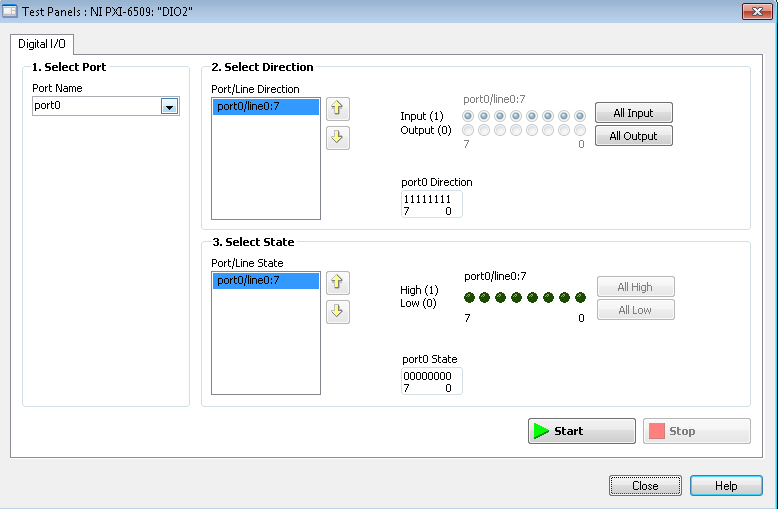- Subscribe to RSS Feed
- Mark Topic as New
- Mark Topic as Read
- Float this Topic for Current User
- Bookmark
- Subscribe
- Mute
- Printer Friendly Page
Individually access inputs and outputs on single port (PXI-6509
Solved!10-09-2015 03:57 AM
- Mark as New
- Bookmark
- Subscribe
- Mute
- Subscribe to RSS Feed
- Permalink
- Report to a Moderator
Hi,
I'm using PXI-6509 and this sentence from the manual:
"You can use each of the DIO lines as a static digital input (DI) or digital output (DO) line,"
leads me to believe that each individual DIO can be set as input or output (even within ports), but theimage:
shows that these ports cannot be set as inputs and outputs within the same port.
On another card 6284, with DIO's, I can set them individually.
Can someone confirm that the 6509 is acting correctly?
Best Regards,
Adrian
Solved! Go to Solution.
10-09-2015 11:01 AM
- Mark as New
- Bookmark
- Subscribe
- Mute
- Subscribe to RSS Feed
- Permalink
- Report to a Moderator
If you create a task then it appears you can control an individual DIO line.
10-09-2015 11:15 AM
- Mark as New
- Bookmark
- Subscribe
- Mute
- Subscribe to RSS Feed
- Permalink
- Report to a Moderator
Using the 6509, I have had inputs and outputs on the same port. I'm not sure why the Soft Front Panel is not letting you do that.
There are only two ways to tell somebody thanks: Kudos and Marked Solutions
Unofficial Forum Rules and Guidelines
"Not that we are sufficient in ourselves to claim anything as coming from us, but our sufficiency is from God" - 2 Corinthians 3:5
10-12-2015 01:01 AM
- Mark as New
- Bookmark
- Subscribe
- Mute
- Subscribe to RSS Feed
- Permalink
- Report to a Moderator
Hi guys,
Thanks for the feedback.
How I found the problem was as follows:
- I created 2 virtual channels as input (P6.6 and P6.7)
- I created 6 virtual channels as output (P6.0 to P6.5)
- Using a single digital write (DAQmx VI) I energize the coil on a relay using one of the outputs
- Using a single digital read (DAQmx VI) I read the state of P6.6 and P6.7. As soon as I read either of these ports, the coil is de-energized and it would seem the whole port is set as input even while I am attempting to do these things separately.
(Is my approach OK?)
So after this I went to look at the soft panels and saw there that the lines were not individually controllable.
It certainly feels wrong that this could be the case.
Thanks again,
Adrian
10-12-2015 05:36 PM
- Mark as New
- Bookmark
- Subscribe
- Mute
- Subscribe to RSS Feed
- Permalink
- Report to a Moderator
Hi ARL00000000000…,
I experienced the same behavior in the test panel. I'm doing more research to determine if this is correct behavior.
10-16-2015 01:39 AM
- Mark as New
- Bookmark
- Subscribe
- Mute
- Subscribe to RSS Feed
- Permalink
- Report to a Moderator
Hi Defective,
Have you had any luck with this issue?
It still seems weird that it would be the case.
Thanks,
Adrian
10-19-2015
12:08 PM
- last edited on
02-07-2024
04:39 PM
by
![]() migration-bot
migration-bot
- Mark as New
- Bookmark
- Subscribe
- Mute
- Subscribe to RSS Feed
- Permalink
- Report to a Moderator
Hi Adrian,
I looked up the product page of the device and found the following information: line direction selectable on an 8-bit port basis (https://www.ni.com/en-us/support/model.pxi-6509.html). This is consistent with what you are seeing in LabVIEW and NI MAX.
10-20-2015 12:57 AM
- Mark as New
- Bookmark
- Subscribe
- Mute
- Subscribe to RSS Feed
- Permalink
- Report to a Moderator
Hi Luke,
Thanks for the reply. Unfortunately the link posted leads to a "Sorry, page not found".
Best Regards,
Adrian
10-20-2015
10:09 AM
- last edited on
02-07-2024
04:39 PM
by
![]() migration-bot
migration-bot
- Mark as New
- Bookmark
- Subscribe
- Mute
- Subscribe to RSS Feed
- Permalink
- Report to a Moderator
@ARL00000000000000 wrote:
Hi Luke,
Thanks for the reply. Unfortunately the link posted leads to a "Sorry, page not found".
Best Regards,
Adrian
He had an error with the URL. Easily corrected if you had observed what was in the URL box in your web browser.
10-20-2015
10:13 AM
- last edited on
02-07-2024
04:40 PM
by
![]() migration-bot
migration-bot
- Mark as New
- Bookmark
- Subscribe
- Mute
- Subscribe to RSS Feed
- Permalink
- Report to a Moderator
@Defective_Luddite wrote:
Hi Adrian,
I looked up the product page of the device and found the following information: line direction selectable on an 8-bit port basis (http://sine.ni.com/nips/cds/view/p/lang/en/nid/13261). This is consistent with what you are seeing in LabVIEW and NI MAX.
On page 3 of 10 of the linked Data Sheet, it states You can individually program each 8-bit port on an NI 6509 to be input or output
That is very very confusing.