- Subscribe to RSS Feed
- Mark Topic as New
- Mark Topic as Read
- Float this Topic for Current User
- Bookmark
- Subscribe
- Mute
- Printer Friendly Page
How can I use my NI 9401 to send a 5V signal to a solid state relay?
04-15-2015 07:03 PM
- Mark as New
- Bookmark
- Subscribe
- Mute
- Subscribe to RSS Feed
- Permalink
- Report to a Moderator
To start off, I am a complete novice to LabVIEW and I am working on my senior capstone project. Please, bear with me and I will try my best to help you help me.
I am wanting to use my NI 9401 to send a voltage to a solid state relay so that I can control the temperature of a heating element. Ideally what I want to do is:
1. LabVIEW sends voltage to relay.
2. Relay turns on.
3. Heating element reaches desired temperature.
4. LabVIEW does some sort of pulse to maintain that temperature.
Right now I have one wire set inside of DIO 4 (or pin 20?) because I have read that 4:7 are for outputs. I also have another wire in the first COM slot (pin 1?). I believe that these two wires will be placed in the "input signal" spots on the diagram below.
04-16-2015 01:52 AM
- Mark as New
- Bookmark
- Subscribe
- Mute
- Subscribe to RSS Feed
- Permalink
- Report to a Moderator
Your description is not very clear for me. However, usually output lines of control boards do not have a 5V signal as required by a solid state relay. The output usually is "TTL compatible" which means that it may be anywhere between 2.8V and 5.0V in high state.
Usually solid state relays are connected to an "open collector output". Most digital outputs can be used in this mode, too. You have to wire the (+) terminal of the relay to a 5VDC source (many boards have a 5VDC output - with limited current capacity, when using an external 5VDC source the GND terminal of the latter must be connected to GND or COM of the board). The (-) output goes to the digital output of the board. When wiring this way, logic states are inverted with respect to the relay operation. The relay will be ON when the digital output is in LOW state and will be OFF when the output is in HIGH state.
Check the current limit of your output line in "sink mode" and compare it with the current requirement of the relay input. Most solid state relays require 10 to 20 milli-amps at the input which is well inside the current limit of most digital outputs (usually 24 milli-amps, sometimes 48 milli-amps).
04-16-2015 02:40 AM
- Mark as New
- Bookmark
- Subscribe
- Mute
- Subscribe to RSS Feed
- Permalink
- Report to a Moderator
Thank you for your reply. I think that this information will be of a lot of use while I continue to wire everything; however, I really need more help from the ground up. I cannot tell whether or not I am even able to send the kind of signal that I want from LabVIEW to the module. I'm even more clueless about what this kind of program would even need to look like. I have tried looking at some example VIs like the "Voltage-Continuous Output" and "Digital-Continuous Output", but I'm not sure if these are even useful because they won't tell me anything.
Also, I don't think that I am using a "control board" as you put it. I am using the NI 9401 (5 V/TTL, Bidirectional Digital I/O, 8 Ch Module) which also came with a NI 9924 (Front Mount Screw Terminal Block for 25-Pin D-SUB Modules) for easier wiring.
04-16-2015 06:31 AM
- Mark as New
- Bookmark
- Subscribe
- Mute
- Subscribe to RSS Feed
- Permalink
- Report to a Moderator
How are you controlling the 9401? cRIO? cDAQ?
How are you sensing the temperature?
There are only two ways to tell somebody thanks: Kudos and Marked Solutions
Unofficial Forum Rules and Guidelines
"Not that we are sufficient in ourselves to claim anything as coming from us, but our sufficiency is from God" - 2 Corinthians 3:5
04-28-2015 07:23 AM - edited 04-28-2015 07:27 AM
- Mark as New
- Bookmark
- Subscribe
- Mute
- Subscribe to RSS Feed
- Permalink
- Report to a Moderator
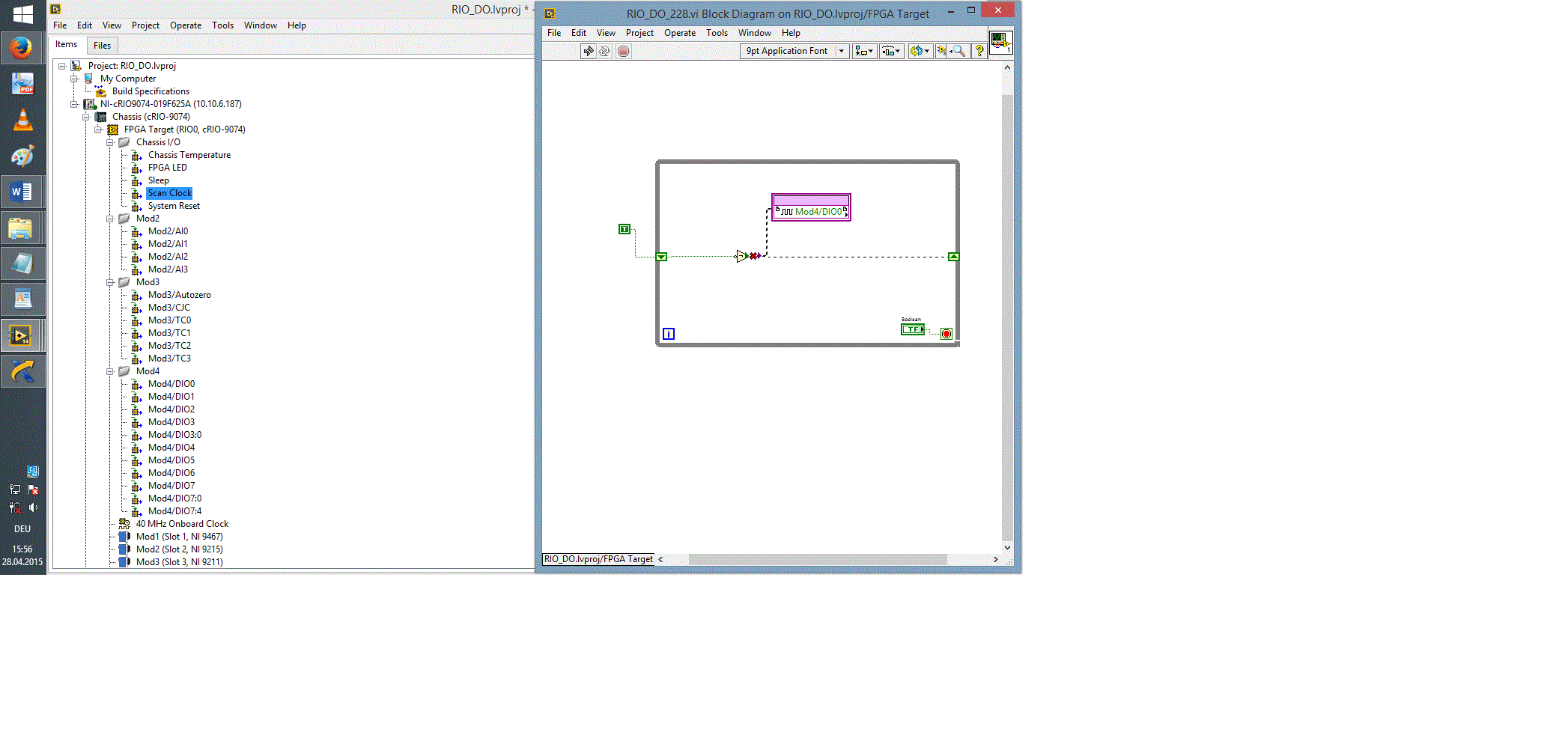
To get started with a Crio 9074, I want to create an output signal between 0 and 5 Volt indicated on a oscilloscope.
How do I configure the ouput. The little program I've written dosen't work.
___________
These cannot be wired together because their data types (numeric, string, array, cluster, etc.) do not match. Show the Context Help window to see what data type is required.
The type of the source is boolean (TRUE or FALSE).
The type of the sink is FPGA I/O (FPGA I/O,FPGA IO).
04-28-2015 07:33 AM
- Mark as New
- Bookmark
- Subscribe
- Mute
- Subscribe to RSS Feed
- Permalink
- Report to a Moderator
Right-click on your node there and choose to make it a Write. Then you can wire your boolean to the actual value terminal instead of the digital line reference terminal.
There are only two ways to tell somebody thanks: Kudos and Marked Solutions
Unofficial Forum Rules and Guidelines
"Not that we are sufficient in ourselves to claim anything as coming from us, but our sufficiency is from God" - 2 Corinthians 3:5
