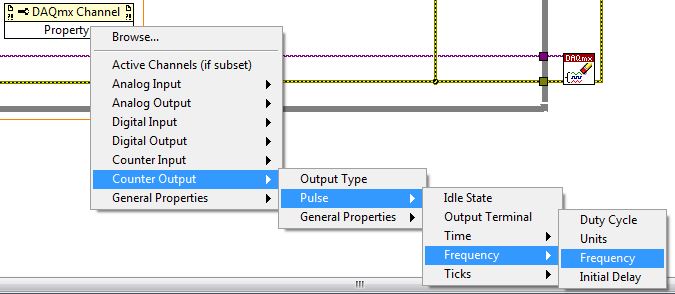- Subscribe to RSS Feed
- Mark Topic as New
- Mark Topic as Read
- Float this Topic for Current User
- Bookmark
- Subscribe
- Mute
- Printer Friendly Page
- « Previous
- Next »
Error -201314
Solved!04-29-2013 01:43 PM
- Mark as New
- Bookmark
- Subscribe
- Mute
- Subscribe to RSS Feed
- Permalink
- Report to a Moderator
Ryan,
The change in property nodes is purely for troubleshooting. If we put a CO Pulse Frequency property node into the while loop, we can see what the actual frequency is. This will allow us to find out if our sample clock source for the counter input task is really what we think it is.
Here's how you insert it. In the while loop, place a DAQmx Channel Property node found in Functions » Measurement I/O » NI-DAQmx. Then choose this property:
Wire the task and error wires of the counter output task into and out of the property node. Then, monitor the frequency using an indicator while the program is running.
The "actual decimated frequency" will be the minimum frequency you can feed into the 9401 for measurement. Basically, we are reducing the sample clock of the 9401 to avoid the error we were previously getting. You can reduce this by changing the "Frequency of decimated 9237 timebase" control.
Applications Engineer
National Instruments
05-02-2013 07:39 PM
- Mark as New
- Bookmark
- Subscribe
- Mute
- Subscribe to RSS Feed
- Permalink
- Report to a Moderator
Patrick, I did add the Property node. I can now monitor the frequency. The two numbers are very tight with one another. But the input frequency still has to be greater then the number to start? Although once started the cut out frequency is about 1 Hz +/- of the decimated frequency. Very cool, getting closer.
05-03-2013 12:52 PM
- Mark as New
- Bookmark
- Subscribe
- Mute
- Subscribe to RSS Feed
- Permalink
- Report to a Moderator
Yes, using this structure of program will require you to feed in a higher frequency to start, or you will get the error. I would try ignoring the error, as we did before. The reason this didn't work when we tried it earlier is because we were consistently below the timebase of the counter input task. Now that we have lowered the counter input timebase, ignoring the error is a viable option.
Applications Engineer
National Instruments
05-05-2013 11:40 AM
- Mark as New
- Bookmark
- Subscribe
- Mute
- Subscribe to RSS Feed
- Permalink
- Report to a Moderator
Well Patrick, I tried using the ignore error feature. It did indeed work great for this application, no error! I now understand with this program structure I will have to maintain a different starting frequency.
My next task is to write this data to file using the TDMS file format.
Would there be a more efficient way of collecting data synchronously between these two cards?
Thanks for your help and your time. I learned quite a bit on this multi week adventure.
Ryan R.
05-06-2013 10:01 AM
- Mark as New
- Bookmark
- Subscribe
- Mute
- Subscribe to RSS Feed
- Permalink
- Report to a Moderator
I'm glad to hear that worked for you Ryan.
If you need any help with streaming to TDMS files, I suggest opening a new forum post to separate the issues.
Using TDMS streaming is a great way to collect data, because it has the speed and efficiency of binary types and also can be read easily using LabVIEW or Excel. I would definitely recommend it.
Here would be a good place to start: http://www.ni.com/white-paper/3539/en
Applications Engineer
National Instruments
- « Previous
- Next »