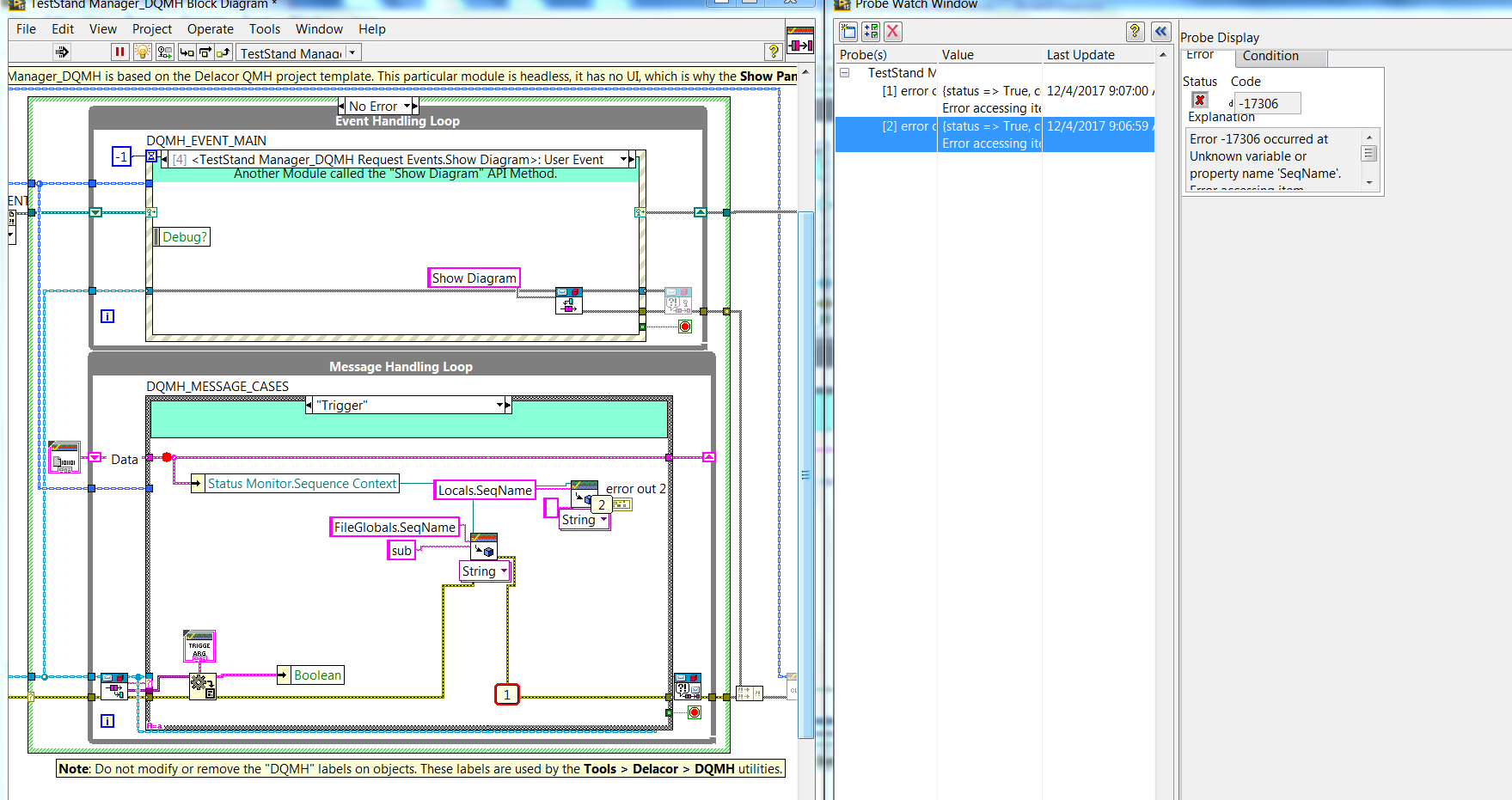- Subscribe to RSS Feed
- Mark Topic as New
- Mark Topic as Read
- Float this Topic for Current User
- Bookmark
- Subscribe
- Mute
- Printer Friendly Page
TestStand Set Property not working Inside DQMH Module Main.
04-10-2017 09:39 PM
- Mark as New
- Bookmark
- Subscribe
- Mute
- Subscribe to RSS Feed
- Permalink
- Report to a Moderator
HI,
I want to set variable Property in Teststand from Labview.
I sent Sequence Context to Simple VI (ExtSet) and also DQMH Teststand Manager Start Module.
Simple VI = No Error,
DQMH Teststand Manager = Error (Variable not found).
Note:(No space in Variable Name, both code are same).
04-11-2017 04:59 PM
- Mark as New
- Bookmark
- Subscribe
- Mute
- Subscribe to RSS Feed
- Permalink
- Report to a Moderator
Hi Saran,
I don't have TestStand 2016 installed, I will install it and get back to you when I get to see your sequence.
In the mean time, the code in the Trigger case inside the MHL case "Trigger" is not the same as the code in ExtSet.vi.
In the ExSet.vi you are setting "FileGlobals.SeqName" in both event cases, where in the Trigger case you are setting both "FileGlobals.SeqName" and "Locals.SeqName". Please make sure you do have "SeqName" defined in both places in your Sequence file.
Regards,
Fab
Check out DSH Pragmatic Software Development Workshop!
DQMH Lead Architect * DQMH Trusted Advisor * Certified LabVIEW Architect * Certified LabVIEW Embedded Developer * Certified Professional Instructor * LabVIEW Champion * Code Janitor
Have you been nice to future you?
04-11-2017 08:15 PM
- Mark as New
- Bookmark
- Subscribe
- Mute
- Subscribe to RSS Feed
- Permalink
- Report to a Moderator
Hi Fab,
I have tried to set both Global and Local Variables. Both Give Same Error inside DQMH.
FileGlobals.SeqName
Locals.SeqName
04-17-2017 09:12 PM
- Mark as New
- Bookmark
- Subscribe
- Mute
- Subscribe to RSS Feed
- Permalink
- Report to a Moderator
HI,
TestStand Set Variable Working only for StationGlobal Variables.
for other FileStations and Locals, it Shows Unknown Variable
04-26-2017 11:28 AM
- Mark as New
- Bookmark
- Subscribe
- Mute
- Subscribe to RSS Feed
- Permalink
- Report to a Moderator
Saran,
I got TestStand 2016 installed. I had to modify the search directories to find the ExtSet.vi and I did not see any errors.
Do you have the TestStand sequence file you used when you did the same test with the DQMH TestStand Manager?
I don't understand what are you trying to do. It seems that you took the DQMH TestStand Manager from the Delacor shipping example and modified it. If you want to look at how a DQMH module can modify local variables within a TestStand sequence, then take a look at TestStand Thermal Chamber Controller Example.seq file. There, you will see a local variable called "Actual_Temperature", this variable is updated every time the step "Request and Return Thermal Chamber Status" step is executed (inside a loop in the main sequence). You can add a watch in TestStand (under the debug menu) to see how this value changes during execution. Bring the thermal chamber front panel VI to the front and you will see the value reported there is the same as the one reported in TestStand.
Your inquiry had me looking with more detail into the shipping example. In that example, the TestStand manager is only there to ensure that when the TestStand Sequence is terminated, the rest of the modules are stopped. This is only used for the TestStand Thermal Chamber Controller Example With DUT.seq and for the TestStand Thermal Chamber Controller Example With Multiple DUT.seq
That said, on further inspection of the TestStand Manager_DQMH Main.vi, I noticed that the code is enqueing to a "Stop DQMH Modules" case that is not present in the MHL!! When the sequence is terminated, the code is being aborted and that code never executes, and even if it did, it would not work because that case is not there. We will be looking at this module with more detail for the next DQMH release.
Regards,
Fab
Check out DSH Pragmatic Software Development Workshop!
DQMH Lead Architect * DQMH Trusted Advisor * Certified LabVIEW Architect * Certified LabVIEW Embedded Developer * Certified Professional Instructor * LabVIEW Champion * Code Janitor
Have you been nice to future you?