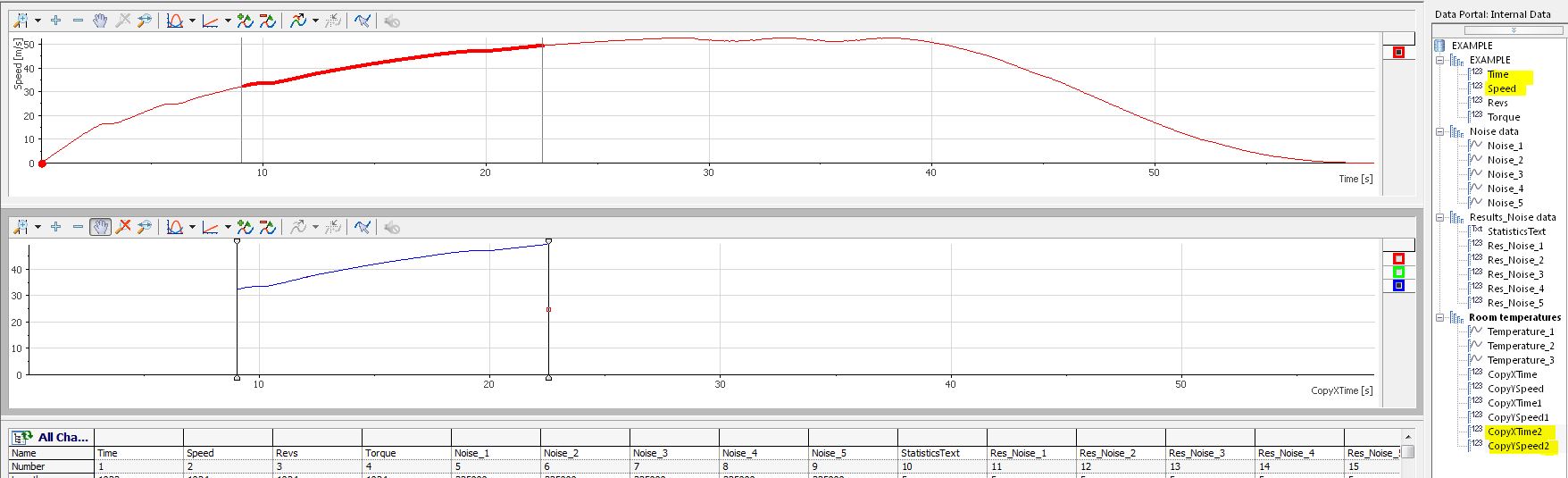- Subscribe to RSS Feed
- Mark Topic as New
- Mark Topic as Read
- Float this Topic for Current User
- Bookmark
- Subscribe
- Mute
- Printer Friendly Page
Split Data File and Compare Events
Solved!06-02-2014 11:53 AM - edited 06-02-2014 11:58 AM
- Mark as New
- Bookmark
- Subscribe
- Mute
- Subscribe to RSS Feed
- Permalink
- Report to a Moderator
Hi All,
I'm pretty new to DiAdem and the community so I apologize if this has been answered.
The data file I am working with is a vehicle field test and I would like to compare events throughout a single data file events highlighted by the flagged section of the attached picture. I figured out how to flag and copy the data but I am wondering if there is an easier way to make the data line up without iteratively calculating it? I'd like to do this without a script to be able to investigate these events before an analysis script is finalized. Ideally I would like to select a second X-axis and slide it so the copied data lines up with the original.
Solved! Go to Solution.
06-03-2014 04:24 PM
- Mark as New
- Bookmark
- Subscribe
- Mute
- Subscribe to RSS Feed
- Permalink
- Report to a Moderator
Hello,
It looks like the copy is only capturing the y-data and none of the x-data (time). Is your data a waveform or two channels of numeric data? This KnowledgeBase article, Create a Block Copy of a Waveform Channel in DIAdem, discusses how to copy all of the waveform data, including the time data. If you have separate x and y channels, using the flags should copy both channels into two new channels. Then you can select the x and y data to drag and drop in the View pane. The image below depicts using the flags to copy the x (Time) and y (Speed) channels:
National Instruments
06-03-2014 04:41 PM
- Mark as New
- Bookmark
- Subscribe
- Mute
- Subscribe to RSS Feed
- Permalink
- Report to a Moderator
Thank you for the reply. Forgive me but can you define what you mean by waveform? The data is numberical data over time. In particular it is elevation change as the vehicle is moving throughout the test. I'd like to take the copied data and put it back onto the original X-axis and slide it over to the second event occurance to compare it on the same X-axis. Using two areas the copied data can be moved using the hand icon but I can't see how this would work if they were plotted on the same X-axis. Would there be a way to add a second X-axis to a plot? This way the time wouldn't change but it's relation to other data sets would.
Regards,
Ryan
06-03-2014 04:54 PM - edited 06-03-2014 04:55 PM
- Mark as New
- Bookmark
- Subscribe
- Mute
- Subscribe to RSS Feed
- Permalink
- Report to a Moderator
Waveform data contains x-part and the y-part of a curve in one channel. The other way of storing data is having the x-data and y-data in separate channels. Based on your description, I think you have two channels of data, correct? When copying the data using the flags, there should be a copy of the x-data and a copy of the y-data. From the picture, it looks like the y-data is being plotted against the original x-data and not against the copied x-data. To plot the copied x-data and the copied y-data:
- Select the x-data copy
- Hold down the control (Ctrl) key
- Select the y-data copy. This will pair the copy together.
- Release the Ctrl key.
- Then you can drag and drop the seletced pair of copied data onto the View pane, as I did in my image above. You should not have to perform analysis to shift the data over time if you use this method.
[Edit: fixed spelling mistake]
National Instruments
06-04-2014 09:03 AM
- Mark as New
- Bookmark
- Subscribe
- Mute
- Subscribe to RSS Feed
- Permalink
- Report to a Moderator
Hi Taylor,
That makes sense. My goal is to be able to shift the copied channels over time so that I can compare an event which happened twice during one test file. What you've shown appears to just copy the selected data and put it on a seperate 2-D plot.
Ryan
06-04-2014 10:43 AM
- Mark as New
- Bookmark
- Subscribe
- Mute
- Subscribe to RSS Feed
- Permalink
- Report to a Moderator
Hey Ryan,
If you want to overlay multiple events, then the simplest thing to do would be to plot them together on a different graph from the raw data, using a relative time channel for the new X axis. You can use the offset correction function in ANALYSIS to subtradt the first value from the copied time channel of each event.
There is no way to have more than 1 X axis on the same graph in DIAdem.
Brad Turpin
DIAdem Product Support Engineer
National Instruments
06-04-2014 10:55 AM
- Mark as New
- Bookmark
- Subscribe
- Mute
- Subscribe to RSS Feed
- Permalink
- Report to a Moderator
Hi Brad,
Thank you for the reply. Maybe that feature could be added? Either an option for multiple x-axis or the ability to shift channels dynamically across an X-axis. It could save the step of adding the correction factor for each instance this was required.
Regards,
Ryan
06-04-2014 12:26 PM
- Mark as New
- Bookmark
- Subscribe
- Mute
- Subscribe to RSS Feed
- Permalink
- Report to a Moderator
I misunderstood - I thought you were trying to align the copied data with the original data. Brad's suggestions should work for time shifting the data.
If you have ideas of features you would like to see in DIAdem, feel free to post to the NI DIAdem Idea Exchange.
National Instruments