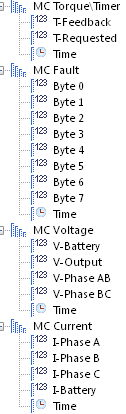- Subscribe to RSS Feed
- Mark Topic as New
- Mark Topic as Read
- Float this Topic for Current User
- Bookmark
- Subscribe
- Mute
- Printer Friendly Page
Set X Axis Channel Automatically with User Command Script in VIEW
03-05-2015 10:36 PM
- Mark as New
- Bookmark
- Subscribe
- Mute
- Subscribe to RSS Feed
- Permalink
- Report to a Moderator
Hi!
I'm trying to create a user command script to automatically set the X-Axis of a Curve when a channel is dropped onto a 2D Axis System. All of our channels are in groups and each group has it's own time channel:
Since they are consistently named, it would be really nice to be able to set the X-Axis with a User Command. I have the basic template below (I'm new to DiAdem) but I don't know what methods to use to finish it.
Call AddUserCommandToEvent("View.Events.OnDrop", "MyOnDrop")
Sub MyOnDrop(oContext, oDropInformation, ByRef bProceed)
Set elements = oDropInformation.DIAdemElements
If oContext.DisplayObjType = "CurveChart2D" Then
For Each element in elements
Next
End If
bProceed = TRUE
End Sub
Any help would be most appreciated! Thanks!
03-06-2015 02:37 PM
- Mark as New
- Bookmark
- Subscribe
- Mute
- Subscribe to RSS Feed
- Permalink
- Report to a Moderator
Hi Thomas,
I've found a knowledge base article that seems to be doing something similar to what you're looking at. It's on the subject of programmatically assigning data channels to a graph object, and can be found here. Additionally, it might be useful to look at this documentation on commands and variables within DIAdem while writing your script. The ChnIndex variable, for example, might be useful to grab the time channel by index and assign it to the plot axis.
Regards,
Kristen M
Automated Test Product Marketing Engineer
National Instruments