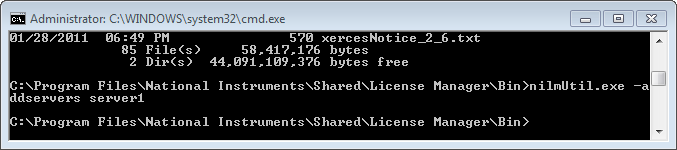- Subscribe to RSS Feed
- Mark Topic as New
- Mark Topic as Read
- Float this Topic for Current User
- Bookmark
- Subscribe
- Mute
- Printer Friendly Page
Redirect clients to new NI VLM server
10-18-2012 06:27 PM
- Mark as New
- Bookmark
- Subscribe
- Mute
- Subscribe to RSS Feed
- Permalink
- Report to a Moderator
We need to migrate NI VLM from one server to another server. We need to programmatically redirect all (hundreds) client machines to point to the new license server. What is the best way to do this?
I understand the ‘NILMUTIL –addservers’ command is supposed to add the new server. But I tested it and it didn’t add my new server for some reasons. Also it does not allow to delete the old server out of the server list. Thanks.
10-19-2012 04:04 PM
- Mark as New
- Bookmark
- Subscribe
- Mute
- Subscribe to RSS Feed
- Permalink
- Report to a Moderator
Hello Larry
There are a few alternatives to migrate servers. The easiest and recommended way is to rename the new server with the name of the old server. You can also create a network installer, or update the servers.ini file.
There is more detailed infromation located here.
10-24-2012 01:19 PM
- Mark as New
- Bookmark
- Subscribe
- Mute
- Subscribe to RSS Feed
- Permalink
- Report to a Moderator
Thanks Jacob.
If we only use unmanaged licenses then migrating activity log and compliance log (nivlm.cg, permission and client info) would not be needed, right?
10-25-2012 10:08 AM
- Mark as New
- Bookmark
- Subscribe
- Mute
- Subscribe to RSS Feed
- Permalink
- Report to a Moderator
That's right. For unmanaged licenses, once you install the license file and start the server, the clients only need to see the server to get access to NI software.
10-25-2012 01:38 PM
- Mark as New
- Bookmark
- Subscribe
- Mute
- Subscribe to RSS Feed
- Permalink
- Report to a Moderator
Thanks again Jacob.
Is there any existing tool/program (either by NI or 3rd party) to modify the registry to replace the old server with the new server?
The command NILMUTIL is not that robust and does not seem to work when we tested it.
10-26-2012 03:11 PM
- Mark as New
- Bookmark
- Subscribe
- Mute
- Subscribe to RSS Feed
- Permalink
- Report to a Moderator
Hello Larry,
Besides the NILMUTIL tool which will append a new server there is also a Volume License Installer that you can create with Volume License Manager. Using that method you can also update the server name; however that will also append a server name to the NI License Manager. This should not cause any problems in licensing though, as long as the older server name is not on the network.
There are not other tools.
If you are using Windows 7, there is a servers.ini file that you can modify on each computer; lower then Windows 7 uses registry keys. In the servers.ini file, which lives here: C:\ProgramData\National Instruments\License Manager\Data, you can change the "Order=" value to the name of your current server.
10-29-2012 12:14 PM
- Mark as New
- Bookmark
- Subscribe
- Mute
- Subscribe to RSS Feed
- Permalink
- Report to a Moderator
I've tried
nilmUtil.exe -addservers server1
but the server1 was not added to the list (verified by NI LM > Options > Preferences). What may be the problems?
10-30-2012 11:35 AM
- Mark as New
- Bookmark
- Subscribe
- Mute
- Subscribe to RSS Feed
- Permalink
- Report to a Moderator
That exact command works on my computer. It adds a second server to NI License Manager. This is how it looks like for me:
Are you sure that you are the administrator on the machine? The cmd window should have Administrator on the top.
You also need to make sure that the National Instruments software is all installed on one drive. If it spans multiple drives it can be a problem.
10-31-2012 12:06 PM
- Mark as New
- Bookmark
- Subscribe
- Mute
- Subscribe to RSS Feed
- Permalink
- Report to a Moderator
I'm sure I've administrator privs and my PC only has C: drive.
I suspect that it's a version compatibility issue. My PC has NI LM from a DIAdem 9x installation, where as the NI VLM server is different. Could this be true?
11-01-2012 03:06 PM
- Mark as New
- Bookmark
- Subscribe
- Mute
- Subscribe to RSS Feed
- Permalink
- Report to a Moderator
That may cause an issue. NI License Manager installs with any National Instruments software. You can try updating it to see if that solves the issue.