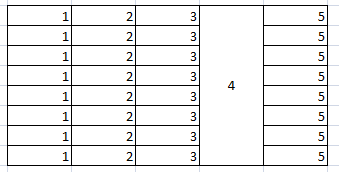- Subscribe to RSS Feed
- Mark Topic as New
- Mark Topic as Read
- Float this Topic for Current User
- Bookmark
- Subscribe
- Mute
- Printer Friendly Page
Merge Table Rows in One Column of Table
06-08-2016 01:18 PM
- Mark as New
- Bookmark
- Subscribe
- Mute
- Subscribe to RSS Feed
- Permalink
- Report to a Moderator
In short can it be done?
I have a report where I have a table with multiple rows and columns and I was wondering if there is a method where columns 1, 2, 3 & 5 have 5 rows but column 4 has only one cell that spans the entire physical distances as rows 1 - 5 of the adjacent columns 3 & 5.
See below
06-09-2016 04:30 PM
- Mark as New
- Bookmark
- Subscribe
- Mute
- Subscribe to RSS Feed
- Permalink
- Report to a Moderator
Hi Tim,
Nope, as of DIAdem 2015 this is not possible with 1 table. Your workaround is to create 3 tables and place them perfectly next to each other. Note that now in DIAdem 2015 you can group REPORT objects together-- this makes it easier to manage such workarounds with multiple components.
Brad Turpin
DIAdem Product Support Engineer
National Instruments
06-09-2016 05:02 PM
- Mark as New
- Bookmark
- Subscribe
- Mute
- Subscribe to RSS Feed
- Permalink
- Report to a Moderator

06-10-2016 06:31 AM - edited 06-10-2016 06:32 AM
- Mark as New
- Bookmark
- Subscribe
- Mute
- Subscribe to RSS Feed
- Permalink
- Report to a Moderator
Thanks Brad
Can you elaborate on how to "Group" table objects together?
Thanks for the idea. I will look into this as an option.
06-10-2016 08:15 AM
- Mark as New
- Bookmark
- Subscribe
- Mute
- Subscribe to RSS Feed
- Permalink
- Report to a Moderator
Hi Tim,
Sure. Select multiple REPORT objects while holding down the "Ctrl" key, then click on the "Group" icon at the top right of the REPORT screen. This is only available in DIAdem 2015 or later.
Brad Turpin
DIAdem Product Support Engineer
National Instruments