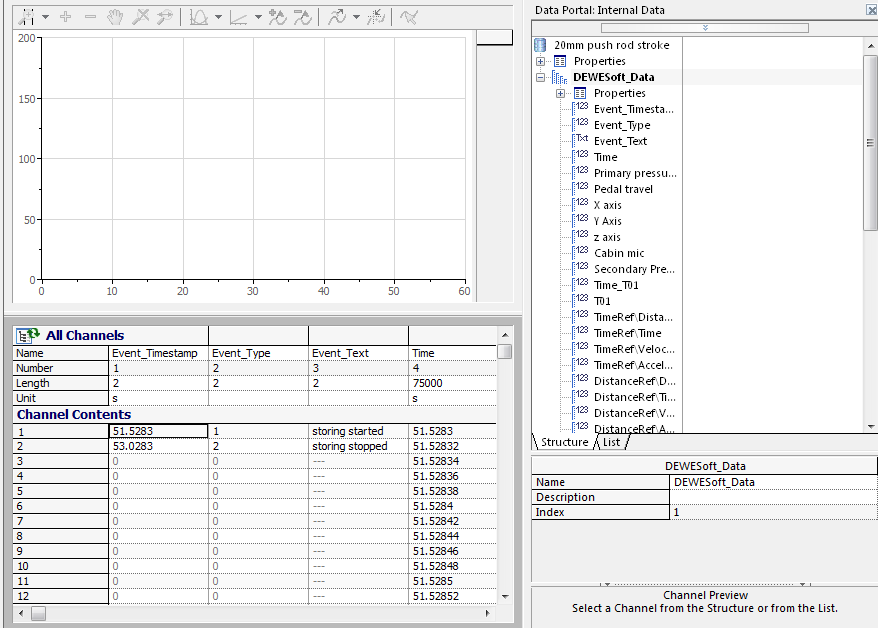- Subscribe to RSS Feed
- Mark Topic as New
- Mark Topic as Read
- Float this Topic for Current User
- Bookmark
- Subscribe
- Mute
- Printer Friendly Page
Loading .d7d files using data plugin
10-27-2014 06:22 AM
- Mark as New
- Bookmark
- Subscribe
- Mute
- Subscribe to RSS Feed
- Permalink
- Report to a Moderator
Hi,
I am using diadem verision 11.1. Tried to load .d7d file attached using diadem pluging from the ni website but found not getting loaded properly. Could anyone help me in loading the attached zip file containing .d7d using plugin.
Regards,
X. Ignatius
10-28-2014 01:50 AM
- Mark as New
- Bookmark
- Subscribe
- Mute
- Subscribe to RSS Feed
- Permalink
- Report to a Moderator
Can anyone help me.
Regards,
X. Ignatius
11-07-2014 06:54 AM
- Mark as New
- Bookmark
- Subscribe
- Mute
- Subscribe to RSS Feed
- Permalink
- Report to a Moderator
can anyone help me.
Regards,
X. Ignatius
11-08-2014 06:50 AM
- Mark as New
- Bookmark
- Subscribe
- Mute
- Subscribe to RSS Feed
- Permalink
- Report to a Moderator
igni
I was able to read your file just fine, in DIAdem 2014. Used the plugin release Oct 2, 2014.
Paul
11-10-2014 03:10 AM
- Mark as New
- Bookmark
- Subscribe
- Mute
- Subscribe to RSS Feed
- Permalink
- Report to a Moderator
Hi Paul,
I am using the same plugin released in oct 2, 2014 but the version of the diadem is 11.1.
When I try to laod using this plugin, there was almost 35 channels loaded with the name Noname with the values Novalue.
Regards,
X. Ignatius.
11-10-2014 05:16 AM
- Mark as New
- Bookmark
- Subscribe
- Mute
- Subscribe to RSS Feed
- Permalink
- Report to a Moderator
igni
Attached is the screen shot of the read file.
Tried to attach the tdm/tdx files to this email, but the files were too large.
I did post them to the ftp.ni.com\incoming web site. /For igni Directory.
This was done in DIAdem 2012 and 2014. The NI guys will have to give their feedback on if Version 11 has any issues with it. Do not have that version.
Paul
11-10-2014 05:30 AM
- Mark as New
- Bookmark
- Subscribe
- Mute
- Subscribe to RSS Feed
- Permalink
- Report to a Moderator
Igni.
Here is the word doc with the screen shot.
Paul
11-10-2014 06:13 AM
- Mark as New
- Bookmark
- Subscribe
- Mute
- Subscribe to RSS Feed
- Permalink
- Report to a Moderator
Paul,
I am able to see the zip file in the ftp.ni.com/incoming but I am not able to download. As I am new to this ftp, request you to guide me to download the file.
Regards,
X. Ignatius
11-10-2014 08:09 PM
- Mark as New
- Bookmark
- Subscribe
- Mute
- Subscribe to RSS Feed
- Permalink
- Report to a Moderator
Hi Igni,
I tired DIAdem 11.1. It also works.
11-11-2014 04:07 PM
- Mark as New
- Bookmark
- Subscribe
- Mute
- Subscribe to RSS Feed
- Permalink
- Report to a Moderator
Hi Igni,
Your stated symptom of NoName channels in the Data Portal sounds like DIAdem is trying to load your data file with a different DataPlugin that is associated with that file extension. A common reason for this is if you or someone else on that computer tried to create a DataPlugin with the Text DataPlugin Wizard.
What happens when you right-click on the data file in the NAVIGATOR panel and select the context menu "Open with...", then select the correct DataPlugin from the pop-up list?
Brad Turpin
DIAdem Product Support Engineer
National Instruments