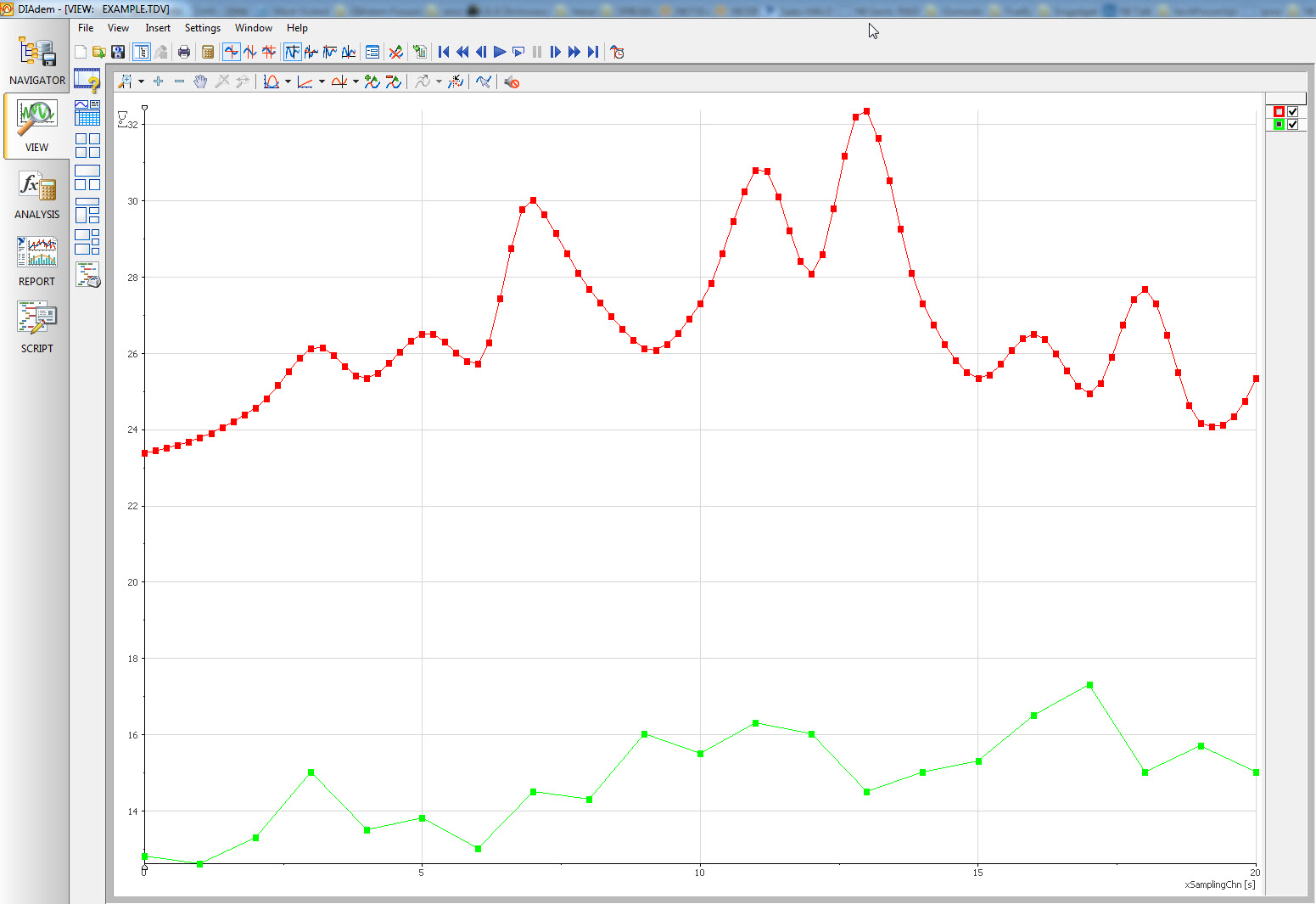- Subscribe to RSS Feed
- Mark Topic as New
- Mark Topic as Read
- Float this Topic for Current User
- Bookmark
- Subscribe
- Mute
- Printer Friendly Page
How can I add a curve with a different sample rate behind another curve to show it like one in the report
03-04-2015 02:30 AM
- Mark as New
- Bookmark
- Subscribe
- Mute
- Subscribe to RSS Feed
- Permalink
- Report to a Moderator
I saved two curves with different sample rates with signal express in waveform.
Now I want to add the curves behind and show them in a report.
03-04-2015 08:22 PM
- Mark as New
- Bookmark
- Subscribe
- Mute
- Subscribe to RSS Feed
- Permalink
- Report to a Moderator
Hello MReizner,
Both the DIAdem VIEW and REPORT panel use the time information from your Waveform channels (make sure they actually have the waveform symbol, not the numeric data channel symbol in the Data Portal) to plot the data in the same axis system.
In the example below I have two waveforms, one sampled at 5 Hz and one sampled at 1 Hz, both in the same axis with the same time channel. All I did was drag the data from the Data Portal onto the axis. DIAdem automatically takes care of creating the correct time channel and plotting the data with the correct points if the data is stored as a waveform.
I hope this answers your question, please let us know if further clarification is required ...