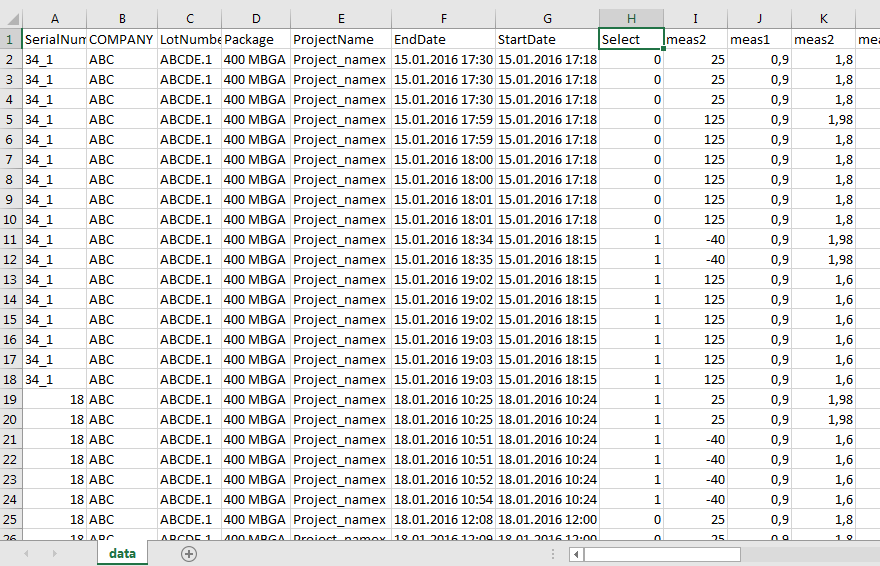- Subscribe to RSS Feed
- Mark Topic as New
- Mark Topic as Read
- Float this Topic for Current User
- Bookmark
- Subscribe
- Mute
- Printer Friendly Page
Excel Data Plug-in Wizard - Data format
08-09-2016 02:48 PM
- Mark as New
- Bookmark
- Subscribe
- Mute
- Subscribe to RSS Feed
- Permalink
- Report to a Moderator
Hi,
I am trying to determine if DIAdem is suitable for my application but I am having some trouble importing data. What is the correct way to import an excel spreashseet such as the one attached so that I can filter and search for particular cases in the Data Finder and add that data to the Data Portal? For example, I would like to be able to search for a particular Serial Number, company, or any number of properites and add that data to the Data Portal. In the File Structure wizard step, sould I set the top row as Group and the remining rows are Channels? I suspect that the format of this spreasheet is not aligned with what the Excel Data Plug-in Wizard expects.
Thank you
08-10-2016 02:22 AM
- Mark as New
- Bookmark
- Subscribe
- Mute
- Subscribe to RSS Feed
- Permalink
- Report to a Moderator
Your format looks like this.
To make it seachable you have to do some preprocessing.
The Wizard creates a dataplugin but you can also write one on your own.
The following code might be an example to start a solution.
Option Explicit
sub ReadStore(Workbook)
'''''''''''''''''''''''''''''''''''''''''
'' Check if its my format
if not Workbook.Sheets.Exists("data") then RaiseError
dim sheet : set sheet = Workbook.Sheets("data")
if "SerialNum" <> sheet.GetCellValue(1,1) or _
"COMPANY" <> sheet.GetCellValue(1,2) or _
"LotNumber" <> sheet.GetCellValue(1,3) or _
"Package" <> sheet.GetCellValue(1,4) or _
"ProjectName" <> sheet.GetCellValue(1,5) or _
"EndDate" <> sheet.GetCellValue(1,6) or _
"StartDate" <> sheet.GetCellValue(1,7) then RaiseError
''
'''''''''''''''''''''''''''''''''''''''''
dim i : For i = 2 to sheet.MaxPosition.Row ' loop over data rows
'''''''''''''''''''''''''''''''''''''''''
'' Prepare target group
dim uniqueGroupName : uniqueGroupName = sheet.GetCellValue(i,1) & _
"_" & sheet.GetCellValue(i,2) & _
"_" & sheet.GetCellValue(i,3) & _
"_" & sheet.GetCellValue(i,4) & _
"_" & sheet.GetCellValue(i,5)
dim grp
if root.ChannelGroups.Exists(uniqueGroupName) then
set grp = root.ChannelGroups(uniqueGroupName)
else
set grp = root.ChannelGroups.Add(uniqueGroupName)
call grp.Properties.Add("SerialNum", sheet.GetCellValue(i,1))
call grp.Properties.Add("COMPANY", sheet.GetCellValue(i,2))
call grp.Properties.Add("LotNumber", sheet.GetCellValue(i,3))
call grp.Properties.Add("Package", sheet.GetCellValue(i,4))
call grp.Properties.Add("ProjectName", sheet.GetCellValue(i,5))
call grp.Channels.Add(sheet.GetCellValue(1,6), eTime)
call grp.Channels.Add(sheet.GetCellValue(1,7), eTime)
dim k : for k = 8 to sheet.MaxPosition.Column
call grp.Channels.Add(sheet.GetCellValue(1,k), eR64)
Next
end if
''
'''''''''''''''''''''''''''''''''''''''''
dim yPos : yPos = grp.Channels(1).Size + 1
grp.Channels(1).Values(yPos) = sheet.GetCellValue(i,6)
grp.Channels(2).Values(yPos) = sheet.GetCellValue(i,7)
dim j : For j = 8 to sheet.MaxPosition.Column
grp.Channels(j - 5).Values(yPos) = sheet.GetCellValue(i,j)
Next
Next
end sub
I also attach the DataPlugin Uri.