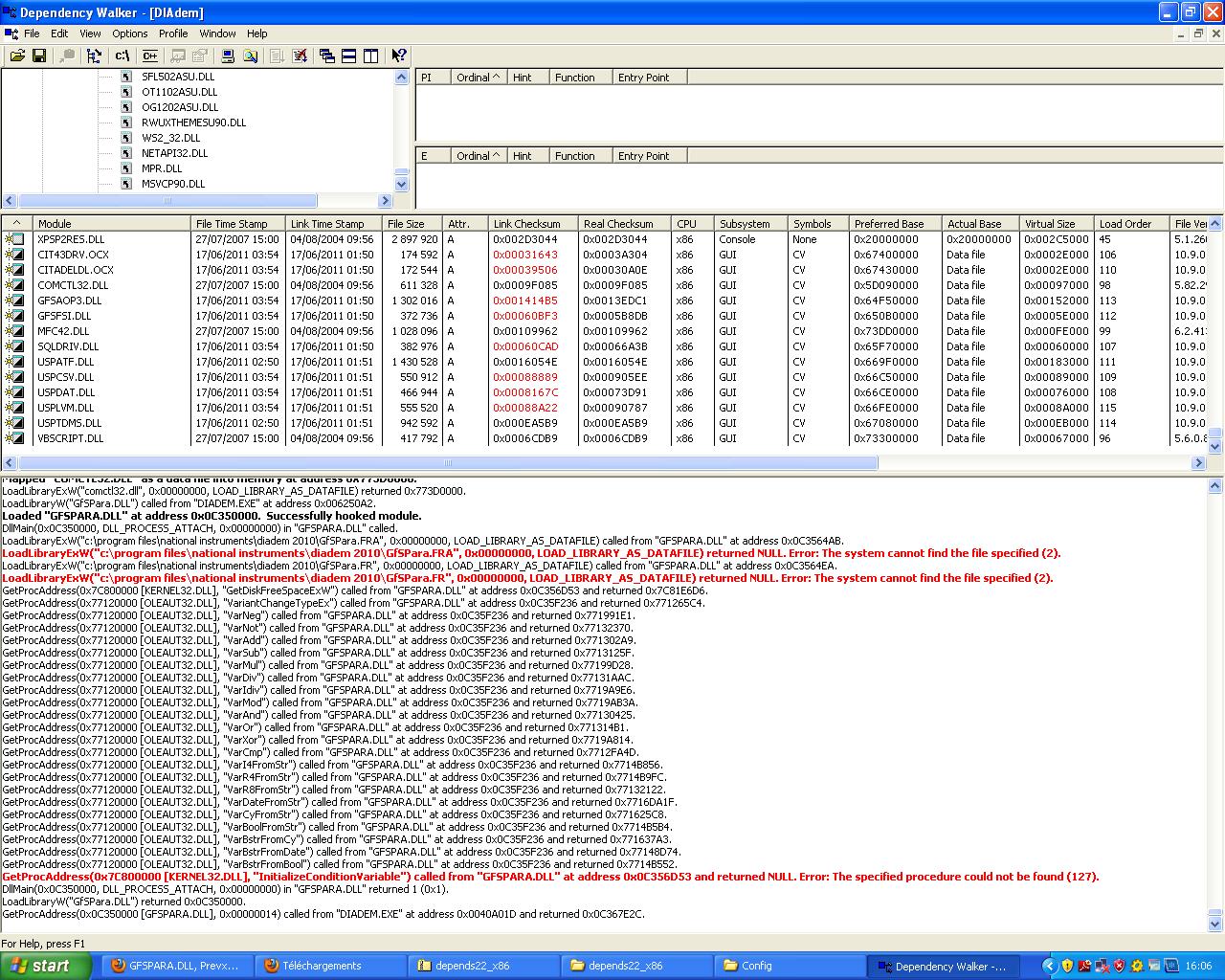- Subscribe to RSS Feed
- Mark Topic as New
- Mark Topic as Read
- Float this Topic for Current User
- Bookmark
- Subscribe
- Mute
- Printer Friendly Page
Diadem activating gui... problem
Solved!04-04-2012 09:14 AM
- Mark as New
- Bookmark
- Subscribe
- Mute
- Subscribe to RSS Feed
- Permalink
- Report to a Moderator
Hi,
When I open DIAdem, it blocks at "Activating gui..."
-Everything use to work perfecty,
-I have just reinstaled windows a couple of days before
-Windows updates are disabled
-I didn't install anything else between the moment it was still working and the moment when it stoped working
-The firewall is off
-It just SUDDENLY stoped working for no reason
-It's not the first time that this problem appears, and I all readdy had to reinstall my OS once.
Please help me!
Cheers
Solved! Go to Solution.
04-05-2012 02:16 AM
- Mark as New
- Bookmark
- Subscribe
- Mute
- Subscribe to RSS Feed
- Permalink
- Report to a Moderator
Hello Miles,
did I get it right?
- System was up and running
- You reinstalled windows (XP ?) or just installed over existing windows
- Did you also reinstall DIAdem (which version of it)
- If you say it is not the first time, do you mean that it is not the first time DIAdem stops working
- Do you use a mixture of DIAdem versions?
- Are other NI products installed?
- Did you try a repair installation of DIAdem?
Greetings
Andreas
04-05-2012 03:33 AM
- Mark as New
- Bookmark
- Subscribe
- Mute
- Subscribe to RSS Feed
- Permalink
- Report to a Moderator
Hi Andreas,
-yes
-reinstalled
-yes, vesrion11.2
-yes
-no
-yes,labview 8.6
-yes
04-05-2012 06:53 AM
- Mark as New
- Bookmark
- Subscribe
- Mute
- Subscribe to RSS Feed
- Permalink
- Report to a Moderator
04-05-2012 08:59 AM
- Mark as New
- Bookmark
- Subscribe
- Mute
- Subscribe to RSS Feed
- Permalink
- Report to a Moderator
Hello Miles,
maybe this might help to identify the issue, please download dependency walker. Load DIAdem exe into dependency walker and select the menu
Profile->Start Profiling
and run it by hitting OK.
Please post the output here.
Greetings from cloudy germany
Andreas
04-12-2012 08:40 AM
- Mark as New
- Bookmark
- Subscribe
- Mute
- Subscribe to RSS Feed
- Permalink
- Report to a Moderator
Hi Andreas,
This software seems really interesting,
I have run the thing as you asked for,
but do not know what kind of outpout you what.
Do you want a "printscreen" and if yes, what part of the window you need most?
thanks a lot
Miles
04-12-2012 09:15 AM
- Mark as New
- Bookmark
- Subscribe
- Mute
- Subscribe to RSS Feed
- Permalink
- Report to a Moderator
anyway here's a first try
04-12-2012 01:27 PM
- Mark as New
- Bookmark
- Subscribe
- Mute
- Subscribe to RSS Feed
- Permalink
- Report to a Moderator
It is possible to save the content of dependency walker to be read by others.
File->Save As
The Content is saved to an dwi (dependency walker image) file.
So please start Profile in dependency walker and when the
error occures save the dependency waler state to a dwi file.
Please zip this file and post it.
Thanks a lot.
Andreas
04-13-2012 04:21 AM
- Mark as New
- Bookmark
- Subscribe
- Mute
- Subscribe to RSS Feed
- Permalink
- Report to a Moderator
OK I found the solution:
It seems like a a few files are responsable for this, so need to delete them.
1.Make sure you can see all the hidden files in your windows explorer
2.go to documents and settings\"your user name"\local settings\application data\national instruments\DIAdem\2010 and delete all the files in the 2010 folder.
(This path is the one for windows xp.For other versions of windows it's quite similar and you should not spend to much time finding it)
DIADEM WORKS AGAIN
07-29-2015 11:27 AM
- Mark as New
- Bookmark
- Subscribe
- Mute
- Subscribe to RSS Feed
- Permalink
- Report to a Moderator