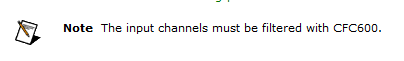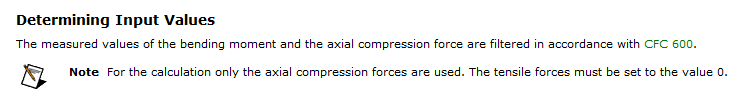- Subscribe to RSS Feed
- Mark Topic as New
- Mark Topic as Read
- Float this Topic for Current User
- Bookmark
- Subscribe
- Mute
- Printer Friendly Page
Crash Analysis: Tibia Index (ChnTICalc)
Solved!08-22-2015 10:28 AM
- Mark as New
- Bookmark
- Subscribe
- Mute
- Subscribe to RSS Feed
- Permalink
- Report to a Moderator
Hello,
I have some questions to the DIAdem (2010/2012/2014) Tibia Index calculation (ChnTICalc)
The DIAdem (2014) Help tells me in "Dialog Boxes > DIAdem ANALYSIS > Crash Analysis > Crash Analysis (TI):
Moment Mx Specifies the CFC600-filtered data channel ...
Moment My Specifies the CFC600-filtered data channel ...
Compression force Fz Specifies the CFC600-filtered data channel ...
On the other hand in "Programming Reference > Alphabetical Programming Reference > Commands and Functions > Command: ChnTICalc"
Note The input channels must be filtered with CFC600.
Question 1: Does ChnTICalc expect the unfiltered or the CFC600 prefiltered channels?
DIAdem (2014) help tells me in "Basics > DIAdem ANALYSIS > Crash Analysis Criteria > Abdominal Criteria > TI"
Note For the calculation only the axial compression forces are used. The tensile forces must be set to the value 0.
Question 2: Does ChnTICalc set the tensile force to the value 0?
ChnTICalc calculates the TI result channel and returns the maximum in the TIres variable.
I need this channel for an report plot together with limiting curves
Question 3: Is it possible to keep the whole TI result channel?
Thanks
gemu
Solved! Go to Solution.
08-25-2015 07:36 AM
- Mark as New
- Bookmark
- Subscribe
- Mute
- Subscribe to RSS Feed
- Permalink
- Report to a Moderator
Hi gemu
Answer 1: Do have seen there is a note in CHnTICal. The note says that all input channels have to be CFC600 prefiltered.
=> So the function expects CFC 600 prefiltered channels.
Command: ChnTICalc
http://zone-test.ni.com/reference/en-XX/help/370858M-01/comoff/chnticalc/
Answer 2: The note is linked to the input channels. You have to filter the axial compression force with CFC600. Is there a tensile force
(which I guess would be shown negative) you have to clamp those values to 0.
Answer 3: You want to have a running TI value or just the returned value in an own channel for plotting?
Andreas
08-25-2015 09:58 AM
- Mark as New
- Bookmark
- Subscribe
- Mute
- Subscribe to RSS Feed
- Permalink
- Report to a Moderator
Hi Andreas,
thanks for your annotations to Q1 and Q2
I will take the prefiltered channels and cut off the tensile part.
Q3: Yes, I want to have a running TI.
My customers want to see the TI curve together with some Euro NCAP limiting curves.
Regards
gemu
08-27-2015 08:08 AM
- Mark as New
- Bookmark
- Subscribe
- Mute
- Subscribe to RSS Feed
- Permalink
- Report to a Moderator
Hi gemu
I would say the function returns you just the maximum and you can't change that.
I would say you have two workarounds.
- You could implement the calculation by your own.
- You split the channels in sub channels of minimum 3 samples. With 3 Sample a TI calculation should be possible. Then iterate thru your data channels and calculate TI values. Extract the TI value into a separate result channels.
I hope one of those two workarounds helps you.
Andreas
08-27-2015 10:57 AM
- Mark as New
- Bookmark
- Subscribe
- Mute
- Subscribe to RSS Feed
- Permalink
- Report to a Moderator
Hi Andreas,
thanks for your workarounds.
I have implemented the calculation by my own.
See the code below. Maybe somebody else needs the TI-curve.
Dim oAg, oTI
Set oAg = Data.Root.ActiveChannelGroup.Channels
Set oTI = ChnTICalcObj(oAg("11TIBILEUPH3MOXB"), oAg("11TIBILEUPH3MOYB"), oAG("11TIBILEUPH3FOZB"), _
225.0, 35.9, "11TIINLEUPH3000B", "Tibia Index Curve")
msgbox oTI.Properties.Item("Maximum").Value
Function ChnTICalcObj (ByVal MxObj_Nm, _
ByVal MyObj_Nm, _
ByVal FzObj_kN, _
ByVal Mcr_Nm, _
ByVal Fcz_kN, _
ByVal sTI_ResultName, _
ByVal sTI_ResultDescription)
Set ChnTICalcObj = MxObj_Nm.ChannelGroup.Channels.Add(sTI_ResultName, DataTypeFloat64)
With ChnTICalcObj
.Name = sTI_ResultName
.Properties.Item("unit_string").Value = ""
.Properties.Item("description").Value = sTI_ResultDescription
End With
Dim sFormula, aSymbols(5), aValues(5)
sFormula = "TI = Abs(Sqr(Mx^2 + My^2) / Mcr) + Abs((-Fz * (Fz < 0.0)) / Fcz)"
aSymbols(0) = "TI"
aSymbols(1) = "Mx"
aSymbols(2) = "My"
aSymbols(3) = "Fz"
aSymbols(4) = "Mcr"
aSymbols(5) = "Fcz"
Set aValues(0) = ChnTICalcObj
Set aValues(1) = MxObj_Nm
Set aValues(2) = MyObj_Nm
Set aValues(3) = FzObj_kN
aValues(4) = Mcr_Nm
aValues(5) = Fcz_kN
Call Calculate(sFormula, aSymbols, aValues)
End Function
Regards
gemu