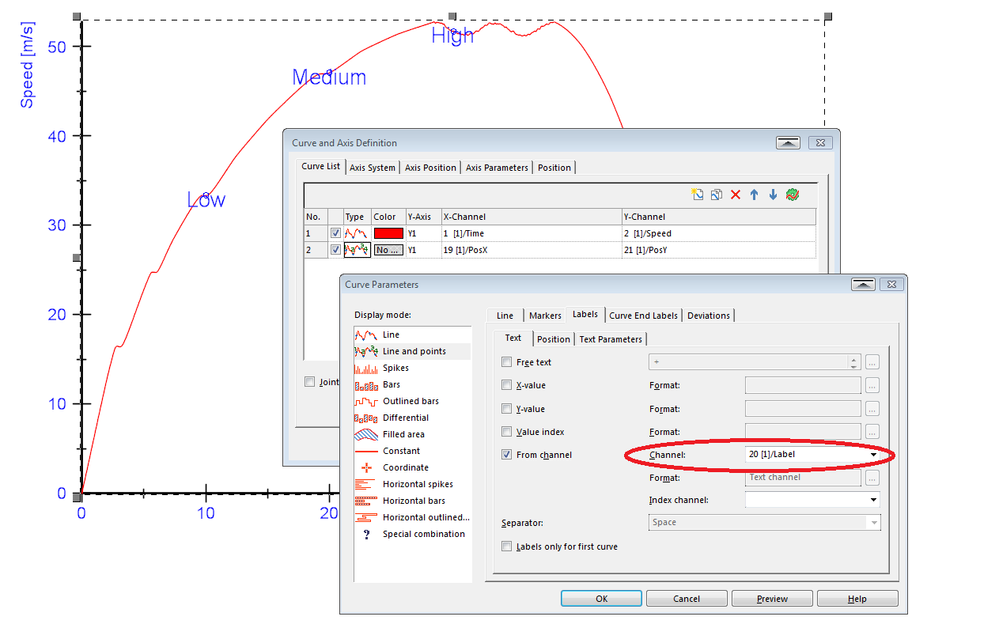- Subscribe to RSS Feed
- Mark Topic as New
- Mark Topic as Read
- Float this Topic for Current User
- Bookmark
- Subscribe
- Mute
- Printer Friendly Page
Confusion about curve labels in 2D Axis VIEW (DIAdem 2014)
Solved!04-03-2017 09:57 PM
- Mark as New
- Bookmark
- Subscribe
- Mute
- Subscribe to RSS Feed
- Permalink
- Report to a Moderator
I have a 2D Axis System in VIEW (DIAdem 2014), the x-channel is a time channel, the y-channel has about 10000 values. I wish to label about 10 points on this curve, and I have two corresponding time/data channels with these values. But if I use my length 10 time/data channels as my index/"from channel" channels in the labels properties, it doesn't work 😞
I am able to get this to work by generating a channel with the same length as my original channel (10000 values), filled with mostly NOVALUES except for the 10 points I want to label, and just using this channel as the "from channel" in the label properties, but then I am getting very slow refresh rates as I have 4 curves with labels.
I appreciate any help you can offer!
Solved! Go to Solution.
04-06-2017 07:03 AM - edited 04-06-2017 07:04 AM
- Mark as New
- Bookmark
- Subscribe
- Mute
- Subscribe to RSS Feed
- Permalink
- Report to a Moderator
Hi Julia,
As far as I know the index channel has to have the same length as the data channel which is displayed.
If you just want to display some coordinates with labels you can do it like this:
In the curve parameters dialog of the second curve set Line color to "no color" and marker color to anything else than "same color as curve".
The example shown uses the example_data.tdm file with these additional channels for position and labels that you have to create:
If you just have the PosX values you can use ChnFind command to find the PosY values in the speed channel.
Regards
CLA, CTA, CLED
04-06-2017 09:05 AM
- Mark as New
- Bookmark
- Subscribe
- Mute
- Subscribe to RSS Feed
- Permalink
- Report to a Moderator
Thank you, I didn't think of duplicating the curve, glad I asked 🙂
05-18-2017 04:04 AM - edited 05-18-2017 04:07 AM
- Mark as New
- Bookmark
- Subscribe
- Mute
- Subscribe to RSS Feed
- Permalink
- Report to a Moderator
OK fine, How to solve it through script ... if I use curve.color("No Color") there is a error : The value No Color is not a value of the enumeration ( It is true)
If I want to use colorindex "eColorIndexNone" - Error: Is expected object "color"
Please Help
Thanks
Ludek Souhrada
05-18-2017 04:43 AM
- Mark as New
- Bookmark
- Subscribe
- Mute
- Subscribe to RSS Feed
- Permalink
- Report to a Moderator
You could only use a color of the list definied in the variable ColorLst: http://zone.ni.com/reference/en-XX/help/370858M-01/varoff/colorlst/
If you want no color you simply use an empty string: curve.color = ""
You could always press CTRL+Shift+C to copy a script into the clipboard if you have a dialog box open. That is a good starting point if you don't know the script command or the syntax.
Hope this helps
Winfried
05-18-2017 06:00 AM
- Mark as New
- Bookmark
- Subscribe
- Mute
- Subscribe to RSS Feed
- Permalink
- Report to a Moderator
Thank you very much Winfried,
I tried nearly everything but I didnt try empty string ... Now it works finelly well.
Could you please specify in more detail :"You could always press CTRL+Shift+C to copy a script into the clipboard if you have a dialog box open?" What dialog box you mean? How it could help help me?
Thanks
Ludek
05-18-2017 07:03 AM
- Mark as New
- Bookmark
- Subscribe
- Mute
- Subscribe to RSS Feed
- Permalink
- Report to a Moderator
Press <Ctrl-Shift-C> to record the current settings of the dialog box that is open, in the recording mode of DIAdem SCRIPT. If the recording mode is not enabled, DIAdem copies the dialog box settings to the clipboard when you press <Ctrl-Shift-C>. This could be paste to the SCRIPT editor.
Open any dialog box in DIAdem and try it!
Winfried
05-18-2017 07:12 AM
- Mark as New
- Bookmark
- Subscribe
- Mute
- Subscribe to RSS Feed
- Permalink
- Report to a Moderator
Miracle 🙂 !!!!!!!
It will help very much.
thanks
Ludek