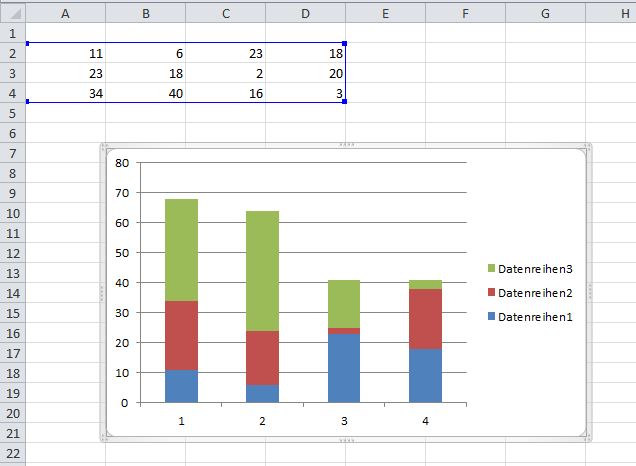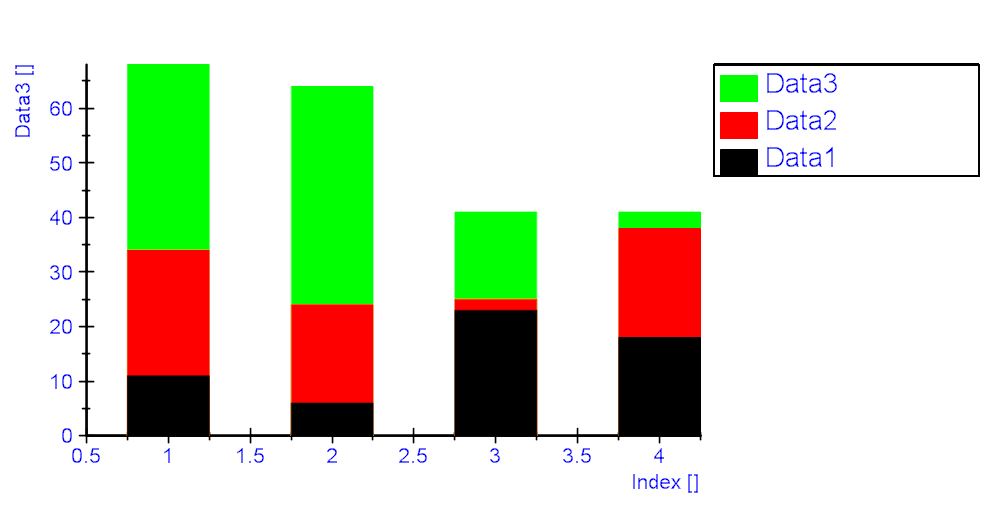- Subscribe to RSS Feed
- Mark Topic as New
- Mark Topic as Read
- Float this Topic for Current User
- Bookmark
- Subscribe
- Mute
- Printer Friendly Page
Bar Chart with moret hen 1 Channel
06-18-2015 10:11 AM - edited 06-18-2015 10:12 AM
- Mark as New
- Bookmark
- Subscribe
- Mute
- Subscribe to RSS Feed
- Permalink
- Report to a Moderator
Helo i'd like to make a Report with Barchart.
How can i make this with with more than one Chanelvalues in one bar?
in the attach a example with excel
in the end it must be 5 different Chanels in one Bar
all first Values of the 5 Chanels in the first bar al second in the second bar, and also more
06-19-2015 12:00 PM - edited 06-19-2015 12:03 PM
- Mark as New
- Bookmark
- Subscribe
- Mute
- Subscribe to RSS Feed
- Permalink
- Report to a Moderator
Hi Thomas,
as far as I know this is not possible directly but I was thinking about this and there's a workaround that you can use.
You can configure the bars of a chart to have a filled pattern. The first bar in the list is in the foreground, the second behind the first and so on...
If you add the first bar value to the second bar and display the result as a new bar it looks like it's on top of the first bar.
If you also add each previous bar value to the current bar to be shown it looks like they are on top of each other.
I created a simple example with your data in a tdm file. It shows how to calculate data and how to configure a bar chart using a script.
You can also configure the bar chart manually with the following steps:
- set pattern of each bar to filled
- set filling color and border line color to the same value
- reduce width of bars
- add channel values of previous bars to current bar using analysis module or ChnAdd function
Using my script attached to this post it looks like this:
Best regards
Christian
CLA, CTA, CLED
06-19-2015 01:30 PM
- Mark as New
- Bookmark
- Subscribe
- Mute
- Subscribe to RSS Feed
- Permalink
- Report to a Moderator
I need to correct myself.
The first channel in the list of the chart shows a bar in the background and the last channel shows a bar in the foreground.
CLA, CTA, CLED
06-22-2015 03:51 AM
- Mark as New
- Bookmark
- Subscribe
- Mute
- Subscribe to RSS Feed
- Permalink
- Report to a Moderator
Thanks Verymuch