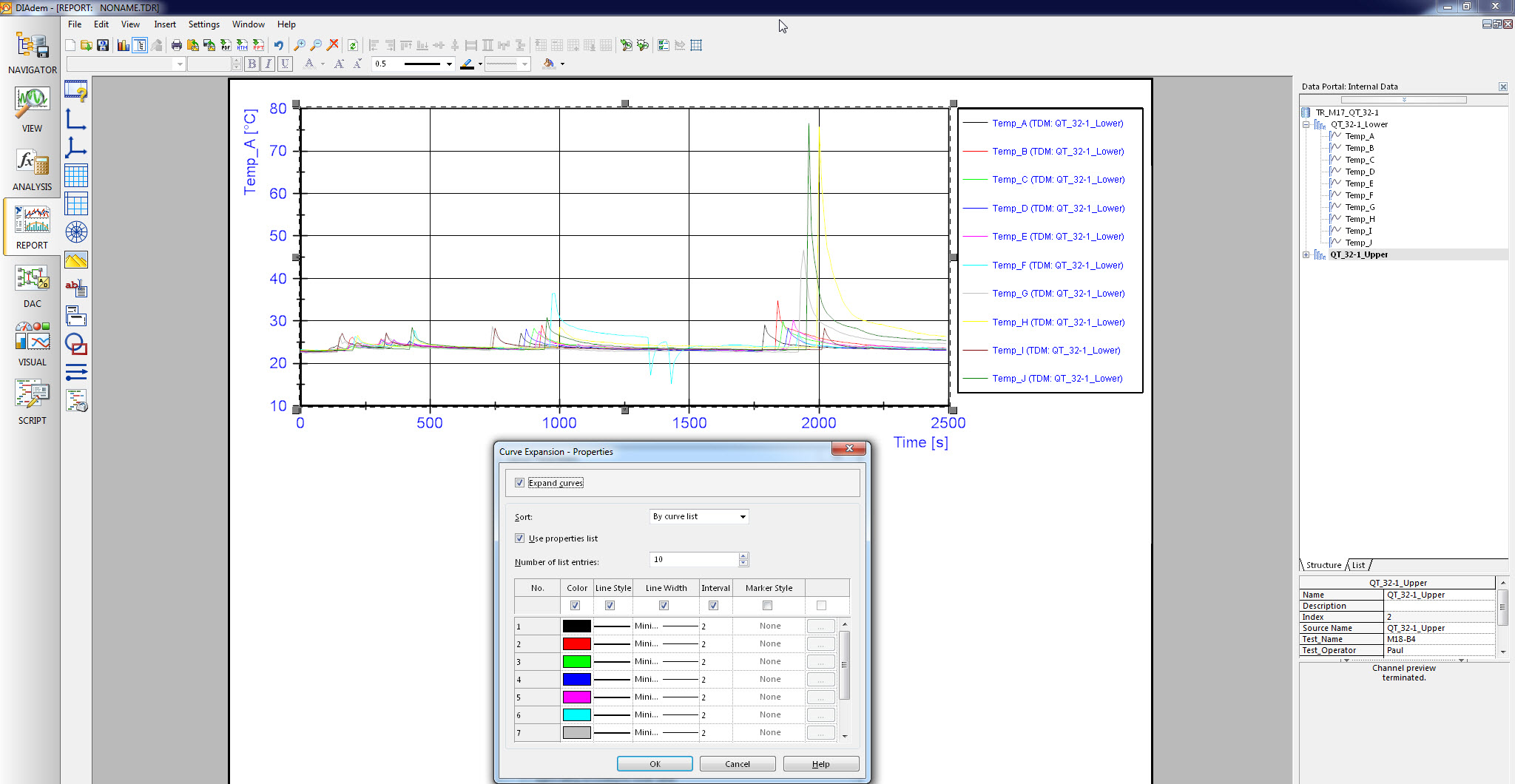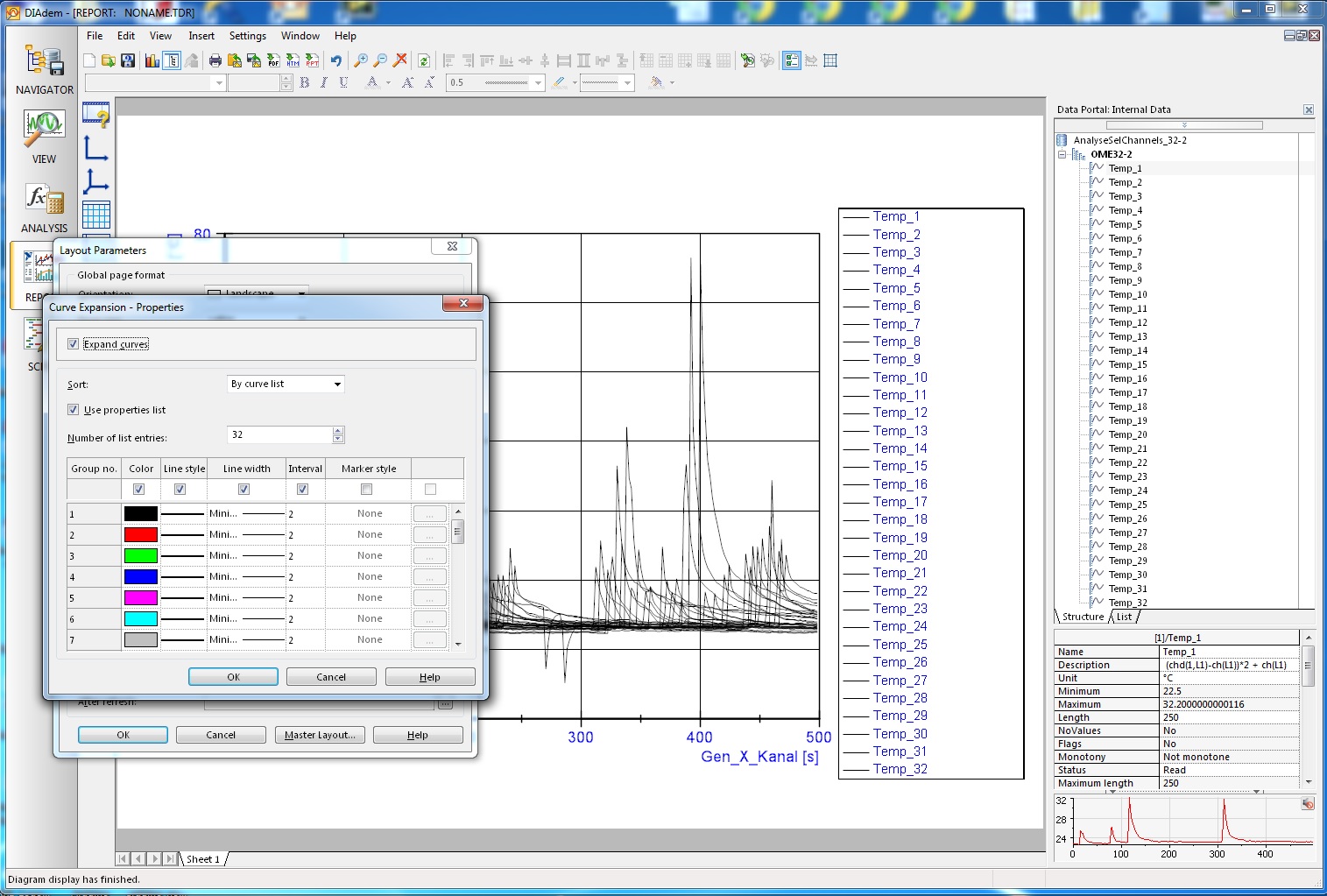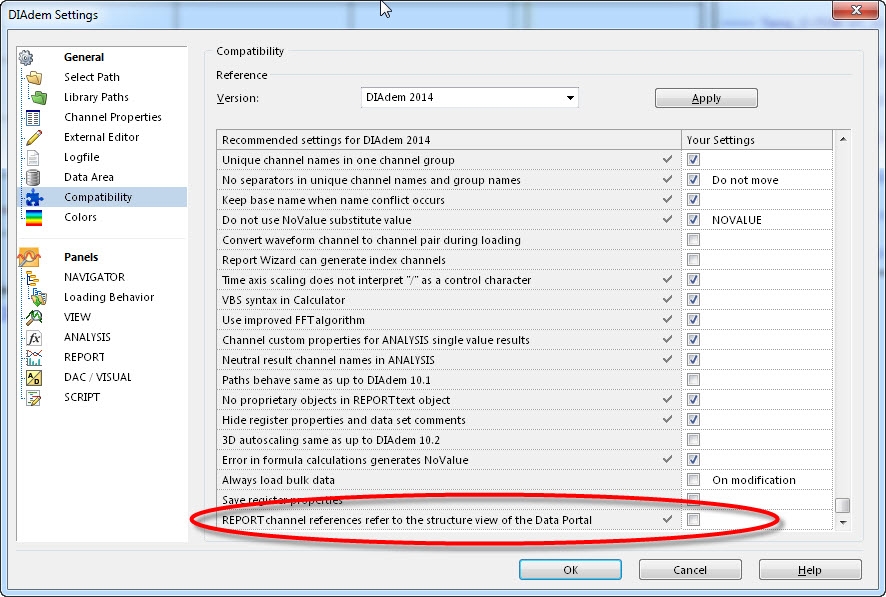- Subscribe to RSS Feed
- Mark Topic as New
- Mark Topic as Read
- Float this Topic for Current User
- Bookmark
- Subscribe
- Mute
- Printer Friendly Page
2014 curve expansion
09-11-2014 04:13 PM
- Mark as New
- Bookmark
- Subscribe
- Mute
- Subscribe to RSS Feed
- Permalink
- Report to a Moderator
Does curve expansion in DIAdem 2014 allow each curve from a particular group to be a different color? It works great for automatically overlaying multiple curves on one graph, but I can't figure out how to make it display those curves with colors from the properties list unless the curves are from different groups.
Seems kinda odd that it automatically displays multiple curves from one group, but won't display them in different colors unless they are in different groups? Is that really how it was intended to work?
09-12-2014 08:07 AM
- Mark as New
- Bookmark
- Subscribe
- Mute
- Subscribe to RSS Feed
- Permalink
- Report to a Moderator
Hi Greg,
Can you post the expansion string you're using to reference all the curves? Something like "Test*/Pressure*".
Brad Turpin
DIAdem Product Support Engineer
National Instruments
09-15-2014 09:27 AM
- Mark as New
- Bookmark
- Subscribe
- Mute
- Subscribe to RSS Feed
- Permalink
- Report to a Moderator
Hi Brad,
I'm using:
[1]/FFVS *
or
Test1/FFVS *
The channel names in this case are FFVS 1, FFVS 2, FFVS 3, etc.
All the curves are automatically displayed, but when the "use properties list" checkbox is enabled for the Curve expansion properties, all the curves are displayed in the first color only.
I'm wondering if the color (and other) properties can only be automatically incremented when the source of the data for each curve is a different group.
Thanks,
Greg
04-14-2015 11:11 AM - edited 04-14-2015 11:12 AM
- Mark as New
- Bookmark
- Subscribe
- Mute
- Subscribe to RSS Feed
- Permalink
- Report to a Moderator
Sorry to resurrect an old thread, but I'm also having the same issue. It seems that when it tries to choose the color for the expanded curves, whether by curve list or by y-channel name, it chooses the color index based on group index. I moved my source group around in the group list in the portal and could reliably change the colors of my 4 expanded curves to match the color in that index. Therefore, all channels you wish to expand that are in the same group will appear as the same color.
04-14-2015 02:43 PM
- Mark as New
- Bookmark
- Subscribe
- Mute
- Subscribe to RSS Feed
- Permalink
- Report to a Moderator
Since I never got an answer, I assumed that is the only way it works. I guess I was hoping for a little more flexability.
04-14-2015 02:45 PM
- Mark as New
- Bookmark
- Subscribe
- Mute
- Subscribe to RSS Feed
- Permalink
- Report to a Moderator
I was hoping for that too; I hope it's a bug and that it will be fixed in a new version or in 2015. We will see!
04-15-2015 01:19 PM
- Mark as New
- Bookmark
- Subscribe
- Mute
- Subscribe to RSS Feed
- Permalink
- Report to a Moderator
Hello Jack, hello Greg,
I get the following result in DIAdem 2014 Service Pack 1:
Can you please check if you have Service Pack 1 installed (not the 64-bit beta or the 32-bit original 2014 release) and let me know if the problem is resolved in 2014 SP1.
The service pack is a free download from here: http://search.ni.com/nisearch/app/main/p/bot/no/ap/tech/lang/en/pg/1/sn/ssnav:dwl/q/diadem%202014%20...
The image above is a screenshot for my 2014 32-bit SP1 DIAdem installation with curve expansion activated, all channels from the same group (using an example data set from DIAdem) - I added the relevant information to the Legend in the image. Is this what you would have expected to see in your application?
Sorry for the delay in the response to the original request, sometimes these slip through our support teams fingers, hopefully we can resolve this with the SP1 install.
Let me know if this is a satisfactory solution please,
Otmar
04-15-2015 04:00 PM
- Mark as New
- Bookmark
- Subscribe
- Mute
- Subscribe to RSS Feed
- Permalink
- Report to a Moderator
I downloaded SP1 - 32 bit. I can't seem to make it work. When I use the wildcard * or ? I get multiple curves, but always in the first color...
04-16-2015 11:25 AM
- Mark as New
- Bookmark
- Subscribe
- Mute
- Subscribe to RSS Feed
- Permalink
- Report to a Moderator
Hello Greg et al,
I have apparently changed a default setting in the Settings menu of DIAdem, that I wasn't aware I changed. I had someone from our R&D team point out that the default behaviour changed, and my setting is different from what you would get after installing DIAdem.
The solution is rather simple, albeit not obvious:
In the "Settings" menu, select "DIAdem Settings ..." then select the "Compatibility view". When you scroll down, you will see the setting on the very bottom called "REPORT channel references refer to the structure view of the Data Portal"
Specifies whether DIAdem uses the order of the Data Portal when assigning channels in DIAdem REPORT. DIAdem only uses this setting if you do not use any group references in the channel references or if they are ambiguous, and you have assigned more than one channel to a curve. If you enable this setting and do not specify a group name in the channel references or if you use wildcards, DIAdem REPORT only displays the channel pairs that belong to the channel group. If you enable this setting, DIAdem includes the group relation of the expanding channels in the Curve expansion and only displays the channel pairs in the expanding mode that belong to the same channel group.
Please make sure to save the settings after making changes to make them permanent.
Sorry for forgetting this extra step in my previous description, I had not realized that I had changed this setting sometime in the past o get the desired behaviour for this function.
Let me know if there are still issues after making this change,
Otmar
04-17-2015 11:07 AM
- Mark as New
- Bookmark
- Subscribe
- Mute
- Subscribe to RSS Feed
- Permalink
- Report to a Moderator
That did it - thanks!