- Subscribe to RSS Feed
- Mark Topic as New
- Mark Topic as Read
- Float this Topic for Current User
- Bookmark
- Subscribe
- Mute
- Printer Friendly Page
XLR8 Write Behavior
12-11-2014 09:46 AM
- Mark as New
- Bookmark
- Subscribe
- Mute
- Subscribe to RSS Feed
- Permalink
- Report to a Moderator
So I am in the process of evaluating XLR8. I have downloaded the evaluation software and have started integrating it into my application.
I have some existing data files (.xlsx) that I want to save our data to. The code runs fine, but when you open the data file the following
messages appear in this order:

Then when you close the file, Excel asks if you want to save the file after the repairs.
If you save the file, the above will not happen again. It only happens the first time
you save data to the file.
The problem is I have lots of data files and I don't want to have to go through this scenerio with all of them.
Attached is one of the Excel files that hopefully can reproduce this. The data is written to the file one row at a time.
Also here is a screen shot of my code:
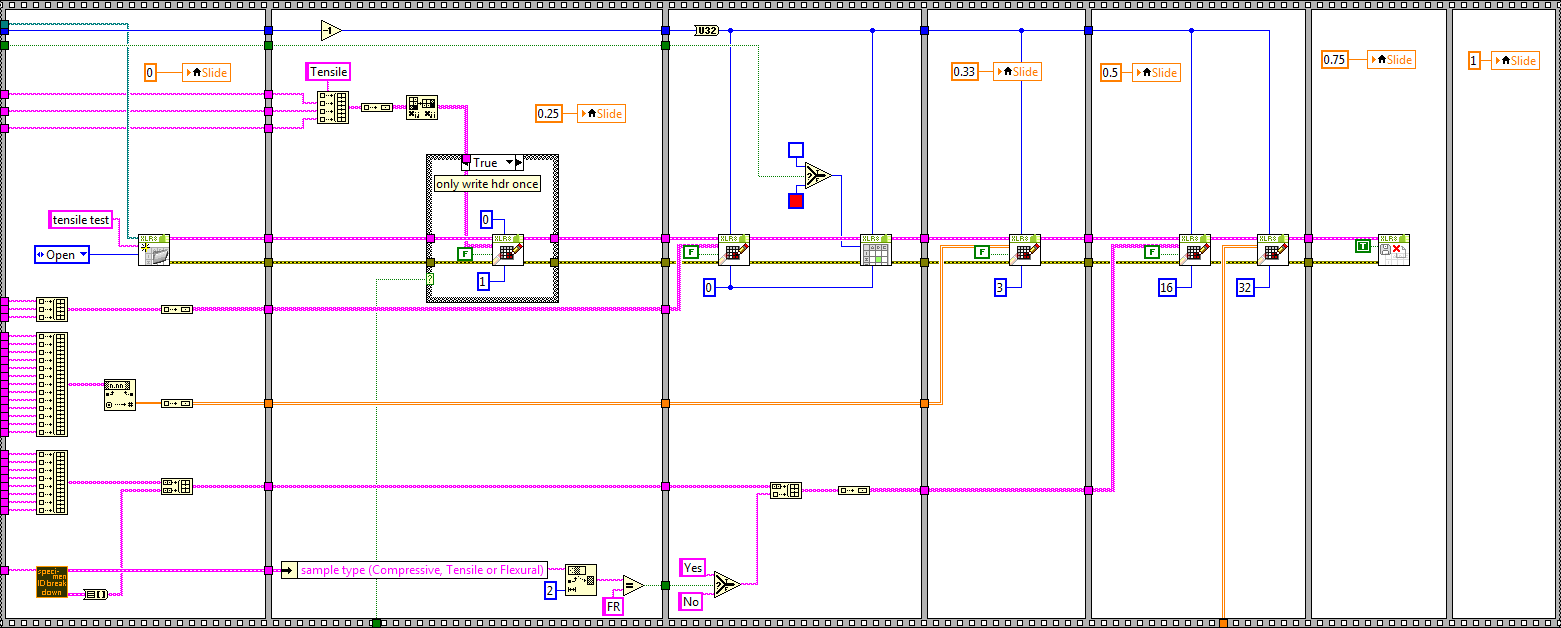
Using Win7, LabVIEW 2014, XLR8 v2.0.1.3, Excel 2007
So far, I am impressed with XLR8, and I hope to be able to use it in the future.
Thanks for any help,
12-16-2014 02:32 AM
- Mark as New
- Bookmark
- Subscribe
- Mute
- Subscribe to RSS Feed
- Permalink
- Report to a Moderator
Hey p0rter2000,
I am able to reproduce the issue. Some parts of the template file are not interpreted correctly by XLR8.
I will look into it and give you feedback as soon as I can.
Peter
12-16-2014 03:17 PM
- Mark as New
- Bookmark
- Subscribe
- Mute
- Subscribe to RSS Feed
- Permalink
- Report to a Moderator
Peter,
So I don't know if this is related to the bug I mentioned above, but here is another issue I found.
Using the same .xlsx file I attached above here are some mixed results when trying to use the
Read Current Sheet.vi to read from a specific worksheet:
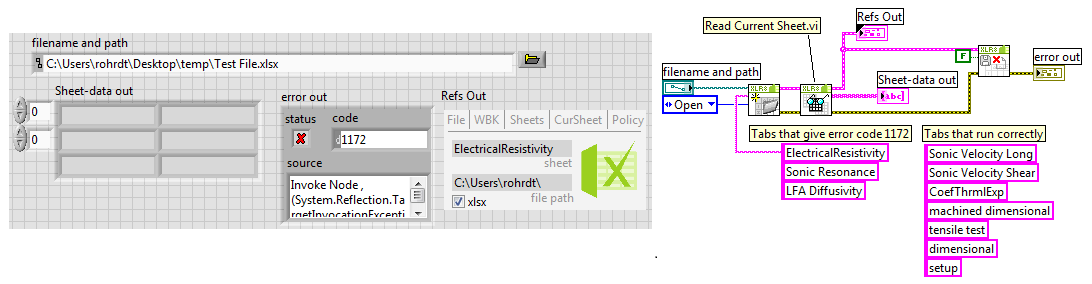
When trying to read 3 of the tabs in the file, you get error 1172.
The other 7 tabs you are able to read OK.
12-17-2014 04:11 AM
- Mark as New
- Bookmark
- Subscribe
- Mute
- Subscribe to RSS Feed
- Permalink
- Report to a Moderator
Hey p0rter2000,
there are issues with the template itself that I have not seen before but I am pretty sure they have to do with the charts. Could you try removing or replacing the charts and saving a copy of the file again? That might help narrow down the issue.
Thanks
Peter
12-17-2014 07:59 AM
- Mark as New
- Bookmark
- Subscribe
- Mute
- Subscribe to RSS Feed
- Permalink
- Report to a Moderator
I deleted all of the charts out of the entire workbook, but this gave the same results as I posted above.
01-14-2015 08:24 AM
- Mark as New
- Bookmark
- Subscribe
- Mute
- Subscribe to RSS Feed
- Permalink
- Report to a Moderator
Hey p0rter2000,
we're currently debugging your file. We found that if you open and save your template with XLR8 (no alterations), it will become corrupt for unknown reasons. Apparently some details in the calculation chain of cells are accidentally changed.
However, once you repair this corrupt template file by opening it in Excel and saving it again, we were able to use it in XLR8 without damaging it. Please see the attached file.
Could you please try the attached file instead of your original one?
Thanks
01-14-2015 08:46 AM
- Mark as New
- Bookmark
- Subscribe
- Mute
- Subscribe to RSS Feed
- Permalink
- Report to a Moderator
I tried it and get a similar error to my original post:
But as I stated in my original post, after I repair the file and save it, XLR8 seems to work ok.
I was hoping that I wouldn't have to do that due to the total number of files that I have.
06-29-2017 03:35 PM
- Mark as New
- Bookmark
- Subscribe
- Mute
- Subscribe to RSS Feed
- Permalink
- Report to a Moderator
I am having the exact same issue. If I write a small amount of data (100 data point) - no issue. When I write thousands of points, the file will not properly close. If I try to open the file from excel, it repairs the file and the number of bytes increases as if the file was not closed. All the data is saved, but the error is unacceptable. I looked at the error status with the debugger and recorded no errors. Any thoughts?
04-06-2021 02:00 PM
- Mark as New
- Bookmark
- Subscribe
- Mute
- Subscribe to RSS Feed
- Permalink
- Report to a Moderator
I know this is an old thread, but I wanted to provide some additional info if someone else has this issue. I found that if I open a *.xlsx file, make no changes and then save it with XLR8 the file will be corrupted. It does not matter how simple the formatting is, the file will be corrupted. The XLR8 toolkit seems to work fine with the older *.xls files. I use a template file and then fill in the data using LabVIEW. The easy solution for me was to convert the templates from *.xlsx to *.xls and the issue was solved. If I figure out why the XLR8 toolkit does not work correctly with *.xlsx files I will reply to this thread.
04-06-2021 04:05 PM - edited 04-06-2021 04:11 PM
- Mark as New
- Bookmark
- Subscribe
- Mute
- Subscribe to RSS Feed
- Permalink
- Report to a Moderator
My excel file was an excel template file *.xltx. I opened the file in Excel and saved it as an *.xlsx file so I could use it with the XLR8 toolkit. Even if I deleted all of the formatting from the *.xlsx file the XLR8 toolkit would corrupt the file. I started a new *.xlsx file and copied the worksheets to the new file. This fixed the issue. Something in migrating from a *.xltx to *.xlsx file causes the file to be incompatible with XLR8.
