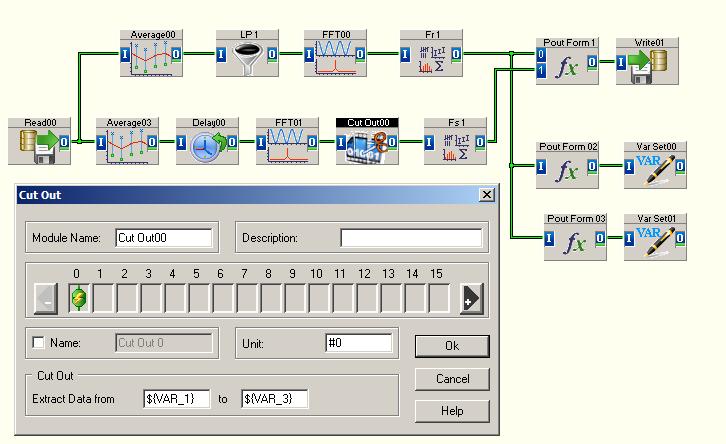- Subscribe to RSS Feed
- Mark Topic as New
- Mark Topic as Read
- Float this Topic for Current User
- Bookmark
- Subscribe
- Mute
- Printer Friendly Page
how to cut off thre frequency
Solved!10-30-2009 08:34 AM
- Mark as New
- Bookmark
- Subscribe
- Mute
- Subscribe to RSS Feed
- Permalink
- Report to a Moderator
Hi all,
Please find the program in the attachement. I am interested in one specific frequency range, for example, from 101Hz to 103 Hz, and the peak of the frequency spectrum that I'm looking for is probably at 102Hz. What I did is to put two filters as a band pass filter before the FFT, as shown in the picture. Unfortunately, there is a large frequency componentat at 100Hz (about 5 times the magnitude of 102Hz), even I use the high pass filter at 101Hz and select 10 order. It still pick up the 100Hz frequency. Is it possible to cut off the frequency, set up the exatly frequency range for looking?
Many thanks,
Alan
Solved! Go to Solution.
10-30-2009 11:33 AM
- Mark as New
- Bookmark
- Subscribe
- Mute
- Subscribe to RSS Feed
- Permalink
- Report to a Moderator
Use the Data Reduction Cut Out module. It works by zero'ing samples in the block, so you'll have to compute which samples match with each frequency line. The List module can help you see the frequency line values exactly.
For example, at a sample rate of 11.025 KHz, block size 4096, the resultant FFT block is 2048 samples. Sample 39 is 99.59 Hz and Sample 40 is 102.28Hz. I used the Cut off values from 40-45 to see the 6 lines from 102.28 and up.
11-02-2009 04:38 AM
- Mark as New
- Bookmark
- Subscribe
- Mute
- Subscribe to RSS Feed
- Permalink
- Report to a Moderator
Thank you very much, CJ.
Yes, it works with the cuf out module. It is very inconvenient to calculate the sample number and input madually. Is it possible to input the parameters automaticlly. When I said automattily, I mean the number of the cut out specifications, for example, when I need to extract data from 500 to 600 sample data. Can I input the number 500 from somewhere else. Because those numbers are related to some of module's output. Thanks a lot.
Best Regards,
Alan
11-02-2009 08:16 AM
- Mark as New
- Bookmark
- Subscribe
- Mute
- Subscribe to RSS Feed
- Permalink
- Report to a Moderator
Alan,
There is a better way to do it in the DASYLab Pro version of the software. There is a FFT Filter that allows you to remove sections of the signal based on frequency. The values can be Global Variables, allowing you to change the range.

11-02-2009 10:32 AM
- Mark as New
- Bookmark
- Subscribe
- Mute
- Subscribe to RSS Feed
- Permalink
- Report to a Moderator
Hi CJ,
Thank you for your quick response.
Before I put the purchase order, I just want to make sure the pro version can achieve the goal.
As shown in the FFT filter, Can I get the start frequency and end frequency from the formula module. You mentioned the Golbal Vaiables. Does it mean that I put ${VAR_2}=IN(0)+IN(1) in the formula, and then ${VAR_2} in the start (end) frequency?
Thanks,
Alan
11-02-2009 12:07 PM
- Mark as New
- Bookmark
- Subscribe
- Mute
- Subscribe to RSS Feed
- Permalink
- Report to a Moderator
11-04-2009 09:51 AM
- Mark as New
- Bookmark
- Subscribe
- Mute
- Subscribe to RSS Feed
- Permalink
- Report to a Moderator
Hi CJ,
I get one more question about how to use the Global Variables. I want to use the Global Variables in the Cut Out module as shown in the figure. What I really want to do is calculate the Global Variables before using them in the Cut Out module, which means whenever the Global Variables changes, the Cut Out module follows their change. I put a time delay in the program, but it seems not doing the right job. What else can I do to achieve it?
Many thanks,
Alan
11-04-2009 10:08 AM
- Mark as New
- Bookmark
- Subscribe
- Mute
- Subscribe to RSS Feed
- Permalink
- Report to a Moderator
The help suggests that this module only reads the variable at the start of measurement, and does not update it dynamically.
"You can enter the identifier of a global variable via the shortcut menu which DASYLab reads out at the beginning of a measurement."
11-05-2009 04:01 AM
- Mark as New
- Bookmark
- Subscribe
- Mute
- Subscribe to RSS Feed
- Permalink
- Report to a Moderator
Hi CJ
It would not work this way. What I really want to do is calculate the Global Variables before using them in the Cut Out module. For example, if the Global Variables VAR1 changed from 100 to 150, I want to use the number 150 instead of 100 in the same calculation loop. That is why I put time delay module before the Average Module, trying to delay the second line progress. Can I do it?
Many thanks,
Alan
11-05-2009 07:15 AM
- Mark as New
- Bookmark
- Subscribe
- Mute
- Subscribe to RSS Feed
- Permalink
- Report to a Moderator
Alan,
Give me a call at Measurement Computing. 508-946-5100, hit 0 and ask for CJ