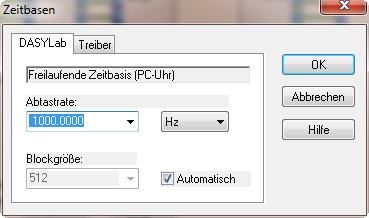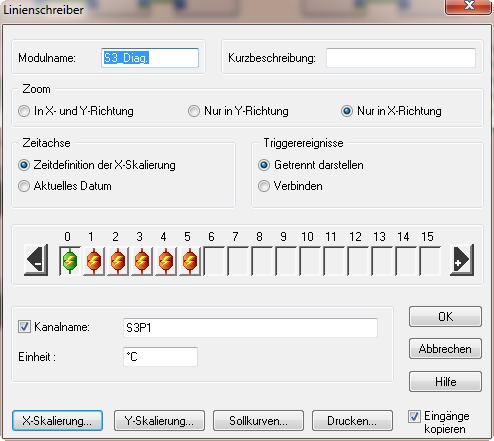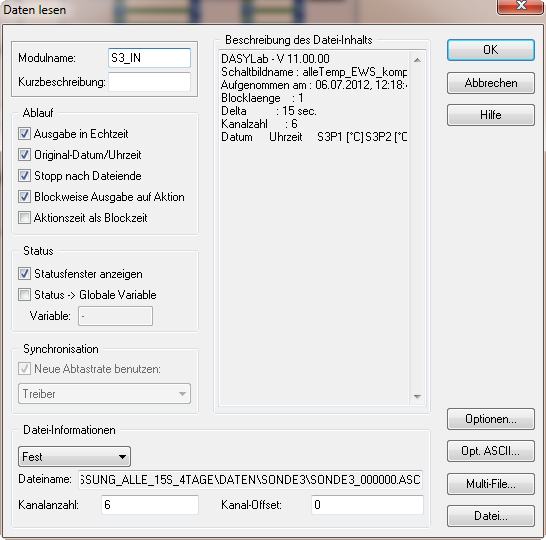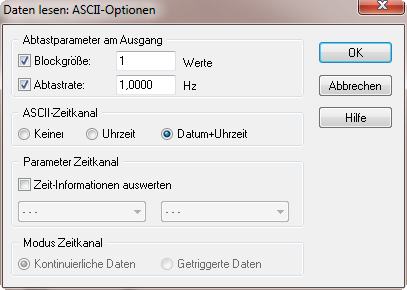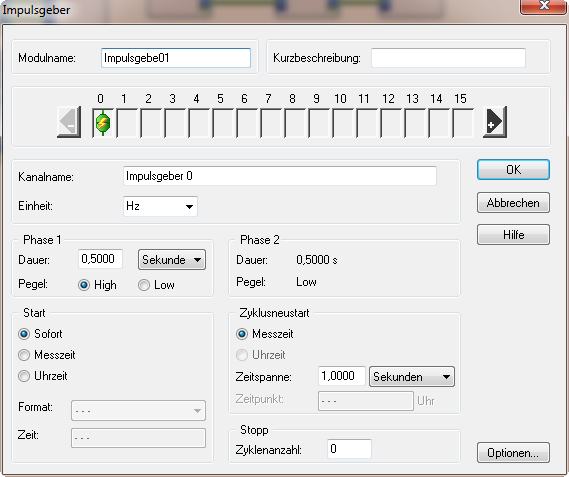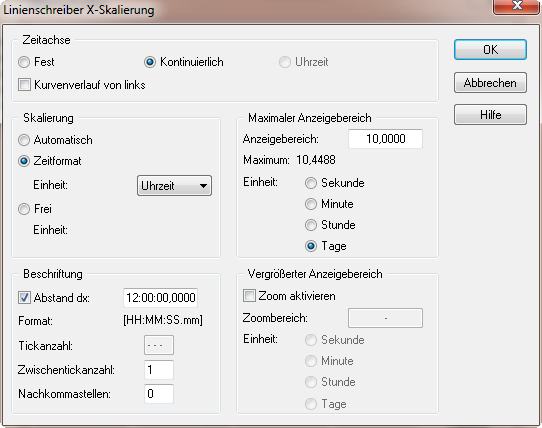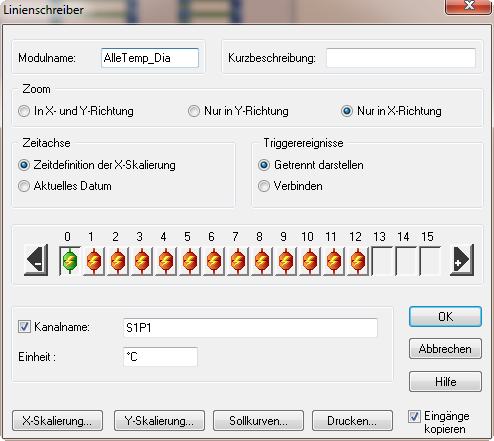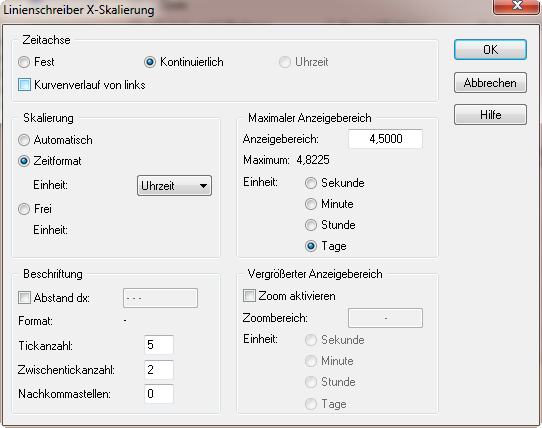- Subscribe to RSS Feed
- Mark Topic as New
- Mark Topic as Read
- Float this Topic for Current User
- Bookmark
- Subscribe
- Mute
- Printer Friendly Page
chart recorder display area problem
07-13-2012 04:10 AM - edited 07-13-2012 04:14 AM
- Mark as New
- Bookmark
- Subscribe
- Mute
- Subscribe to RSS Feed
- Permalink
- Report to a Moderator
Hi folks & friends,
my name is Atmos and i got a problem with DASYLab’s Chart Recorder. But first my configuration.
The whole system consists of two computers and eight Advantech ADAM 4015 modules, which measure a total of 39 temperatures. The first PC is responsible for data collection and the second PC is responsible for data analysis and visualization. Sorry, but i only have the German version of Dasylab, but I hope the experts among you know the user interface of the program, so the screenshots are self-explanatory.
PC 1 (Data Aquisition):
CPU: Mobile Intel Pentium M745 (1,8GHz)
RAM: 1GB DDR SDRAM
HDD: 80GB
OS: Microsoft Windows XP Professional with Service Pack 3 (32Bit)
DASYLab V.11
Worksheet:
Do not confuse, even though the PC is only responsible for data collection, there are also modules for visualization, but that's beside the point. The important thing is that the temperatures of each module are written to a file.
Timebase:
Chart Recorder 1(channels):
For each module there is a chart recorder with a maximum of six channels
Chart Recorder 1 (x-scale):
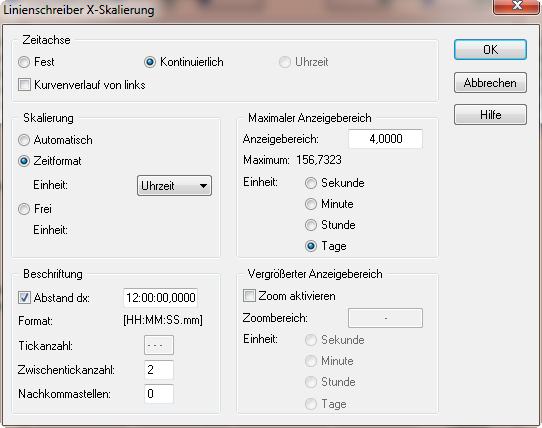
As you can see, the maximum display area for six channels is about 157 days.
Now we come to the problem.
PC 2 (Data Visualization):
CPU: Dual Core Intel Core i3-2100T (2,5GHz)
RAM: 8GB DDR3 SDRAM
SSD: 120GB
HDD: 1TB
OS: Microsoft Windows 7 Professional with Service Pack 1 (64Bit)
DASYLab V.11
Worksheet:
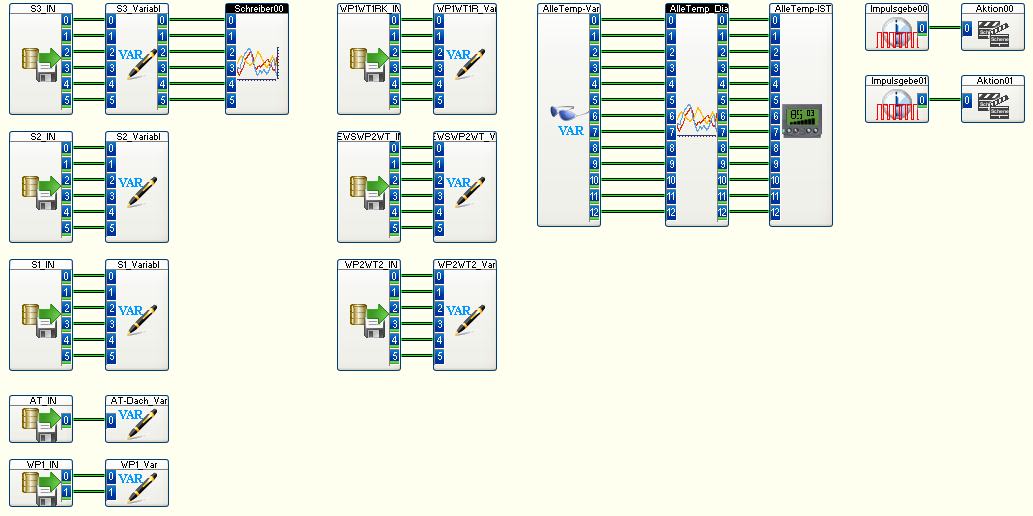
Certain temperatures should be shown later combined. Therefore, the data is read out via the Ethernet from the first PC and written to a global variable. Then the necessary variables are passed to a chart recorder.
Read Data (main options):
Read Data (ASCII options):
Blocksize = 1, Samplingrate = 1 Hz
Pulse Generator 1:
Time Period: one second
Action 1:
The data are read out every second.
Timebase:
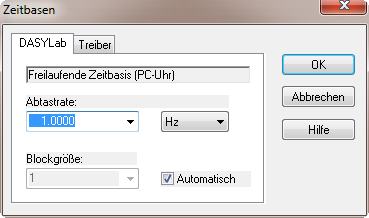
Chart Recorder 2 (channels):

Chart Recorder 2 (x-scale):
As you can see, the maximum display area for six channels is only about 10 days. But this Chart Recorder isn’t necessary. I've just added it to better compare with the first PC. The next one is important.
Chart Recorder 3 (channels):
Chart Recorder 3 (x-scale):
I understand that here, the maximum display area may be smaller because there are more channels. In the help file of Dasylab it says that the maximum display range depends on the computer's memory. But even though the computer has much more memory, the maximum display area here is much smaller.
According to this link, the block size and the sampling rate are also responsible for the maximum display area:
Thanks CJ for that information 😉
But as you can see, I have reduced the block size and the sampling rate to a minimum.
These values are in the first PC even higher. And despite the lower working memory, there may be 157 days shown in the chart recorder. I do not understand. Can it possibly be that you have to allocate more memory to Dasylab?
I hope I could tell you the problem clearly and you can help me.
Thx
11-13-2013 11:35 PM
- Mark as New
- Bookmark
- Subscribe
- Mute
- Subscribe to RSS Feed
- Permalink
- Report to a Moderator
How did you get them going period? Im going nuts with it, I have a 4017 and a 4018m
Thought I was getting a great deal. Like the loggers. Have them hooked up but I can not link to any program. Grant it I am a novice when it comes to these things. Im a microbiologist looking for bacteria that makes electric not a programmer.
I need the most cost effective way to record data off of these loggers. Im supposesd to begin a project on friday. Dasylab? Anything. If I can just collect the numbers in a folder I can process.
Please help. Simple directions in English. lol.
Thanks