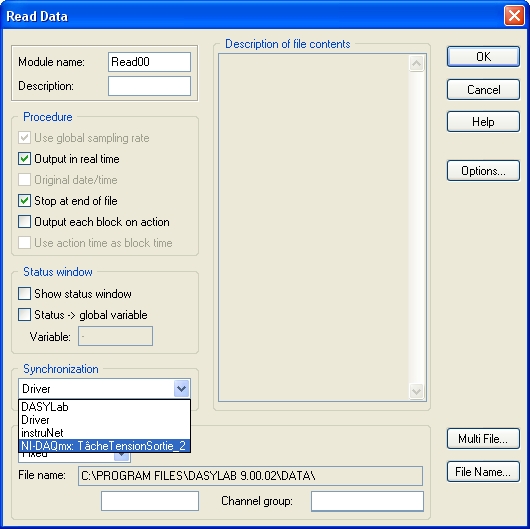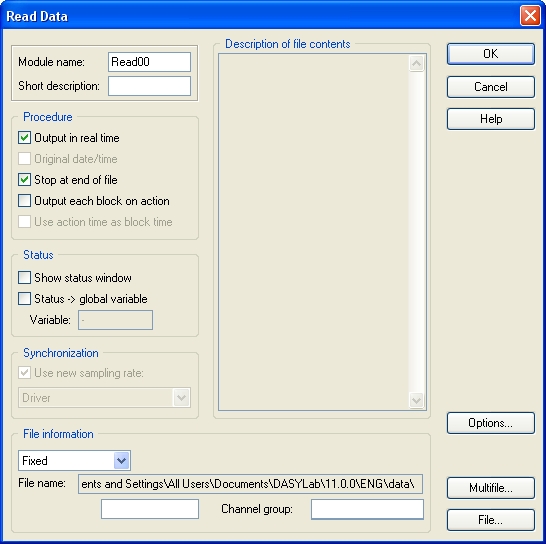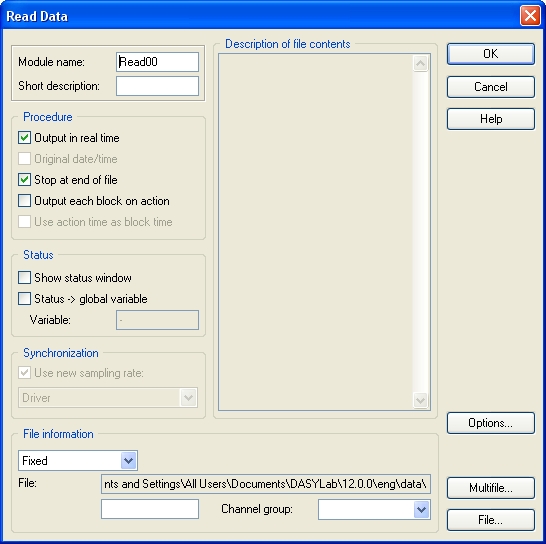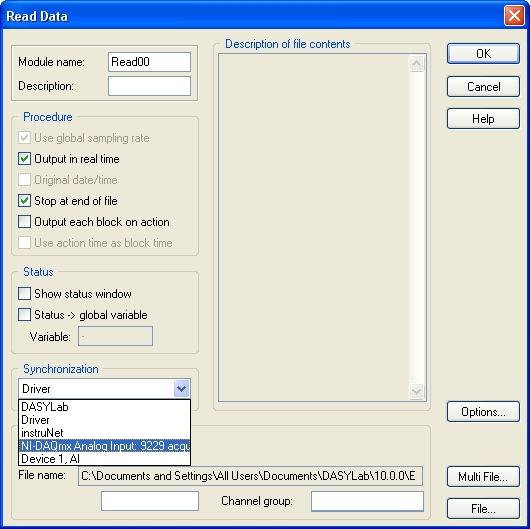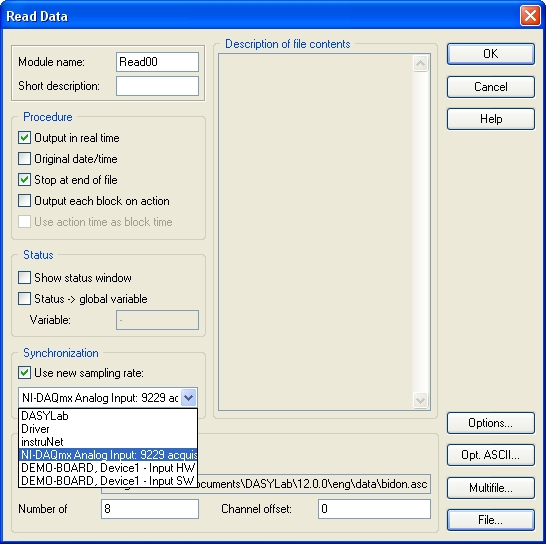- Subscribe to RSS Feed
- Mark Topic as New
- Mark Topic as Read
- Float this Topic for Current User
- Bookmark
- Subscribe
- Mute
- Printer Friendly Page
- « Previous
-
- 1
- 2
- Next »
Using the Analog Output module in Dasylab
11-25-2011 03:43 AM
- Mark as New
- Bookmark
- Subscribe
- Mute
- Subscribe to RSS Feed
- Permalink
- Report to a Moderator
I am going to guess that the File Read is not correctly evaluating the file.
Can you post a small sample of the data file here? Note that the US is on holiday today, so it may be Monday before we get back to you,
11-25-2011 04:07 AM
- Mark as New
- Bookmark
- Subscribe
- Mute
- Subscribe to RSS Feed
- Permalink
- Report to a Moderator
HI,
Thanks for your answer.
I solved the problem. The issue was. I was not able to replay the file with the correct parameters (sampling rate and block size). I was unable to do that because with dasylab V10.00.03, i'm not able to select the DAC task as synchronisation in the read file module. It does not appear in the list. I installed V9.00.02, and the DAC's task appears and the file is correctly read.
I sent a report to a French retailler of Dasylab. He will verify what i wrote and if correct transfert it to Dasylab.
By the way, I have been told that V10 was not a good release and V11 was issued very quicky after. bad luck ...
but my pro key works also on V9.
Thank for your help.
11-26-2011 01:09 AM
- Mark as New
- Bookmark
- Subscribe
- Mute
- Subscribe to RSS Feed
- Permalink
- Report to a Moderator
Thank you for the update.
The ability to sychronize with an output task was removed in later versions of the driver. There is an essential timing paradox that makes the mode unreliable.
With the driver in V11 or V12, you can use any other clock source, such as the DASYLab clock, to pace the data to the output.
Whatever the issues with V10, it was still almost two years before V11 shipped. We are now shipping V12, and, with each release, the NI-DAQmx driver is updated.
11-28-2011 07:43 AM
- Mark as New
- Bookmark
- Subscribe
- Mute
- Subscribe to RSS Feed
- Permalink
- Report to a Moderator
Hello,
Thanks for your reply, but I'm really confused.
I thought I understood that file reading and output data must be synchronize (sampling rate and block size) in order to play it correctly, meaning a sinus wave keeps its original frequency and shape.
I assume, DAC module is synchronize with Daq mx driver. If (for V9) I use output task for synchronism, there should be no problem.
But If output is synchronized with another timer (driver for example), how can we garantee, both clocks clock always together ?
Clock, driver synchronism and block size topics are not clear for me, as you can see 🙂
I'm looking for documents or ... to go on on understanding.
Thanks for your help.
11-29-2011 08:49 AM
- Mark as New
- Bookmark
- Subscribe
- Mute
- Subscribe to RSS Feed
- Permalink
- Report to a Moderator
Hello CJ,
EB_75 contacts me to ask how to generate in real time data from a file to an analogue output. We do this since years in our laboratory with Dasylab (version 9 maximum).
It's done by reading the file in real time synchronised the right output frequency and block size used by the Analog to digital output task.
Details in Dasylab 9:
The problem was that EB_75 uses Dasylab 10 and he had not the NI-DAQmx task in the synchronization list??? I have verified and here is the result on the same PC with the V10.00.03:
Very strange! What is this device1, AI? Where is the NI-DAQmx task??? Is there a bug???
Because I was surprised, I do the same test with V11 and V12.
V 11.00.02:
V 12.00.00:
Impossible to synchronize the reading rate of the file with the analog output rate!!!
Why does it be removed? Where is the timing paradox? I don't understand!?
What is sure now, is that it will no more be possible to do long time generation with a hardware output that is not on the driver time base (Instrunet, NI-DAQmx...). If you put the same frequency and block size for the driver time base than for the analogue output task of this type of hardware, it will work a little time and after there will be an error because the clocks of PC and the hardware are not exactly the same...
What is your mind?
MD Electronic, France
http://www.mdelectronic.fr
French Dasylab Forum : http://www.dasylab-forum.de/forum/index.php?showforum=43
11-30-2011 03:07 AM - edited 11-30-2011 03:12 AM
- Mark as New
- Bookmark
- Subscribe
- Mute
- Subscribe to RSS Feed
- Permalink
- Report to a Moderator
Hi!
In DASYLab 10 i'm able to choose DAQmx-tasks as timebase for the purpose of synchronisation (see attached images, readdata_3).
There is a bug in DLab 11/12 in the Read file-module: the timebase-checkbox and combobox is not made accessible properly.
Try this:
- insert a Read file-module into the worksheet
- open its property dialog, and choose an arbitrary DDF-file
- activate the "Use new sampling rate"
- select a ASC-file
=> the checkbox remains activated, and from the combobox your are able choose a timebase
Since DASYLab 10, you are no longer able to synchronise a data generating module with a daqmx output task. Somehow this worked, but in not too rare situations it does not -- but in general, it is a miracle that there a situations where this works:
if you use a data generating module, that's synchronised with a output task, then the generator waits until the timebase increments the time/counter. The output module waits for data to output. But there will be no data, because the generator waits for the output module.
And if the output module gets no data, it won't start the task, and without a task, that increments the time, the generator generates no data. 😉
So, use a output task with "sample on demand".
The generator should synchronise with a input task of the same hardware, even if you do not use the data in DASYLab.
11-30-2011 05:32 AM
- Mark as New
- Bookmark
- Subscribe
- Mute
- Subscribe to RSS Feed
- Permalink
- Report to a Moderator
Hi Holwo,
Thank you for your answer.
In V10, as seen one your image, you have the DAQmx tasks, but only the input tasks instead of all the tasks in V9.
For me, it's not a problem and surely more logical. It's what we were doing with older versions of Dasylab up to V7 with "Multiboard" drivers, where it was necessary to put one analog input module alone on the worksheet to launch the "interrupt mode" that was able to drive synchronous output. So when Dasylab starts, for each data acquisition point (or block) it reads a point (or block) from the file to fill the output buffer. When the output buffer is full, real voltage generation starts at the output at the data acquisition rate.
So I add in MAX a data acquisition task: 9229 acquisition. Here is the result:
We can see the data acquisition task for synchronization, not the output task and the Device 1, AI time base that is unknow???
One idea, it's perhaps the default data acquisition task of the hardware used with the driver (demo or sound card)???
With V12, synchronization was grayed. I applied your method and it was possible to "ungray" the synchronization. Here is the result:
We can see the data acquisition task for synchronization, not the output task and, surprise,two new time bases that are unknow???
Perhaps the demo-board installed as driver? HW > hardware? SW > software?
In the past, it was the Driver time base ???
Conclusion:
- no problem in V10 but we have to use Input task for synchronization
- in V11 and V12, little bug of the grayed synchronization, that you will surely release in next version, and we can use your method in the meantime of the next update
- please, post some explanation about the unknow synchronization time bases, if you can discuss this point with the programmers.
Do you agree with this?
Bis bald!
MD Electronic, France
http://www.mdelectronic.fr
French Dasylab Forum : http://www.dasylab-forum.de/forum/index.php?showforum=43
08-25-2014 05:43 PM
- Mark as New
- Bookmark
- Subscribe
- Mute
- Subscribe to RSS Feed
- Permalink
- Report to a Moderator
Hi CJ,
I only find DAQmx input task in DasyLab V11. So if I want to test my analog output in the dasylab, may I use "dasylab" as timebase?
Thanks a lot!
08-26-2014 06:47 AM
- Mark as New
- Bookmark
- Subscribe
- Mute
- Subscribe to RSS Feed
- Permalink
- Report to a Moderator
We prefer that you post a new topic, rather than appending to an older topic.
The DASYLab time base (default 10 s/sec, block size 1) should exactly match the task settings. For this device, it's the one sample setting, which make it software clocked.
- « Previous
-
- 1
- 2
- Next »