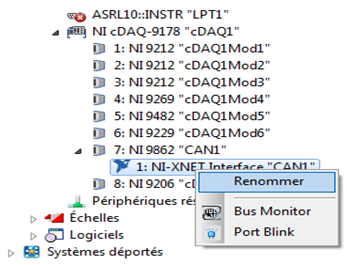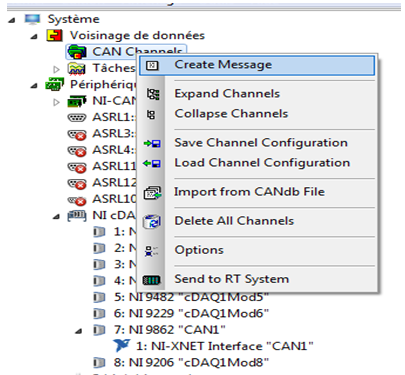- Subscribe to RSS Feed
- Mark Topic as New
- Mark Topic as Read
- Float this Topic for Current User
- Bookmark
- Subscribe
- Mute
- Printer Friendly Page
NI 9862, configuration
Solved!06-21-2017 03:14 AM
- Mark as New
- Bookmark
- Subscribe
- Mute
- Subscribe to RSS Feed
- Permalink
- Report to a Moderator
Hello,
I have a cDAQ-9178 and a module NI 9862 that I would be using in programs on DasyLab 13.0.
My question is where will the configuration of the module 9862 be done on NI MAX by creating a task that will be used on DasyLab like the other modules? If so, how to do it?
When I click the module 9862 on MAX with the right mouse button I can not find the option Create a task like the other modules?
Need help !
Thank you
Solved! Go to Solution.
06-21-2017 09:53 AM
- Mark as New
- Bookmark
- Subscribe
- Mute
- Subscribe to RSS Feed
- Permalink
- Report to a Moderator
Hi,
Did you try to click on the cDaq instead of the 9862?
Also, if you go into the task and says new, it will list the board there
InSyS Corp.
www.insyscorp.com
Your DASYLab integrator
06-22-2017 04:41 AM
- Mark as New
- Bookmark
- Subscribe
- Mute
- Subscribe to RSS Feed
- Permalink
- Report to a Moderator
Hello TomRizzo,
sorry but it doesn't work.
Thank's !
06-22-2017 04:44 AM
- Mark as New
- Bookmark
- Subscribe
- Mute
- Subscribe to RSS Feed
- Permalink
- Report to a Moderator
I have something similar at the office, let me check 🙂
InSyS Corp.
www.insyscorp.com
Your DASYLab integrator
06-22-2017 06:04 AM
- Mark as New
- Bookmark
- Subscribe
- Mute
- Subscribe to RSS Feed
- Permalink
- Report to a Moderator
So... I have NI Max V16 and a cDAQ-9171, single channel.
You should be able to see this the cDAQ under "Device and Interfaces" when you double click on it, it should open and the NI board should show up. By right clicking you should have a menu pop up with also the "create Task..." option.
I been doing this for a while and always worked. 🙂
If not, I would definitely call NI support and see what they say and post it here.
InSyS Corp.
www.insyscorp.com
Your DASYLab integrator
06-22-2017 08:38 AM
- Mark as New
- Bookmark
- Subscribe
- Mute
- Subscribe to RSS Feed
- Permalink
- Report to a Moderator
I can create the tasks as you say that for all the NI modules except for the 9862, look at the picture:
I explore another method illustrated on the second photo, what do you think?
06-22-2017 03:49 PM
- Mark as New
- Bookmark
- Subscribe
- Mute
- Subscribe to RSS Feed
- Permalink
- Report to a Moderator
OK so, I made a little research and found that you need to install the NIXNET drivers and the you should get the DASYLab module.
Obviously the NI-DAQmx driver needs to be installed in the DASYLab configurator.
Hopefully this can help
InSyS Corp.
www.insyscorp.com
Your DASYLab integrator
06-26-2017 03:40 AM
- Mark as New
- Bookmark
- Subscribe
- Mute
- Subscribe to RSS Feed
- Permalink
- Report to a Moderator
Hello,
So I already installed the NI-XNET driver.
I can create tasks for the other modules and call them from DasyLab, but for the CAN module I can not!
I was able to install NI-DAQmx on NI MAX,
I do not understand what you mean by "NI-DAQmx driver needs to be installed in the DASYLab configurator."
Thank you.
06-26-2017 05:44 AM
- Mark as New
- Bookmark
- Subscribe
- Mute
- Subscribe to RSS Feed
- Permalink
- Report to a Moderator
OK,
At this point, I can say that regarding creating a task with the CAN adapter you will have to contact your local NI support group.
Regarding DASYLab. there is one more thing you can try. In the configurator under packages, expand the field bus section and install the NI-CAN package.
This is the package that we use to interface with the NI CAN adapters. There is a chance this will work with your 9862 adapter if it uses the same communication protocol. This is what I use when use the CAN USB adapter.
When you activate it, you should see the the CAN input in DASYLab.
Let me know if it works
InSyS Corp.
www.insyscorp.com
Your DASYLab integrator
06-26-2017 07:22 AM
- Mark as New
- Bookmark
- Subscribe
- Mute
- Subscribe to RSS Feed
- Permalink
- Report to a Moderator
You should now have an NI-XNET input and output module in the Input/Output group: NI.
If not, try disabling the NI driver in the DASYLab Configurator, close it, and then run it again to enable it.
I don't have this on my computers - but I think that the NI-XNET does not require a task. When you create the module, you will have the opportunity to configure the input or output according to the features of the device.